[ANSWERED] Video in Ptz Image Control actor not moving Instalink 360 camera after working previously
-
-
https://onlinemanual.insta360.com/onex2/en-us/faq/malfunction/display#:~:text=Connect%20the%20camera%20to%20the,again%20after%20unplugging%20the%20battery.
Random google search...?
Not sure as I have not used the units. Hopefully a help not a distraction.
Eamon
-
hello, sorry I couldn't answer before. I really hope it went well. I have the same camera and I know the video in ptz Image control doesn't work if the camera is not capturing. Do you see the camera in the live capture settings and start the live capture ? Doing so turns on the camera and gives access to all the controls.
In the first picture the camera is not captured so it doesn't move nor you can see the image. And when not used the camera turned off
Start the capture and it should work
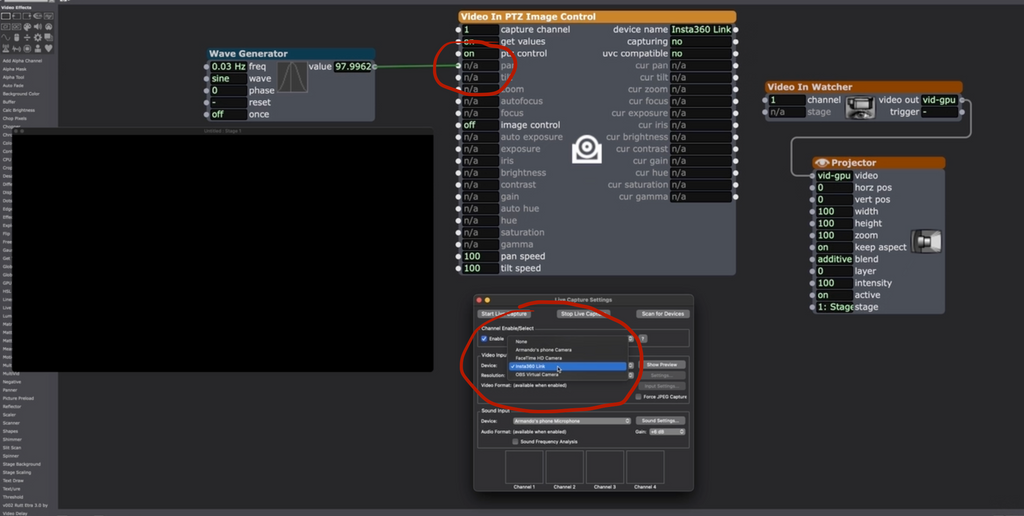
when I start the capture this happens to me and it works
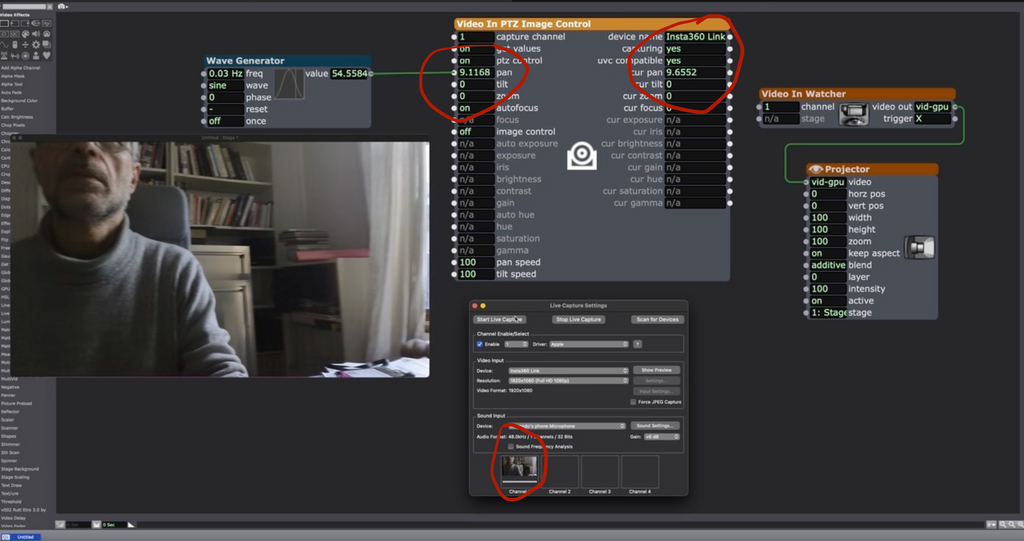
The only thing that is bothering me is the red light you see.
Have you checked with the insta 360 link controller app ?
Have you updated the camera firmware ?
-
Thank you for responding.
I could use the camera in the sense that it was activated, I could even zoom in and out, but I could not tilt and turn it. In the end, I had to use only one of the positions I had planned for it and turn it towards that manually - someone passed it during the concert and it turned a bit and I had to walk through the space and upstairs to fix it. I had the same setup as I had last time I made a concert with the same camera. I wonder how it can need a recharge? Does it need to charge in between - as far as I see there is just a usb c connected to the computer - and last time I had it plugged in in the same way, as I said, it worked fine.
I have not checked in the controller app - since I have just used it with Isadora. I got the camera about a month ago - but I might have to update? Ill have to check on how to do that?
-
The camera was on and I could zoom with it. I dont know if it needs extra charge besides the usb c cable going into it. I could zoom in and out but not turn or tilt it...
-
@eva As far as I know the camera doesn't have a battery to charge. Have you changed the cable (stupid question, I know). Or have you considered that it might be broken ? If you have 2 one works perfectly and the other doesn't and you checked the cable.... then you know it is not Isadora and you know it is not the cable.... Then it might be the camera itself
-
Well I have 1 camera, its almost new, so I suppose it works:) it worked again when I tested it the day after...
-
@Eva Have you tried to control pan and tilt with the insta 360 computer application ? Does it works ?
-
Just guessing here. Maybe it is a matter of lacking power. If the power is delivered through a long cable, it might not be strong enough to power the PT motors, which I guess require more power than the zoom.
Also if fed through a usb hub there might be a power drop. You can try shorter and better (higher quality) cables.
Maybe this helps to nail down the issue
-
-
@gaspar Have you tried with the usb insta 360 cable ? If it is a cable length problem, as you say it might be, your camera should work. I somehow doubt it but troubleshooting is not about faith, it is abut testing every step.