[ANSWERED] 4 piece video triangle
-
Gday, was wondering what actors to use to achieve the following effect on a video clip
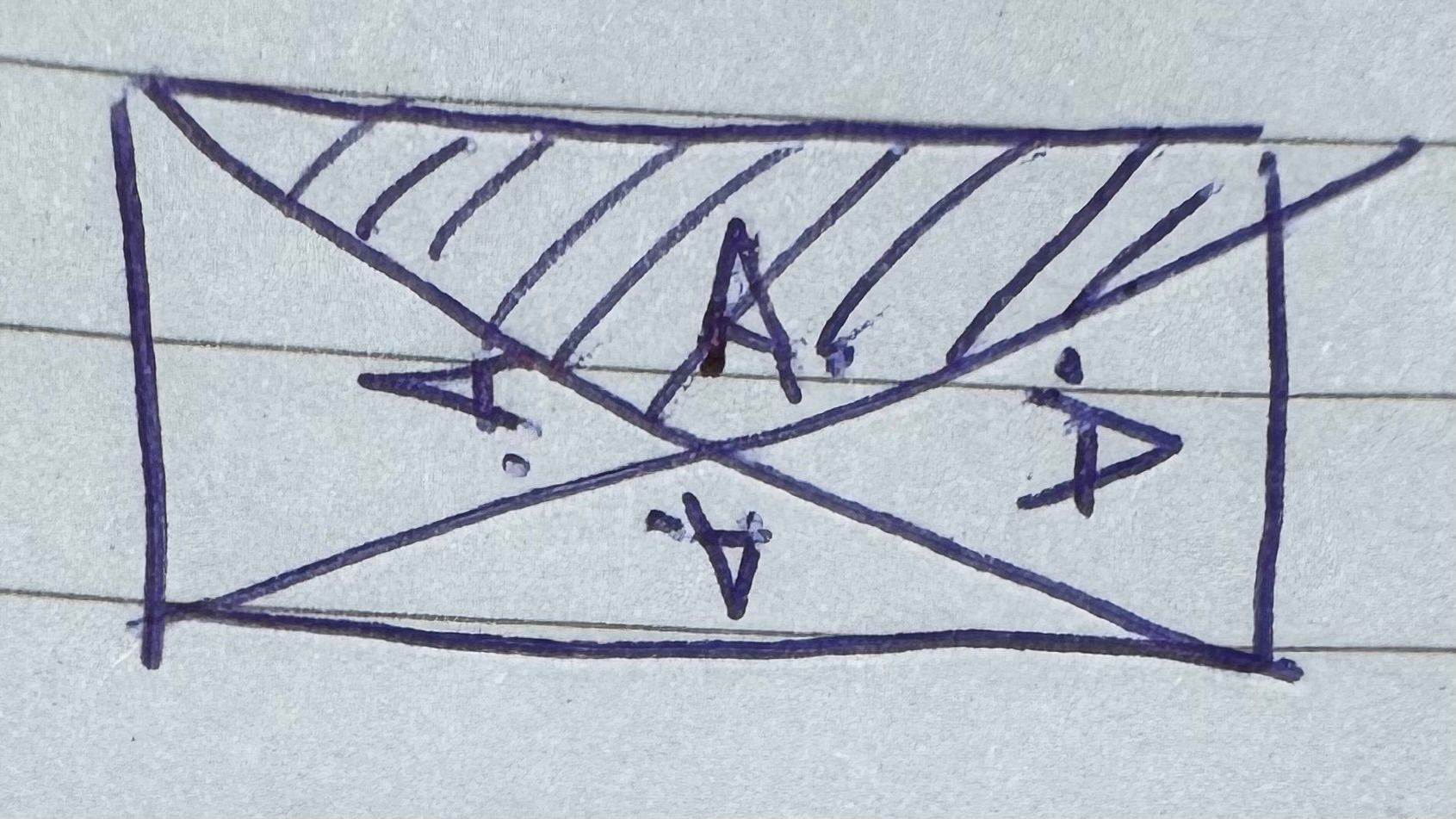
then ultimately with the following 4 options
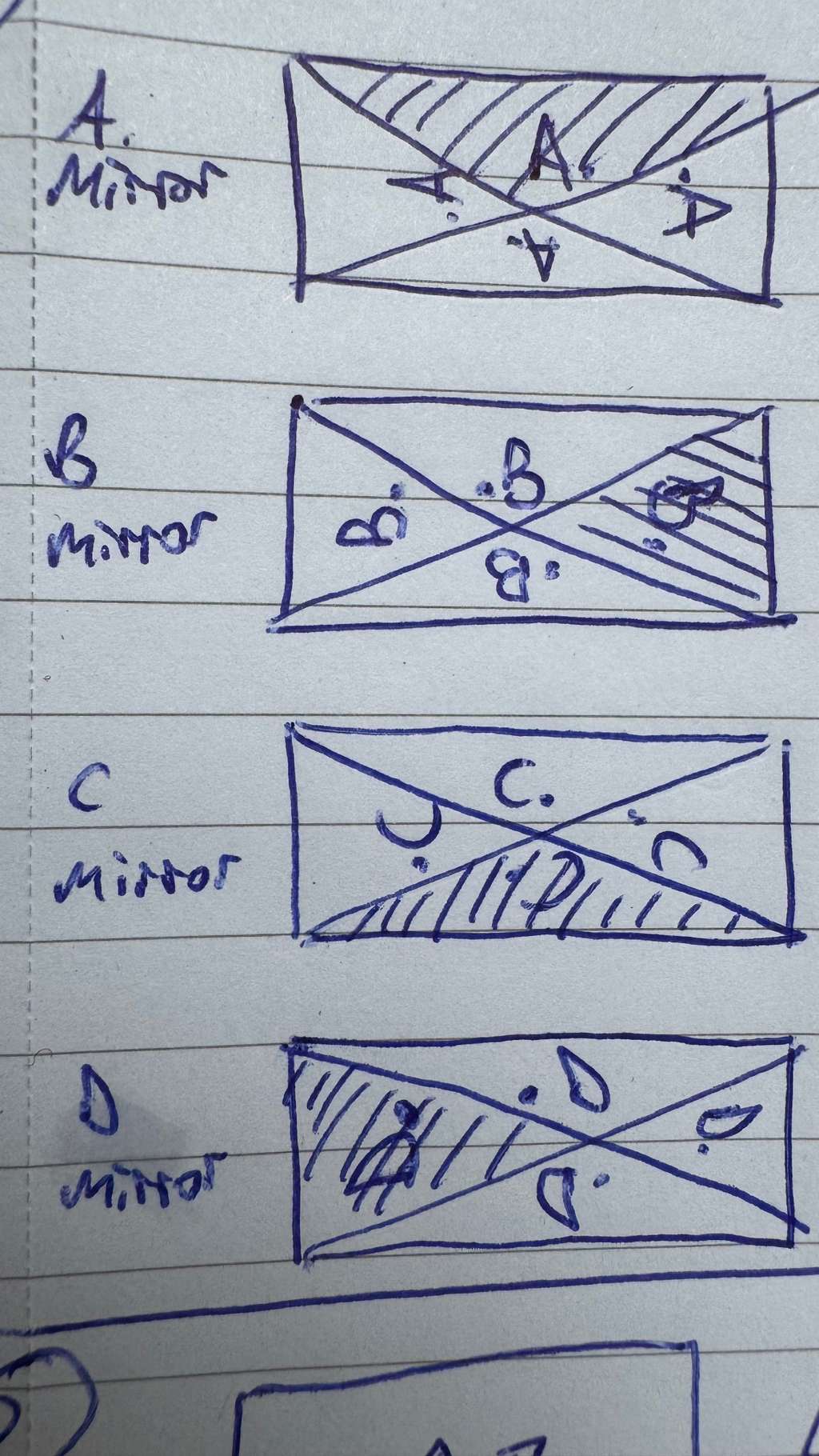
Any suggestions much appreciated
cheers, Mr J
-
You could do this a few ways, but perhaps the most straight forward would be to use the Flip actor to get you your 4 source variants, then use 4 virtual stages (setup in stage setup) and a Projector actor for each, so you can use IzzyMap to quickly mask the triangular quadrant. (doing this with Shapes, can be a bit difficult, the mapper is much easier and faster since you don't need to apply alphas).
To create the IzzyMappings, remove the default slice, and add a Composite slice, then remove the default Sub-slice and add a Triangle sub-slice.
Configure the Input to and Outputs to mask the correct region.
Repeat for all sections. (note: use the numeric values to set exact center point values, the corners will snap to place)Then Get your stage images and mix them back together (I used Effect Mixer with Max setting).
Note: the 'DX texture thru' user actors here are just place holders, inside the user actor the input is directly connected to the output.
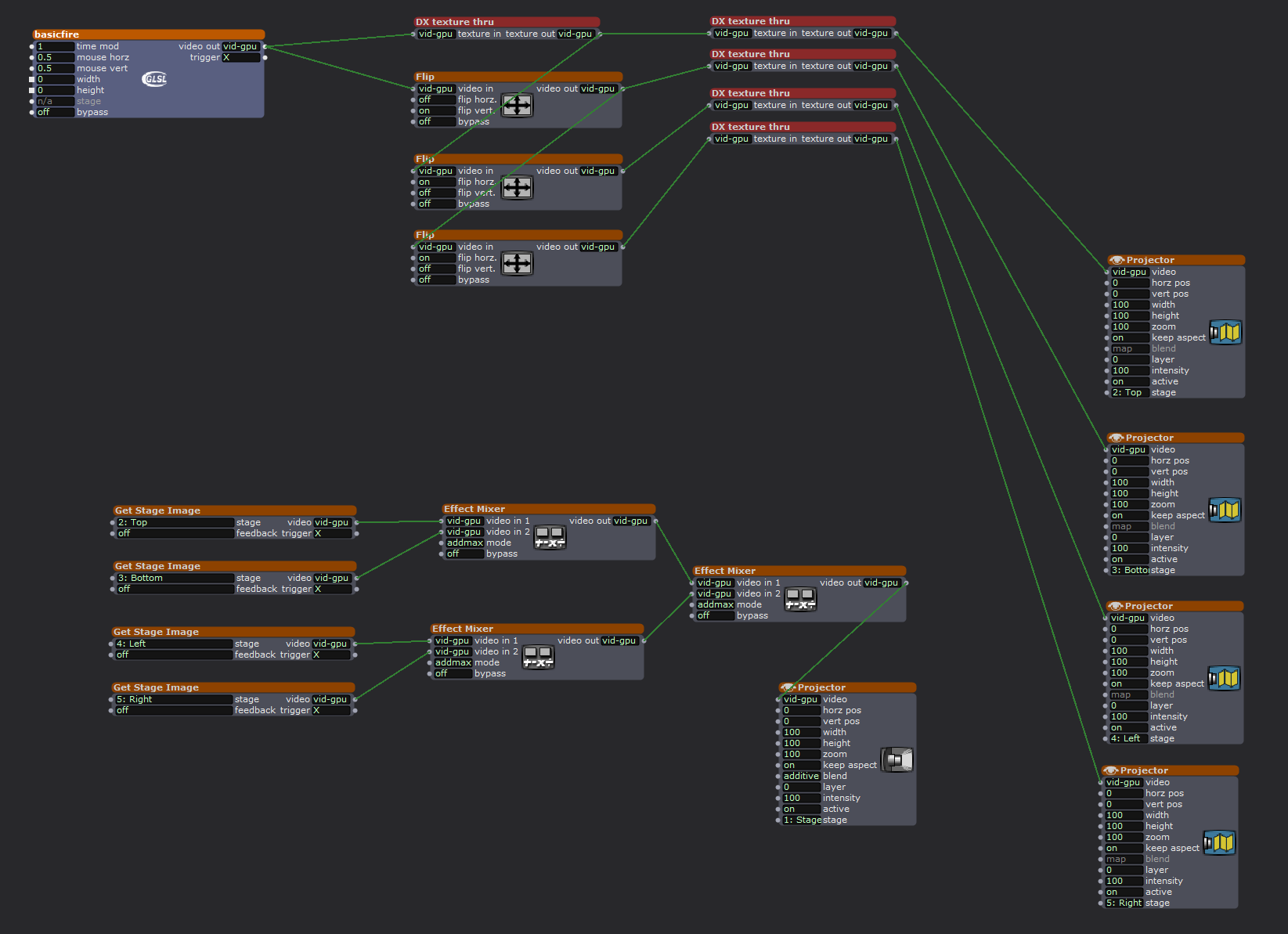
-
Wow @dusx that’s really helpful, thanks
am curious why you need the 'DX texture thru' user actors, what capability are they adding or could i just skip them?
rgds, Mr J
-
Great to see @DusX solution...
here is the other approach employing shapes in alpha channels. You can specify which A,B,C,D or any other angle is available through a single 'spinner' actor parameter ...
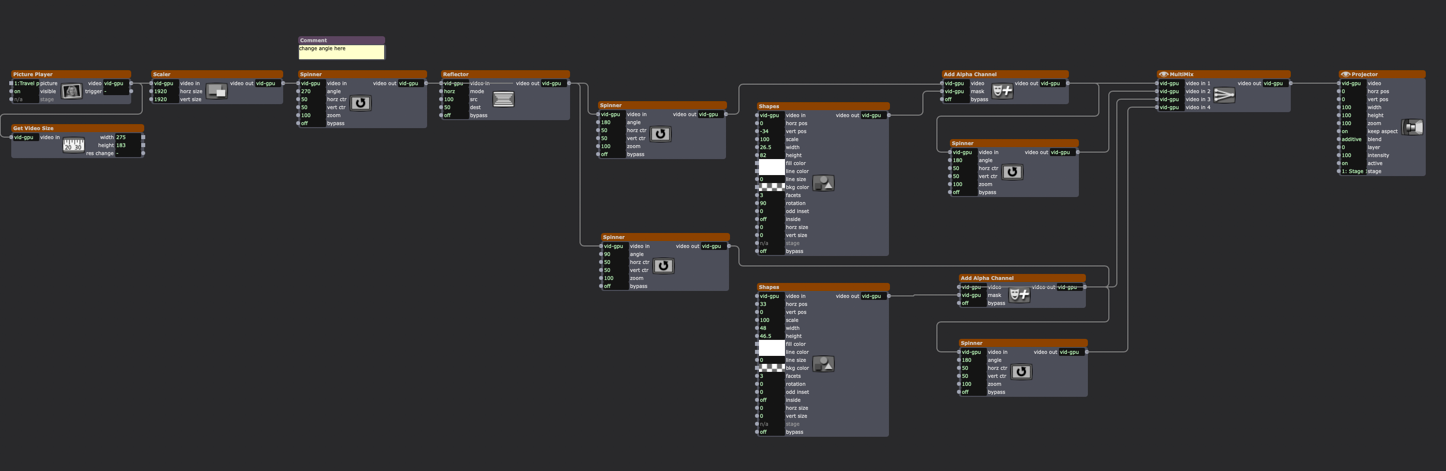
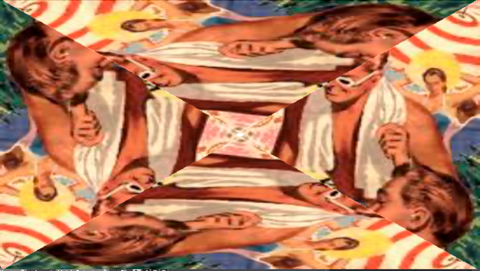

best wishes
Russell
-
@mr_j said:
Any suggestions much appreciated
How about this?
File Download: glsl-simple-quad-shaders-2024-12-05-4.0.2.zip
