Isadora 3.2.6 Stability issues and advice
-
Hi!
Sorry to hear that your install wasn't flawless, could you share a bit more about the setup; I would argue that Isadora 4.x would work better with the current setup that you have. Could you tell us a bit more about Isadora crashing; like what is crashing / do you have a setup where Isadora restarts itself when it crashes?
Do you have any 'Watchers' to see or OSC is being transmitted to ETCNomad, you can basically ping ETCNomad. I believe that QLab is sending ETC commands thru TCP, instead of UDP (TCP basically guarantees that the command is received). But do you have issues with that in general, or is just the entire application that crashes?
-
Are you sending in crash reports via bugsplat? If so we can look at them and see if we can hone in on the source of the issue for you.
I'll also echo what Juriaan said in that there have been a number of fixes made since Isadora 3.2.6's release in December of 2022 and the release of Isadora 4.0.9 a few months ago. While I don't know what issue you are experiencing and therefore cannot guarantee that switching to 4 will solve the problem, I can say that it is possible that what you're experiencing may have already been fixed for Isadora 4.
-
@bonemap said:
the mouse - set to hide when the stage is active - reappears each day requiring to be physically moved before it is hidden again.
I had the same problem for an installation by starting Isadora through the patch. The cursor appears also if you press Cmd, ctrl, shift or alt key.
If I start Isadora and then the patch it was OK. Anyway for the first way my work around was simple: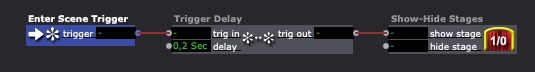
it works also with 0,1 s.
-
Thanks Lucas I had not established a burgsplat reporting procedure with the gallery staff- as yet - but will do that from now on.
I have a number of USB licenses at Issy v3 - what is the current thinking/strategy for maintaining the USB version moving forward? Am I at risk of loosing these if there is a policy shift away from the USB option?
The installation had been running solid for the first two weeks of the run before the intermittent application crash started.
Best Wishes
Russell
-
Are you running usb or non-usb for the installation and are you running it licensed or in demo mode?
-
Hi @jfg,
Thanks so much for this simple fix. I will drop the sequence into it. I have the stage set to show after 20 sec through the Settings option.
I have it setup where Isadora runs continuously and the patch goes quiet until a movement is detected by the PIR sensor. Perhaps I have been lazy and should have programmed a complete shut down of the system and computer at the end of each day. Currently the computer continues to run 24/7 with Isadora and ETCNomad - however the projector has an internal schedule to shutdown and startup each day.
The ETCnomad software has continued to operate throughout.
Best wishes
Russell
-
Hi Lucas,
This installation is a standard v3 license. It has a license assigned to the Mac mini.
best wishesRussell
-
Hi @juriaan
Thanks for your thoughts on this setup. The Mac mini is running ETCnomad underneath Isadora. I have the Nomad usb key and the Gadget device tether to the Mac mini also. I have replaced QLab with Isadora by cutting and pasting the QLab cue sheet into a tab delimited txt file and bringing it into Isadora through a Data Array module. In this way the timecode notation that was being used as followon in QLab has become an item output of the Data Array. Isadora plays the audio file and the timecode of that is used to compare the timecode item in the data array - a positive match then triggers Isadora ti send an OSC command to the ETCnomad and through to the dmx Gadget interface. The OSC is configured through the cue number Data Array item derived from the QLab data read in. A text formatter compiles the OSC command before it is transmitted. A counter moves the sequence along through the Data Array lines.
At the end of the sequence a holding state is set and waits for a new trigger derived from a PIR sensor read into Isadora through an Arduino.
Best wishes
Russell
-
Hi Graham,
I hadn’t set up an AppleScript relaunch - but will have a look at doing that.
Best wishes
Russell
-
@bonemap said:
should have programmed a complete shut down of the system and computer at the end of each day. Currently the computer continues to run 24/7 with Isadora
This is what I suggest doing. It lets the computer start fresh every day.
-
@bonemap said:
This installation is a standard v3 license. It has a license assigned to the Mac mini.
- Do you need to be able to save changes?
- Is the computer connected to the internet?
-
Since you said you were controlling the installation via screen sharing, I have to add that the cursor does not disappear on the controlling Mac or only when you move the mouse. But it works on the installation screen with this workflow.
I also use an Apple Remote with a USB IR receiver and the Remote Buddy software (https://www.iospirit.com/products/remotebuddy/) to give the gallerist an easy way to move the cursor with a single button press. This software has a virtual mouse function.
Best regards,
Jean-François
-
Hi Lucas,
Thanks for your questions.
There is no need to save the Isadora file - it is a fixed run.
The computer is connected to a network to access screen sharing - that network is connected to the internet. The patch does not require any online connectivity.
Best Wishes
Russell
-
-
Try running it in demo mode. We specifically made the demo mode warning time out after 30 seconds with installations in mind.
The reason I’m suggesting demo mode is that you said it ran fine for two weeks and then started having problems. Licenses (depending on the type) will try to check in online every two weeks, so by going with demo mode we can eliminate that check as a possible cause of your issues. (To be clear, I don’t think it is the problem, but fewer variables is always better when it comes to isolating issues with no clear source.)
[Edit: Though I suppose if it’s not the source of the issue, you’ll have a 30-second dialog come up whenever Isadora has to be brought back up… hmmm…]