[SOLVED] Grapher.dll Warning
-
@mark_m said:
In version 4.13 in Windows I get the following error message on opening Isadora. I uninstalled and reinstalled just in case, but the error continues.
Thanks, we'll take a look at it.
-
Based on the screenshot, the warning is about the old version of the Grapher plugin you have in that external folder and doesn't actually indicate anything is wrong with 4.1.3. You can just delete the version of Grapher in that external folder as it's unused by Isadora 4 since the most up-to-date version of the Grapher actor plugin has been included internally since the release of Isadora 4.
If Isadora detects the same plugin as an internal actor and in the external actor folder, it automatically uses the newest of the two. In this case that's the internal one, which is why you have no actual problems in the program with the Grapher actor. There's just something strange with the 4 year old version you've got in the external folder, but it's unused, so you can just delete it. If you want to keep it around for use with old Isadora 3 projects, you could zip it up and then unzip it when you need it for Isadora 3. Alternatively, you can just ignore that warning from the screenshot, as it doesn't actually indicate that anything meaningful is going wrong.
-
OK thank you, that works.
And this has just started happening in this version, 4.13, because you have updated the Grapher Actor, and made it newer than the plug-in?
So previously in Isadora 4 the 'internal' Grapher Actor and the plug-in co-existed happily?
Does that mean it's happening to everyone who has the Grapher actor as an additionally loaded plug-in?
Thanks -
@mark_m said:
Does that mean it's happening to everyone who has the Grapher actor as an additionally loaded plug-in?
Maybe? I'm not sure because I don't know why it's happening. It's a harmless warning that has no effect on functionality though, so I'm not super worried about it.
-
I installed on my laptop too and got the same warning PLUS warnings for the File Reader, Skeleton Decoder, and Skeleton Visualizer
I'm not sure it is a harmless warning: if I hadn't read this forum and learned how to fix this, then I'd have to make a manual intervention every time I started Isadora, clicking Quit, or Open Plugin Folder or Continue before the program opened. If I was in, say, a gallery situation where Isadora was set to auto restart then this would be problematic. Personally, I think it'd be better to sort this out and issue an update so it doesn't happen, and in the meantime add the issue and the solution to the 4.13 release notes.
Thanks a lot
Mark (obviously not that Mark) -
All good points, I'll bring this up in a meeting today.
In the meantime, if anyone else is seeing this and has experienced the issue please let us know. This is the only report we've had so far and knowing whether or not this is a widespread issue would be very helpful.
-
-
@mark_m said:
If I was in, say, a gallery situation where Isadora was set to auto restart then this would be problematic.
Thinking about this more, in a gallery situation I'd never update the version of Isadora on a computer while an installation is running, and Isadora doesn't install updates automatically, so it's rather unlikely that this would happen.
Also any computer that's never had Isadora 2 or 3 installed on it (or never had external plugins put in that folder) wouldn't show this warning since the installer for Isadora 4 includes all the previously external plugins.
-
Just for fun, I installed the new version of Isadora to see if I would have the same result and I did, twice:
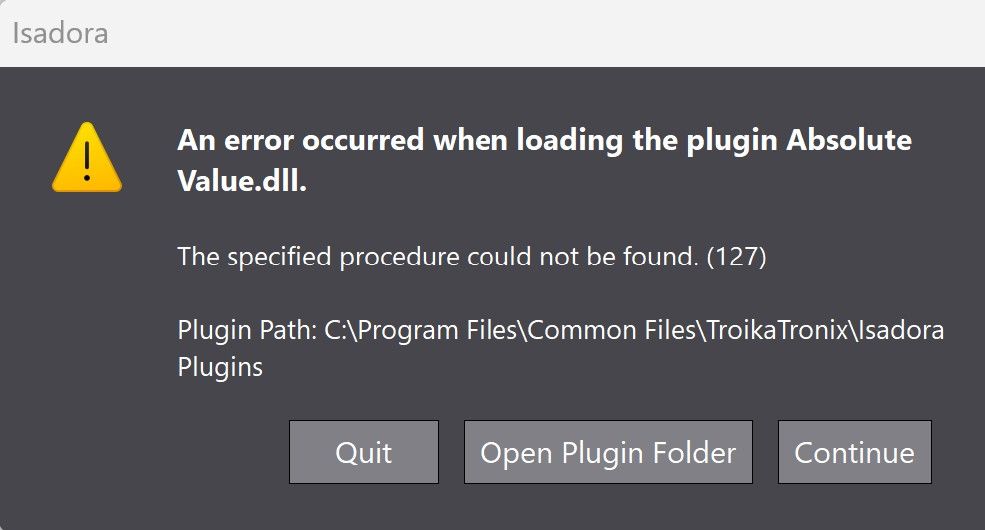
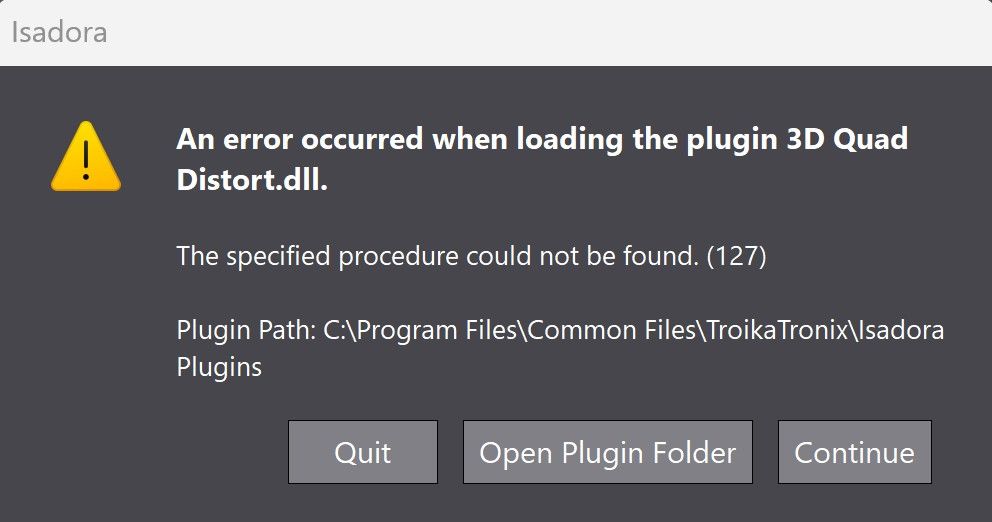
-
Following your instructions above, I deleted the actors in the folder, restarted Isadora and found that everything worked as expected.
Cheers,
Hugh
-
@citizenjoe said:
I deleted the actors in the folder,
Did you have both the Absolute Value, and 3D Quad Distort actor in the external plugins folder?
-
@dusx said:
<p>@citizenjoe said:</p> <blockquote>I deleted the actors in the folder,</blockquote> <p> Did you have both the Absolute Value, and 3D Quad Distort actor in the external plugins folder?</p>
Yes.
-
Thanks, that makes more sense.
Why did you have them there? -
@dusx said:
<p>@citizenjoe</p><p>Why did you have them there?</p>
I have no idea! Probably a hangover from 2009?

Cheers,
Hugh
-
Perfect. We have identified the issue. Thank you for the feedback!