OSC Transmit > Isadora to a video mixer manager software
-
Hi everybody!
I'm looking to control Isadora and the software snapshot manager for my video mixer by a MIDI pad. I'm working with the Vixid table for 3 live inputs chroma keyed and Isadora like a video background player.
In fact, I want to press one pad to implement my videos and the related snapshot. It's ok to implement my video, but I'm stuck for transmitting data to the other software. I haven't worked with MIDI or OSC yet.See attached picture.
I think I must use OSC Transmit or Multi-Transmit. But I have to implement the address. I don't know if there is a way to do it in MIDI, but I know that the snapshot manager can't use a same note for different snapshots.I would like to do:
movie 1 > /bank1/snapshot1
movie 2 > /bank1/snapshot2
movie 3 > /bank1/snapshot3
...
movie 13 > /bank2/snapshot1
movie 14 > /bank2/snapshot2
...I really don't know if it's the right way it should be done and much less how to do it.
Any tricks or advices ?Thank you.
Have a nice day!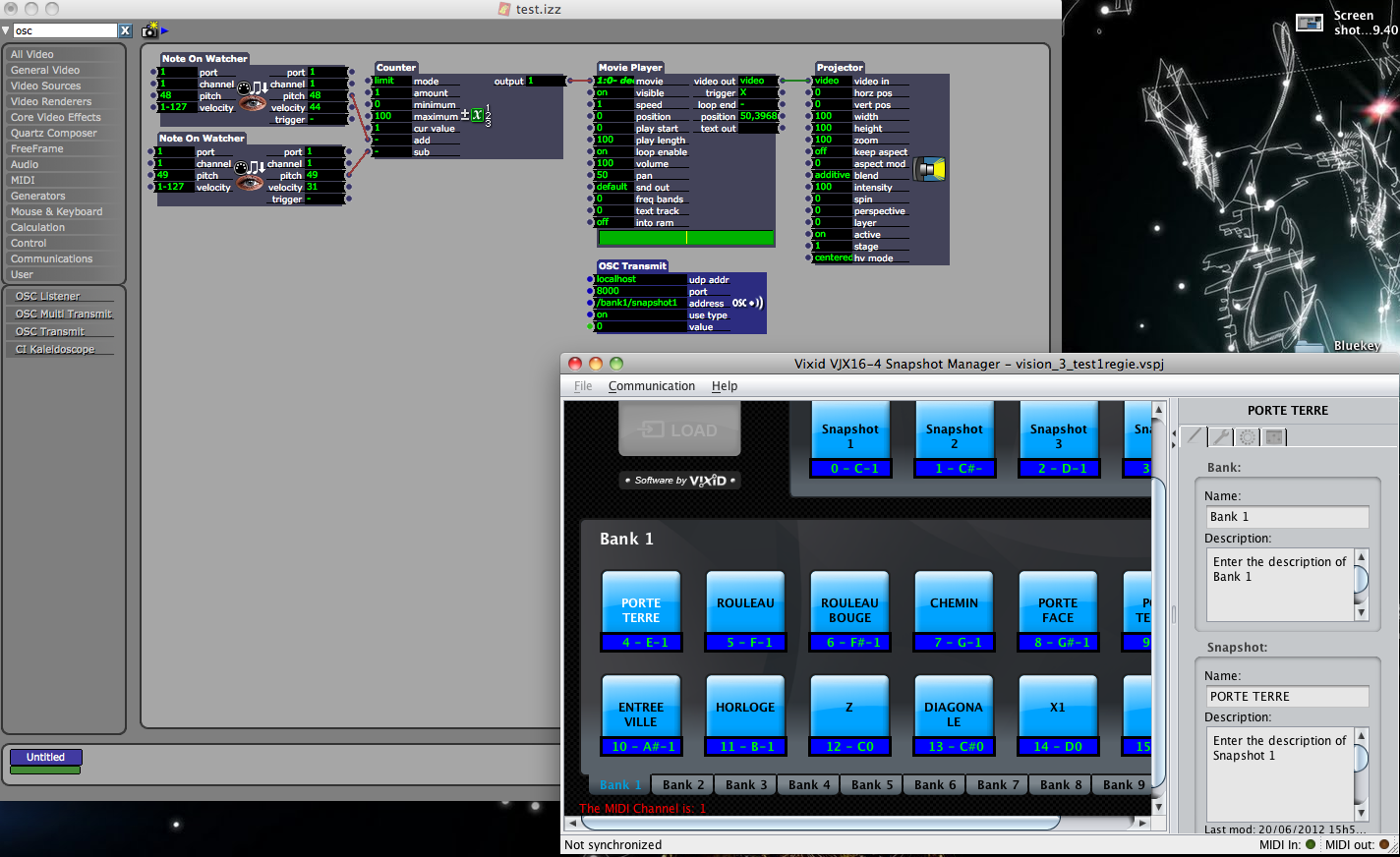
-
think its simple, use midi note to trigger (counter(wrap)1-10) connected to midi send-note(note, trigger) sends notes 1-10, not familiar with snapshot manager midi osc, count thru your media using one note, second note to trigger, could work for your setup.
best….
bts -
Thank biltonspontan, but I've found how to do this with OSC, because I didn't understand the way it could works with MIDI.
So yesterday I was happy. It worked, the transmission between Isadora and my snapshot Manager was "perfect".
But today, when I opened my patch and tested it... It didn't work. I mean the OSC transmission doesn't work anymore.
I've tried to open Isadora, Snapshot Manager, my video table in different order. I verified my number Port, and changed it, and change it again.I join you a screenshot of my patch (I'm not sure it's the best way to do this).
Does anyone have an idea where the problem might be?thanks :)
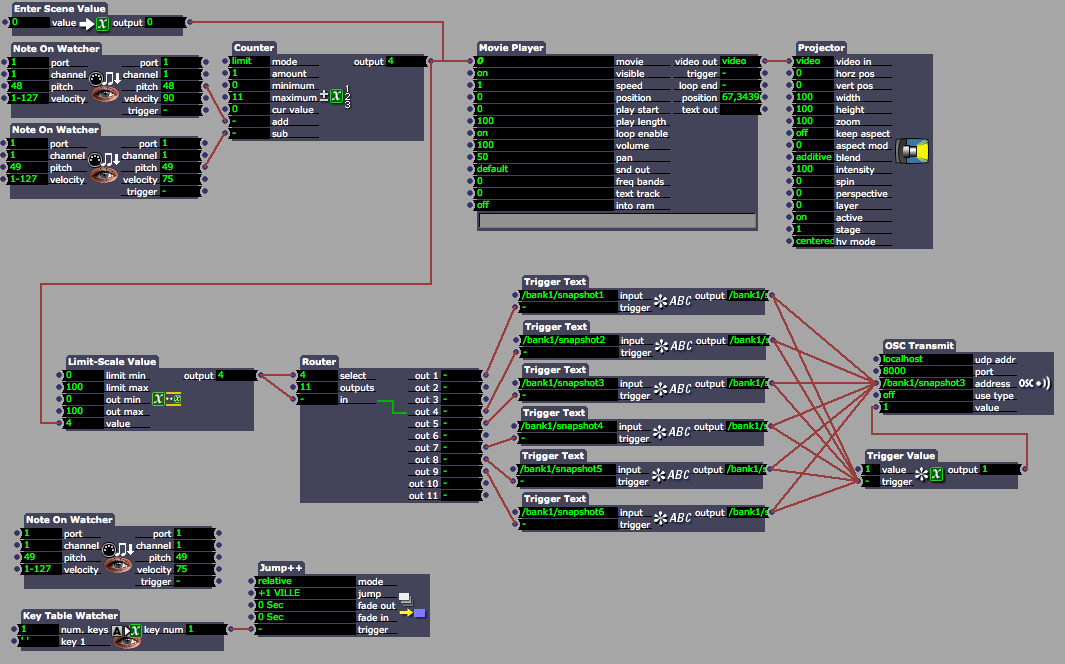
-
hello caroline, I am not sure if SSM has OSC input, it has midi info from webpage, png is thumbnail size,
upload to dropbox and link, could have a look at the patch png
check list:
communication midi setup?
OSC transmit actor
1 udp address localhost, or remote IP address
2 port should match with SSM OSC port
3 /osc /address /isadora/1
may fix it
bildtonspontan
-
Hi !
Oups sorry for the png.
https://dl.dropbox.com/u/18211367/Screen shot 2012-07-29 at 11.09.26.pngThe Snapshot Manager is able to work with OSC, there is a small menu just for enable/disable OSC, and to put a port. (I set the port to 8000, because it doesn't work with an another port)
https://dl.dropbox.com/u/18211367/Screen shot 2012-07-29 at 11.23.00.pngWell I've checked your list, all the things seems ok for me.
I think I know the where the problem could provide:
At first I set "use type" on my OSC transmit to "ON". The transmission was ok.
Then I've tried to put it on "off", and it didn't work anymore. I've disable and enable the OSC on my Snapshot manager, and it's works again.
But the day after, it didn't work anymore.
I've send my Isadora patch and my project file snapshot manager to the creator of the software. At first it didn't work, but he put "use type" on "on", disable/enable the OSC in SM, and it's working for him. But for me, this operation doesn't do anything...I've tried with two new project, and still don't working. I don't know what to do more...
-
ok, have you checked your network IP, localhost
use more OSC Transmit channels/bank1/snapshot /bank2/snapshot /bank3/snapshot ...change trigger values, see whats happening, I dont know SSM/bank1/snapshot send value 1-11/bank2/snapshot send value 0 ........would make sense ?SSM OSC documentation is needed to address!best..bts -
What do you mean by checked network IP and localhost? Do I have something specific to do?
I've tried to send different value, different adress like /bank1/snapshot1 /bank2/snapshot1 ... Not working.
For the documentation, there is not much just that:
1.Enable the OSC
2.Put an Incoming Port
And: The software who send OSC to Snapshot Manager must send a "float" value equal at "1" at an adress following the format: /bankX/snapshotYThe fact is my patch apparently work fine on an other mac (that the software creator). He have just disable and enable the OSC in SM. But for me is not the case.
So what could it be different between our two computer ?Many thanks for your help
-
I think its IP of SM OSC config see if its the same (your pc)
1.Enable the OSC check IP
2.Put an Incoming Port :8000
And: The software who send OSC to Snapshot Manager must send a "float" value equal at "1" at an adress following the format: /bankX/snapshotY
/bank1/snapshot1 0-1 (on/off) you could try OSC multitransmit and trigger 1
The fact is my patch apparently work fine on an other mac (that the software creator). He have just disable and enable the OSC in SM. But for me is not the case. So what could it be different between our two computer ? IP network, may need some changes connect to a router via air or lan and you have some IP# localhost would be your machine instead ot typing 192.1…… 10.1…. firewall on/off? if there is a demo of sm let me know I could test it and check
best…
bildtonspontan
-
Hello,
Sorry I was on vacation.
So I've checked my IP adress, it's the same on SM and my Mac. My firewall is off.
I've tried with a Multitransmit OSC, no result. I did'nt find a demo version.So I get nervous, and do the same with MIDI and it works. I don't like to not understand why it doesn't work but I have to continue my work.
Thank you very much for your time and advice :)
Have a nice daycaroline.
-
hello caroline, if you like to learn more about OSC download Osculator, very useful OSC tool, see yourself, some inspiration, use type on/(off sends invalid signals to Osculator) use Osculator sending OSC to your Software maybe you find the solution, best wishes,
bts