Kinect Camera in Isadora with Windows
-
Thanks, Mark.
I took a look at this, and, indeed you are right. It sends the image in at a very low resolution. I feel that the virtual cam server is a bit flaky.
I am resolving to do this segment as a prerendered piece - the dancer I am working with for this segment is precise and hits her marks perfectly so I am going shoot the segment and do the motion tracking in post this time around. I'm doing a write-on effect.
Thanks for your input, as always.
- J
-
Dear Jsteph,
Maybe I wasn't clear: the bug is in Isadora, not the virtual cam server. (Well, the server gave the resolution in a very unusual way, and I had to modify Isadora to make it work.)Best Wishes,Mark -
Got it. I am considering switching to the Mac for this show. It seems like a lot of fun stuff (QC, Syphon, GPU powered video in Isadora, more robust Kinect functionality, applescript) is available on the mac. I have to examine my budget as I just invested in a smoking PC laptop.
Anyways. I have some decisions to make in the coming days.
As always, thank-you for your input.
- J
-
-
Interesting idea -- I may try this for myself --but I unfortunately can't send an unsupported machine out on tour with a projection tech.
-
jtsteph!
Mark did fix the bug that didnt allow the images from openNI virtual camera and now the resolution is perfect.I am starting to work with it, and it works alright. the only problem is that sometimes, openNI virtual camera stops working. I still haven´t found a pattern in order to communicate it to Soroush Falahati (the writer of the software)If you are also trying it out I much appreciate a feedback regarding the way it is working out for you. (I still havent heard about another software that streams kinect images to isadora) -
I am putting together a resource page on my blog http://www.jamiegriffiths.com/kinect-into-isadora--windows/ with links to the various options for Kinect cameras for Windows Isadorians.
Please post links here on this thread if you know of other working options available that are suitable for non-programmers, or that have enough info to walk a non-programmer through the installation and setup process. With the demise of OpenNI recently, (a necessary framework for accessing the Kinect camera) many of the solutions that existed before are no longer available, so folks are looking for new solutions.
thanks
Jamie -
I hate to resurrect an older thread but I've been trying to get my Kinect/openNI Virtual Camera setup running at full resolution all day.
The issue I'm having is with Izzy only displaying 80x60 resolution from the Kinect via the open NI Virtual Camera. I know @mark mentioned the issue awhile back in a few posts and @camilozk mentioned that it had been fixed but I can't seem to get Izzy to give me the full resolution from the Kinect.
I've updated Izzy to the 2.0.0b2 Pre-Release figuring the fix would be in there somewhere (Absolutely buying ver 2.0 when it comes out by the by) but it didn't seem to help.
I've attached a screengrab of the situation and the live capture settings. Note the "!" next to the format. It also says its scaling it from 80x60 even though in the edit custom size box it claims the source resolution to be 1280x1024.
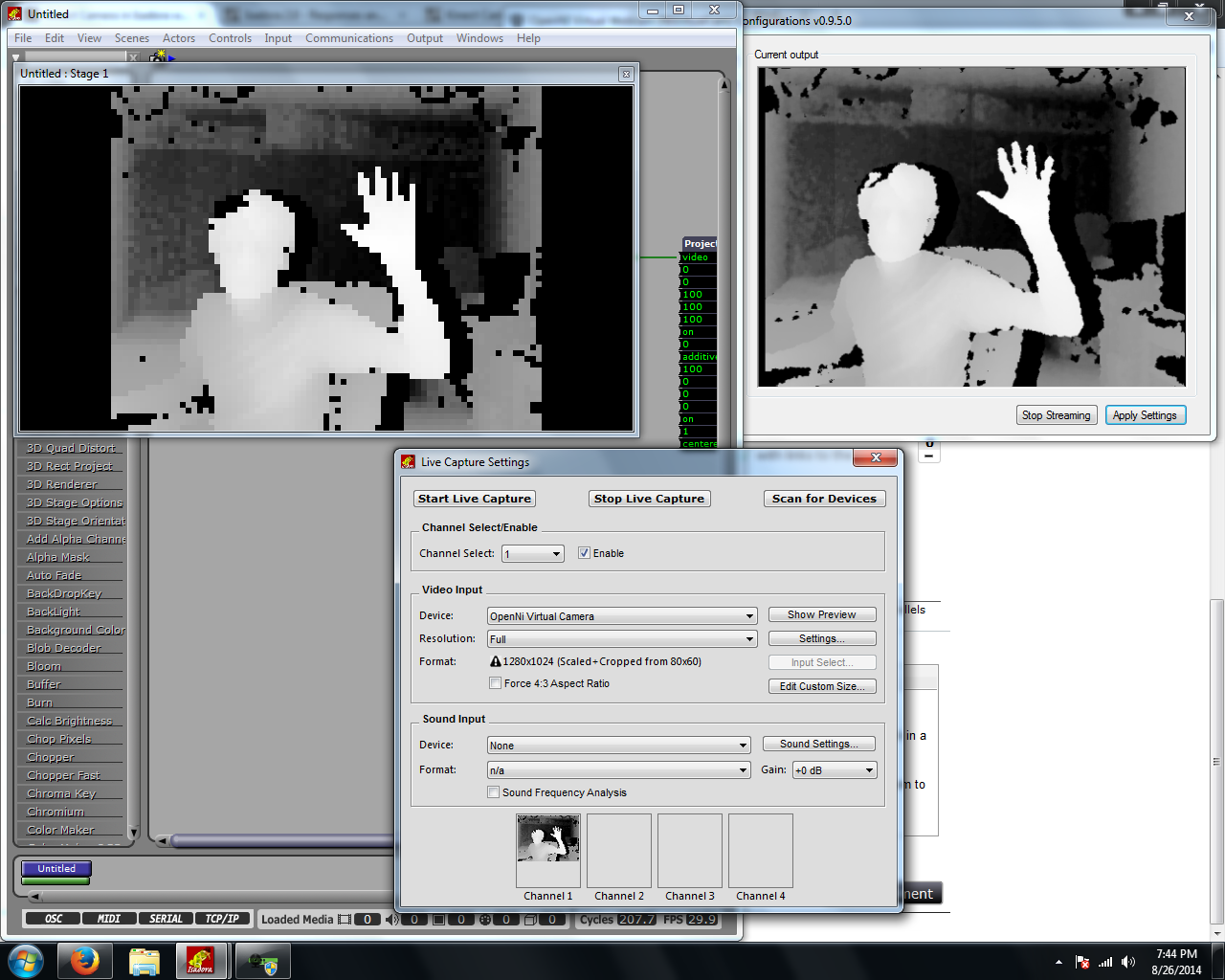
-
tricky
anyway, have in mind that for isadora 2.0 we are supposed to be able to receive the images from the kinect via "spout".I havent tried it yet, but perhaps it is moment to forget about openNI and go forward with this utility.on the issue: http://troikatronix.com/support/kb/using-spout-ffgl-video-sharing/ -
Well, not sure how this could have gone back to that old behavior, but please file a bug report and we'll get on it.Best Wishes,Mark