New MBP retina
-
Yes I guess you are right. I am just very cautious. My gut feeling is to buy it and ride out any slight bugs it may or may not have. A small piece of me says wait until version two. But this will be 2013 surly. I am after the spec exactly like yours @cam3LD.
-
@Skulpture -- I was hesitant as well, but then I was like if Apple is producing lemons, they'll replace it. I'm upgrading from a 2007 black Macbook so it's a big change and whether or not it'll work great with Izzy, it'll work a lot better than the MB! I've been down that road a few times and Apple is really good about it -- if they are selling something that doesn't work as advertised, the consumer is protected. I remember buying an 800 MHZ iBook G3 (2001?) when OS X first came out (with my paper route money haha), and it screwed it up real bad so they gave me a replacement and eventually gave me an upgrade as well.
Being on the forefront is important and since no one has really ran Izzy with these circumstances + specs (or posted them here), someone needs to do it! I don't want to wait until 2013... that being said, the first version of any Apple product usually has a host of problems (but also is revolutionary, think iPhone or intel machines etc). It's a trade off!3 outputs from a laptop with main control on Retina display... could be life changing! -
”There was a question asked some time ago. Does the retina display take away resources from external outputs? ”
I am afraid that this MBP is designed for people running Facebook and News sites with blinking-moving-changing images looking fantastic on the retina display. But not for ones who need the best image projected.I do need a new machine as well, but I am very cautious with this right now. -
Surly with it having two graphic cards it shouldn't take away resources. Plus if toy don't run it in retina display it will have half the work to do and still be native screen size. (1920 I think it is). Basically. I guess we need to remember this is a laptop we are talking about!! It is incredible and for the price I personally think it kicks ass. Apple have never been cheap. We know this.... BUT quad core over clocked to a minimum of 3.3ghz! WOOWZER!!
-
As you know @Skulpture I have one and I can just say, no matter what people say, compared to my old 15" MacBook Pro (mid 2008) it is definitely faster. I made the Cinebench test on the retina MB Pro, a 17" Mac Book pro i5 and a Mac Pro with 8 cores. See attachment comparing fps and cpu. All have 8 GB RAM.
Best
Michel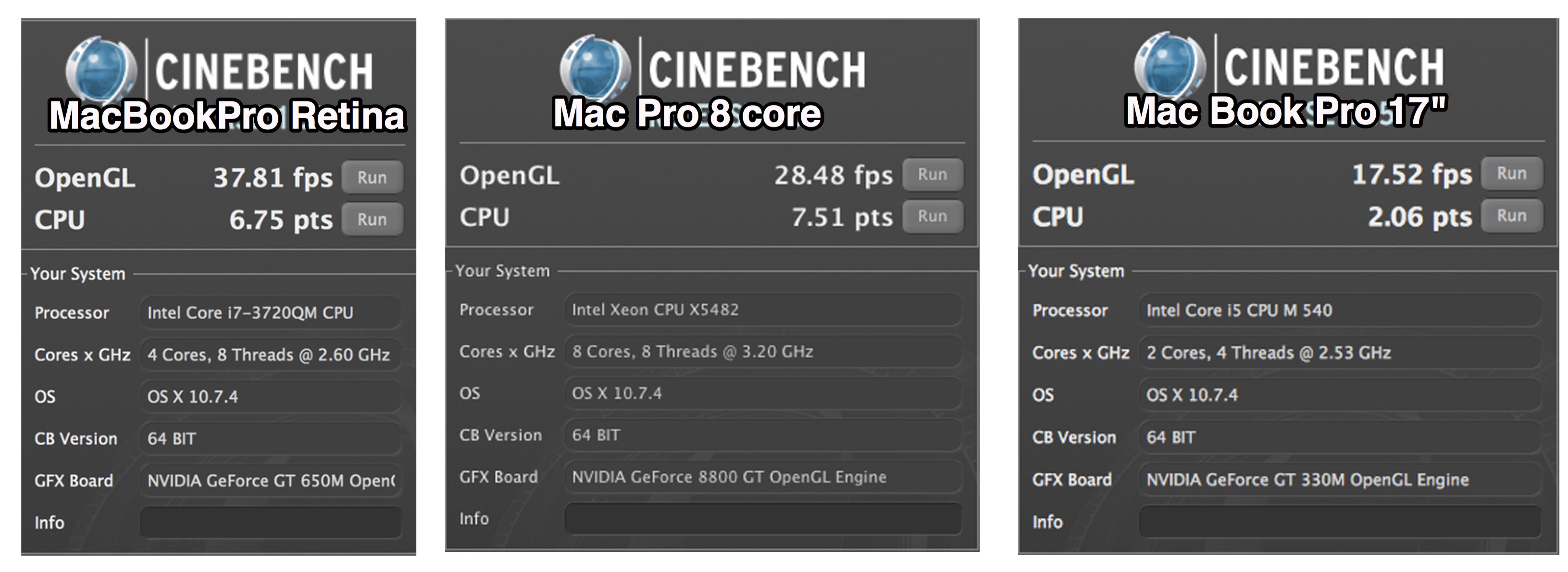
-
Wow the figures and results are amazing. I know that I am just being over cautious....
-
@Michel -- that looks VERY good to me. Loving that FPS.
-
I do think it is important for people to remember that just because the rMBP is very powerful and has lots of outputs doesn't mean it is a substitute for something like a well equipped Mac Pro when it comes to playback. I have been running fairly complex After Effects and Premiere Pro projects on mine with much better performance than the previous generation of MBP was providing but it still isn't a reasonable substitute for an 8 core MP. I haven't used mine for any actual production playback and it is unlikely that I ever will but in my tests it certainly comes out ahead of any other laptop I have ever tried but it is still no match for a powerful desktop. At the end of the day, the GPU is good for a laptop and, in my experience, it will hold up to reasonably demanding professional work but anyone who expects to be driving tons of displays and/or TH2Gs during a show just because it physically has a bunch of outputs is going to be disappointed. The rMBP is without a doubt the most powerful Mac laptop to date but it doesn't defy the laws of computing.
-
Well my order is being placed as I type. New job=New machine! Excited!
-
contratulatons for the new job and i look forward to hearing about how you fair with the rmbp
-
Thanks! I have been getting by with a now 6 year old MacBook pro. It is safe to say its on its last legs and everything I have been doing Isadora wise has been semi hindered by my battery old machine.
It has no battery, cd/DVD drive doesn't work, my bag strap broke and it fell didn't the side which means the DVI output is intermittent, it had its motherboard replaced two years ago after ti stopped working completely. It has various dead pixels and some mornings it wont turn on at all. I have to just wait and see what happens. When it goes to sleep it often wakes up but the screen stays black.... so I think its safe to say I do really require a new machine now haha. -
oh man ! you're so going to enjoy that new machine, ace !
-
I hope my new machine has a samsung screen!
http://www.youtube.com/watch?v=KdhIA8-UIRQ -
Hi folks,
For a new project, I have to advise the purchase of a new computer.I was thinking on that : Imac i7 3.4 ghz, 8 GO RAM, 768 GO flash, NVIDIA 680MX, instead of the best Retina MBP.The price is the nearly the same but I think the 2 GO Ram NVIDIA must be usefull for izz.Good choice ?I think the company has already an old isadora core licence. Does the 1,3,0,25 upgrade works well on mountain lion ? -
The retina wins on a few counts for me but it depends more on the job. The retina has 2 thunderbolt ports and an HDMI so it makes HD input and output easy and flexible with room for expansion., it also has a battery backup. Are you really using that much GPU power- most of Isadora happens on the cpu?
So far so good with mountain lion.Fred -
Are you really using that much GPU power- most of Isadora happens on the cpu?I missed maybe important evolutions :I thought a big part from izz was done by gpu (projector actor, coreactor.. )
And multicore wasn't so usefull,64 bits not used on izzAm I wrong ?The hdmi from rmbp is only output or you can also directly connect your camera (gopro hero 3 black edition or pana ag-ac90) and see it on izz ?When a show start's it's life touring without you on command and with no spare computer, I try to find a solid tool.Fred -
To the best of my knowledge, a big part of Izzy does happen on the GPU but only if you are using 3D actors or Core actors.
I think that the main Izzy thread doesn't use 64bit but the quicktime playback does so it can help with lots of videos.I might be wrong about both of those things but those are my understandings.The HDMI on a MBP is definitely only for output and will not accept video in. That said, having the HDMI frees up one of the thunderbolt ports to be used with a capture card whereas with an iMac, one of the two TB ports would have to be used for that and that would mean you only have one video out left. -
Good, I understood the same.
One last point :On blackmagic intensity shuttle thunderbolt, can we use at the same time hdmi in and hdmi out (it's what I understood on web reviews but an experience is always better)Can we put 2 Black... and see 2 hdmi inputs ?ThanksJoke from yesterday : As we say in french, there is snow on my laptop's screen.
-
Blackmagic output is not accessible whilst the input is active unless you select in the hardware control panel to do a loop through (in this case it will send the input signal to the output). It also does not have any open GL- it is used in a specific circumstance (when you are not capturing and you just want to play a high quality video without manipulation. If I get time I will try 2 thunderbolt capture units together today-not too hopeful on this front.
Fred
-
Hifred. You tried 2 hd capture?
Thanks.