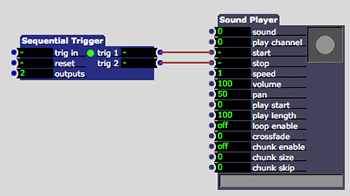Start and Stop on Wiimote
-
Hello,
Just I'm using a wiimote through isadora for a performance and was wondering if there is any chance of using the same button on the wiimote for start and stop on the sound player (the first time you press a it starts a sound and the second time you press it the sound stops). Or if this isn't possible, is there an option where you can hold down a button to play sound then release it to stop the sound?Thanks,Sarah -
-
You could alternatively use two separate MIDI Note Watchers: Note On and Note Off the same way shown above, one connected to the start and the other to the stop of the sound player.
-
Dear SarahW,
The sequential trigger option is a bit dangerous if one of the incoming values gets dropped/missed for some reason. I would use a comparator actor to test the value, as shown in the attached picture. That way, it will always work. (Here I'm assuming your sending the data via OSC -- you didn't say how the data from the WiiMote was coming into Isadora -- I'm assuming OSCulator???)Best Wishes,Mark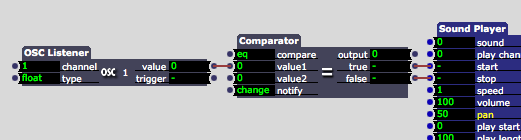
-
Thank you for the comments. Iv'e been using the sequential trigger which seems to work fine at the moment, but i'll give the comparator actor a go just incase something goes wrong in the performance. Yes, it is OSCulator i'm using.
Thanks,Sarah