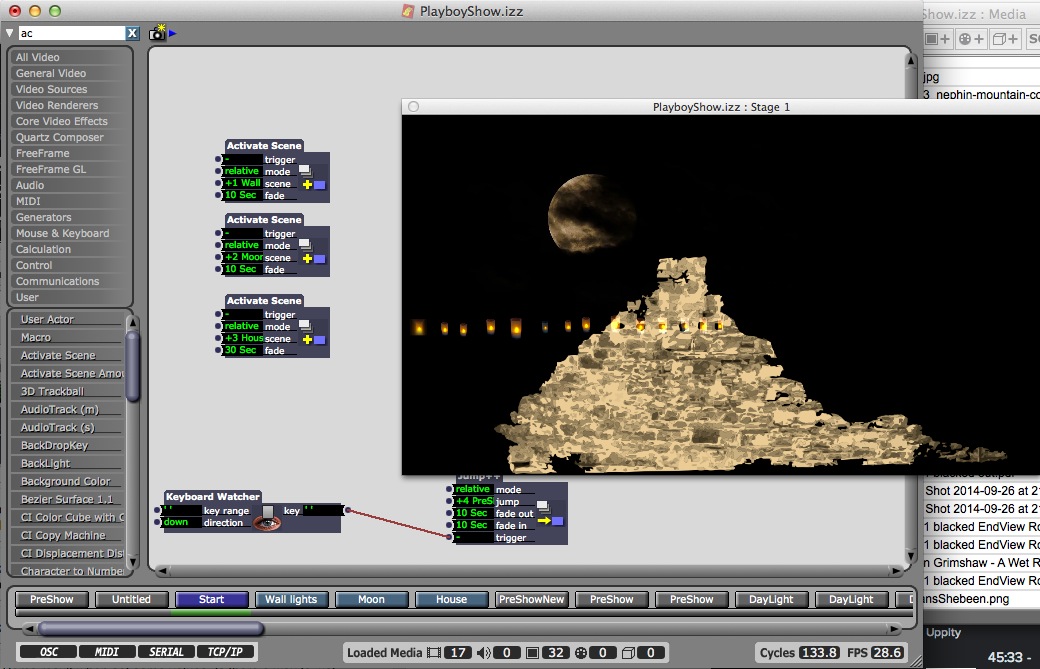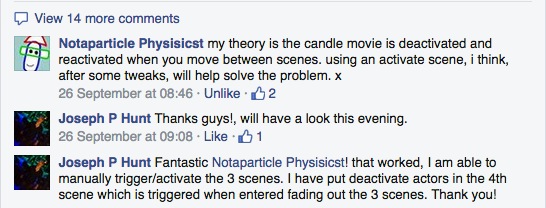Masking on stone wall
-
Hi
I have a new show which requires projections onto the back (stone wall) of our stage without a screen.I have an idea and I'm testing it atm.Here's what I've done. Took a pic of the wall from the projectors position, took it into photoshop and removed sections using lasso tool and making them transparent leaving a shape from the wall that I hope will become the interior off the 'set'. (Pic1)When I load it into Izzy I can get movies and other stuff to work but I can only get it to work with one projector. Is there a way to have separate control over both the movie of the sea (pic2) and the JPEG of the wall?Pic3 is the actors I'm using.Already having issues with the 'Key bottom' in the Luminance actor where it reverts to a value of 5 when I return to the scene,I'm sure there is a better wayPic4 is the Mac I'm using. OS X 10.9.4ThanksJoe -
Sorry but I don't believe your pics attached. -
So sorry
Should be there now.Have added the zoomer actor for control of movie background (sea)'Key bottom' in the Luminance actor still reverts to a value of 5 when I leave and return to the scene.Just wondering if I'm going the right/best way about it.



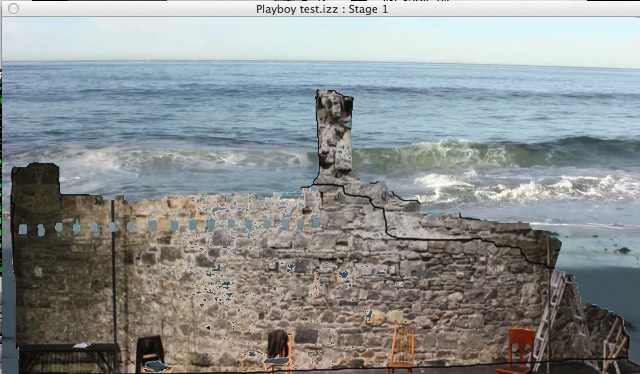
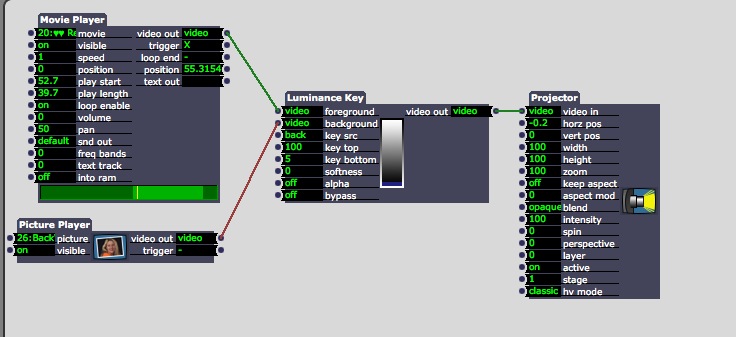
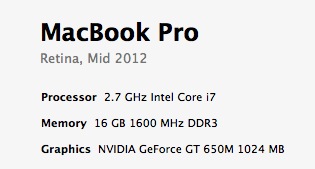

-
Have you tried 'enter scene value' for the luminance trouble?
I'd also suggest playing with some blurs around the mask.
Looks like an awesome project.
Ed
-
Thank you Ed, grimvisions Yes that worked!, and was becoming a pain but an easy solution :)
Yes it looks good on the preview but testing on the 'real' wall tomorrow so that should tell all and bring up more problems.We are doing 'Playboy of the Western World'I've inserted little gif candles into the holes of the wall for the nigh time scene and wondering if you can suggest any effect actors that would enhance them, or maybe a suggestion as to how I can bring the stonework out more?I was thinking I could physically chalk or powder some of the stone to pick up more light/definition from the projector.PS If anyone thinks I'm going the wrong way about it or an alternative, that would be cool as it's my first attempt masking/mapping a physical object other than a screen.
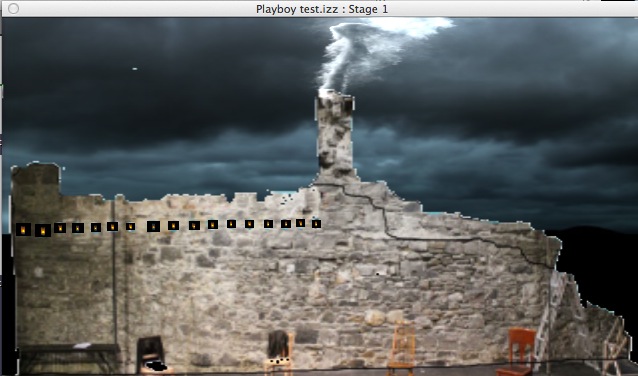
-
The only other thing you could try is taking a digital photo of the wall, then mask it out in photoshop/after effects or similar so where it is dark its black and where it is light (the wall) its white.
You could then us the alpha mask actor.But to be honest this looks pretty good and probably better in real life.Please let us all know how you get on :) -
Glad I could help you out!
I'd try incorporating the red color of the candles into the black gaps within the wall. Give them a little motion.
Try adding a radial blur to each of the giffs and stick a wave generator into the the radial blurs radius. Then scale the radius to a smaller level, and slow down the frequency of the wave generator.
Just an idea, I've used the technique before for an interesting dream sequence.
Cheerio
Ed -
Thanks Skulpture I have done up a mask using colour like you said and will try that method tomorrow, it would defo bring up the stone more.
Thanks [grimvisions](http://troikatronix.com/troikatronixforum/profile/6303/grimvisions) I had already motion with the gifs, but I tried attaching a radial blur to two of the candles and it had some effect (pic), but I could not figure out where to attach the generator? '"radial blur radius"?But I do like the actor :)Anyone any ideas on how to 'back light' the (projected) wall?You can see an example of what I mean where the moonlight in the pic catches the chimbley.Thanks allJoe
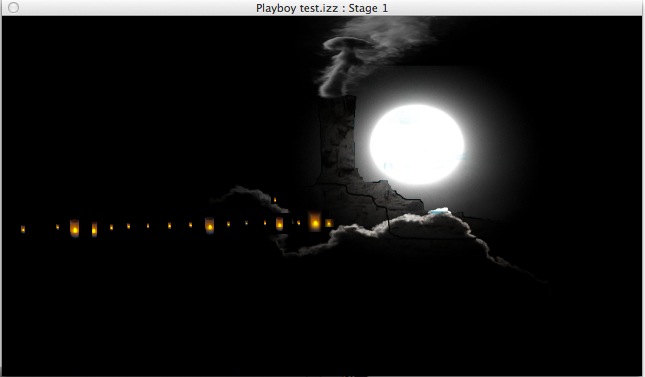
-
Experiment with the layering of the image of the moon, if you want to incorperate the moon's lightinto the wall change the projector to an additive layer.
Layer scale, I believe is the one that you want. Remember to scale it though otherwise it will go crazy big then small.
And can't wait to see the finished product, this looks really interesting.
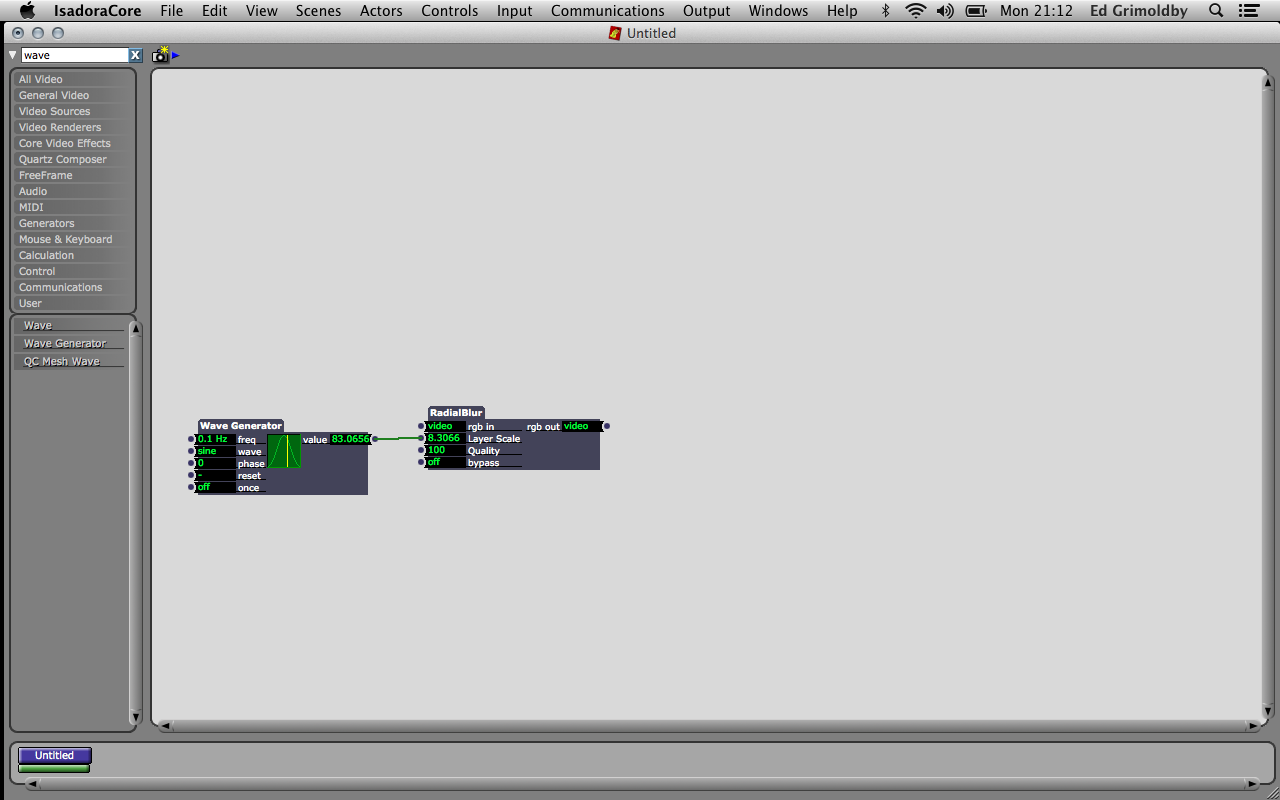
-
Hi guys, need help :)
Pic1 is just the gif candles on their own, when I cross fade to Pic2 to bring in the moon the gif's cut out then fade in with next scene (moon and shadow of building).Is it the alpha mask in Pic2 thats causing it to cut as soon as I hit the space bar?#StillLearning :)Cheers!Joe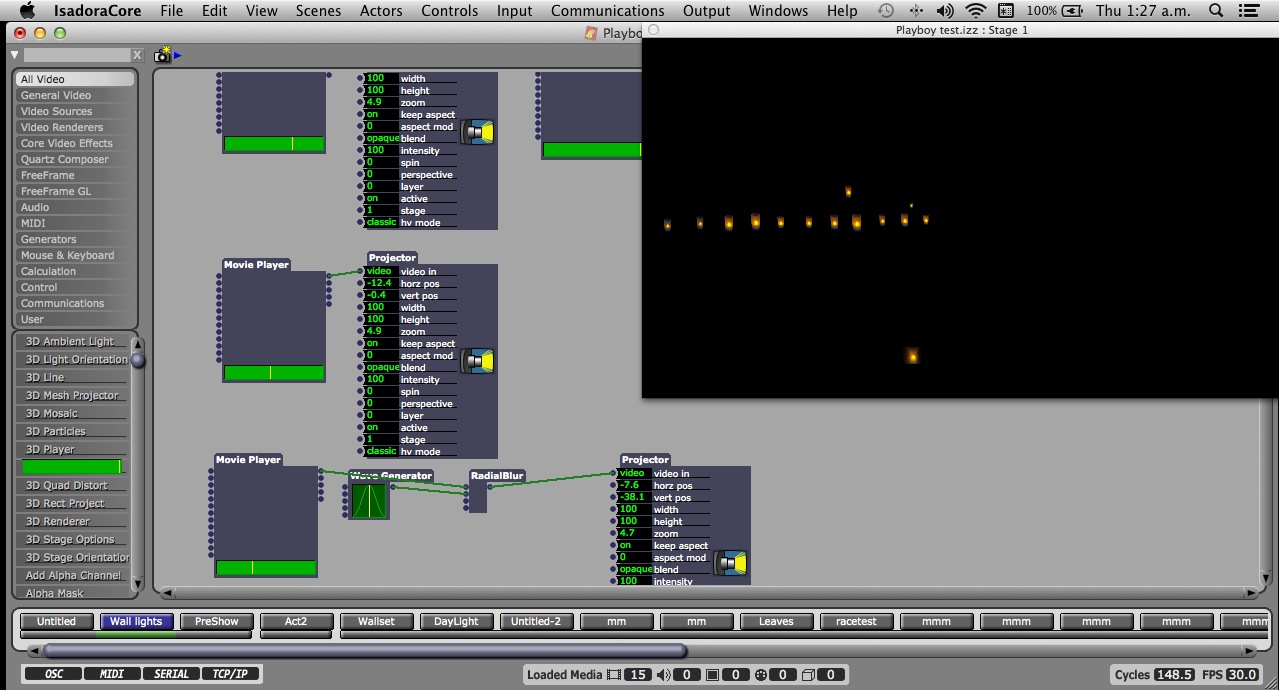
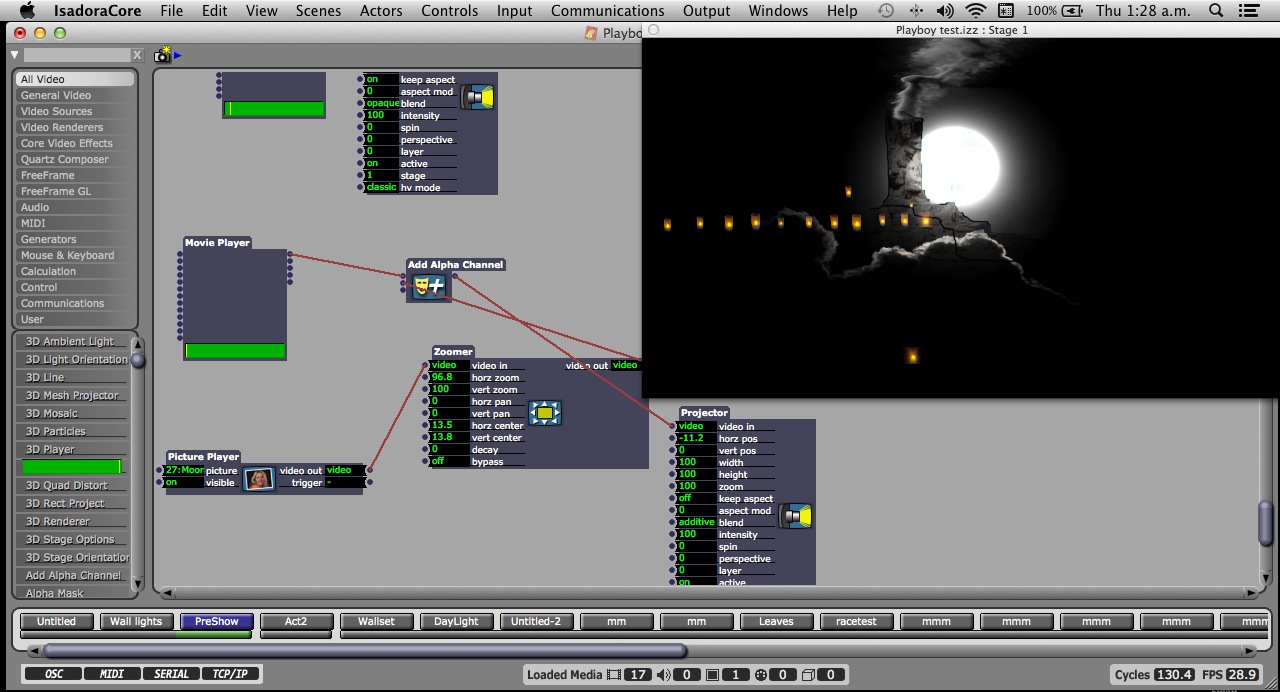
-
Problem solved from the Face Book page, thanks all :)