Isadora 1.3.0f25
-
Dear All,
First, thank you for that thought Vanakaru, but if people can't download the software there isn't much to talk about.
The whole problem originated because the release notes were too long to add to a forum post directly. So I put them on their own page But,if you open the link to the separate page, it opens it in the 'iFrame" within which this forum is embedded. (I was testing withoutnthe forum embedded, which you can do via this link: http://troikatronix.com/troikatronixforum/ -- you need to choose "open in new window" for this link to work!)
Because the size of the opened page was limited to the iFrame, you couldn't see the bottom of the page. Erghhh.
Anyway, by editing the HTML and using target="_blank" a new window/tab is opened, and I think that will address the problem.
I'm going to make separate post about this to alert everyone that this has been handled.
Best,
Mark -
downloaded and installed the new program 3 times and it plays videos for about 1 sec. then freezes. am using a mac mini 20111 lion with 120gb ssd 16 gb ram.
what am i doing wrong????
found it! was using threaded movie playback, turned it off now it works. duh!
-
I have been on a much deserved holiday but I am now back home and will be giving the new version a blast this week.
-
i just spent a couple of hours playing with the new 3D rendering to video and it's great! and the whole thing feels much faster and smoother. nice one Mark.
-
@Ray -- oh good one. I need to add that to the release notes and actually remove threaded movie playback as an option. It was a failed idea unfortunately. I'll go edit the links right now.
-
Hi,
I played the new version out last night with a patch I've been using for ages for general VJ club stuff, I'm sorry to say it crashed twice (cant remember the last time that happened live), when I booted into my patch I lost the description fonts for the buttons etc (futura Condensed Extra Bold) - it didn't seem to like the font I have been using for years, and I had some strange issues with movies playing for about 3 seconds then stopping, when looking at the movie player actor the play head was still traveling but not content was coming out, and I would have to quit and reboot finder to get it to play.I'm not loosing sleep over it because it was a mess about really and I could mix over to another laptop, just wanted to test it for a good few hours non stop.I'll try and get some more detail to you.I'm really sorry to say this because I'm aware how hard you've been working on this version Mark and I'm sure you have made some great improvements overall.bestbobMBP 2.2 Ghz Intel core4 GB memory10.7.4 -
I had a similar issue with f25, @wasserts, where the movie player would keep playing the same clip even when others were selected. I filed a bug report with Mark about it the other day.
-
CoreImage fixed, no error messages, after 10 hours playing with some old izzy files (CImovie CIvideo QC), I quit Isadora with stage on plus capture on, Isadora crashed, MBP 2.5 Ghz 4 GB memory 10.6.8
-
Works like a dream for me
Ibook 2.16 GHz 2 GB RAM 10.6.8 -
For those of you who had crashes, grab the small applet that gathers and compresses your crash reports into a zip file and send them. This will help me see if there is some pattern to the crashes you have experienced.
Download -> [get-recent-isadora-crashes.zip](http://forum.troikatronix.com/forum/TroikaTronix_News_C1/Announcements_F1/For_Mac_Users%3A_Auto_Crash_Report_Gathering_%5BUPDATED%5D_P12073/gforum.cgi?do=post_attachment;postatt_id=1158;guest=21792454&t=search_engine)Best Wishes,Mark -
-
Dear Bob,
Hmmm... those crashes are dated 2009 and are with Isadora v1.2.9.22\. Maybe my little app isn't so smart. What version of Mac OS X are you running?Best Wishes,Mark -
I'm having some issues with .0f25. I'm running OS 10.6.8 on a MacBook Pro. The frame rate on a certain scene will vary from 30fps to 6.5fps depending upon what appear to be internal states of Isadora. It's not an issue of available free memory, or competing processes outside of Isadora. I've attached some screengrabs of three instances, along with activity monitors. For some reason Isadora isn't using CPU that is available to it at times. All scenes are affected, but this one is the most affected.
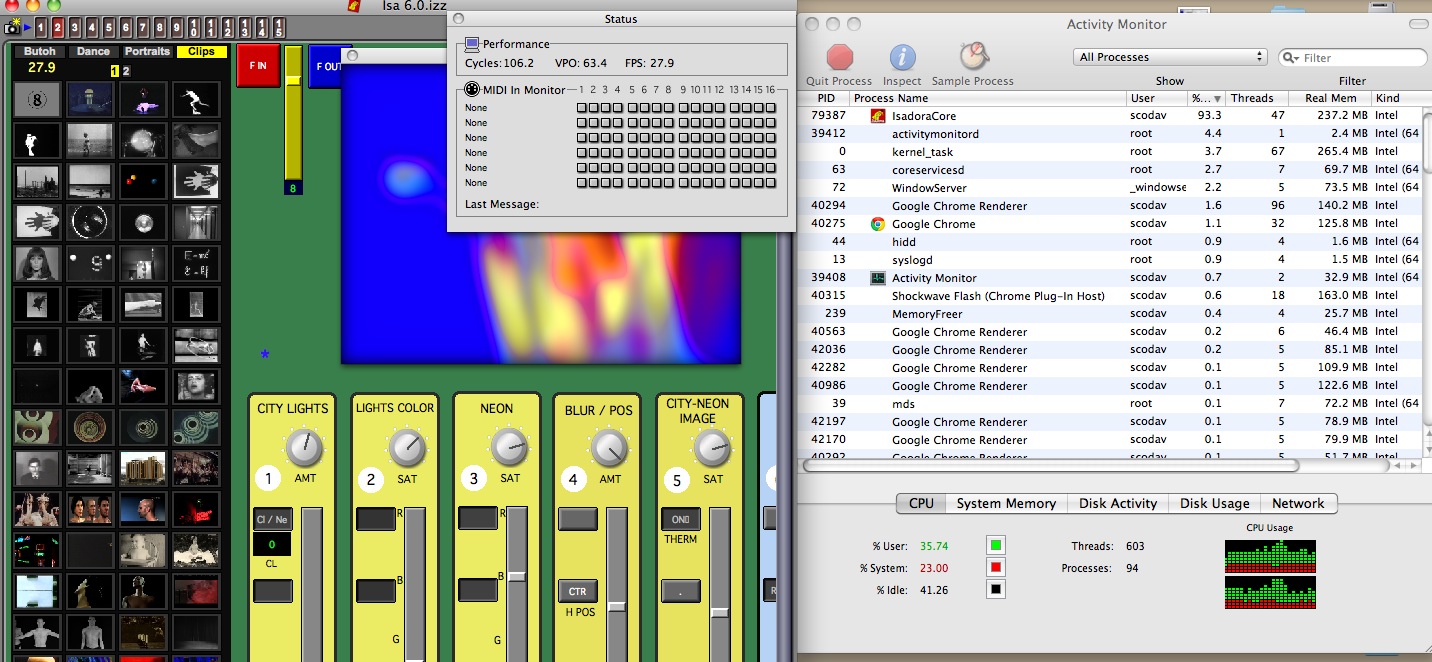
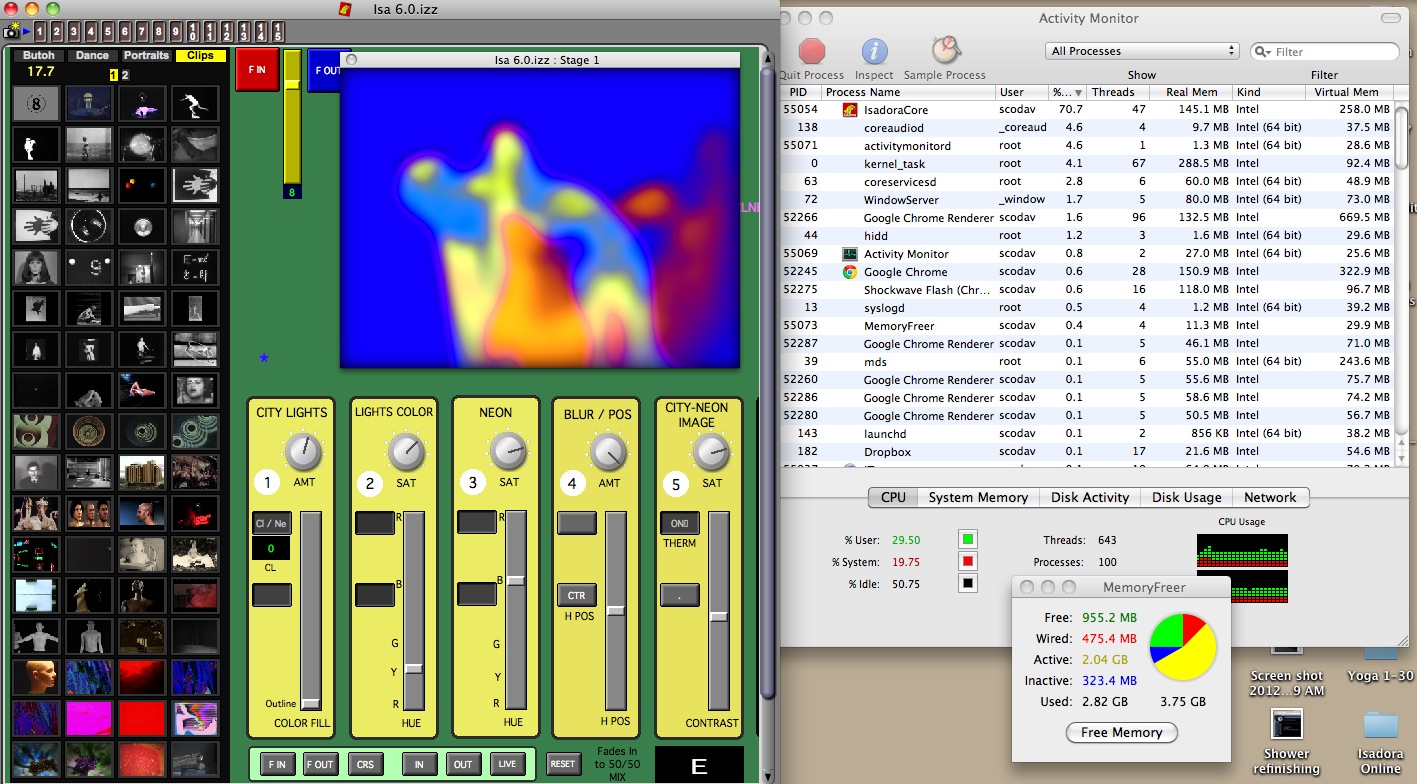
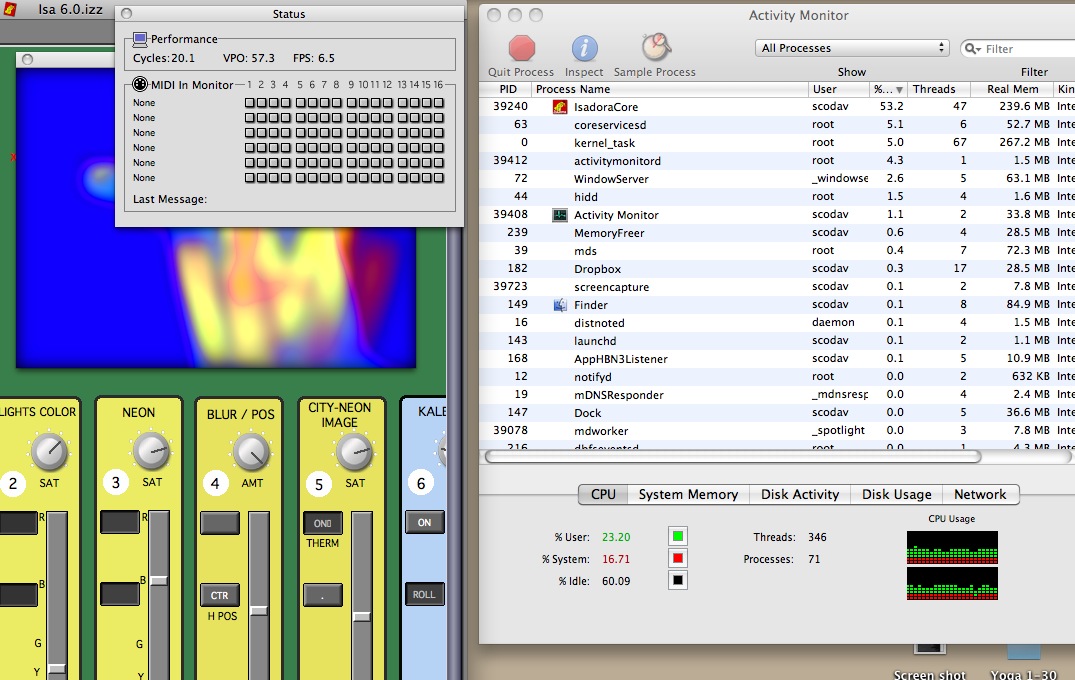
-
Dear Scodav,
Well, the speed is entirely dependent on how many clips you are playing at the same time, the resolution of those clips, and their codec and the effects. Are you playing more movies when the frame rate is slow? If you tell us the number of clips, resolution and codec we can offer more guidance.I can see you are using a blur -- that's very "expensive" CPU wise. (You should be sure to use the FreeFrame GaussianBlur [no space between Gaussian and Blur] instead of Isadora's built in "Gaussian Blur" [with space].) Another actor to watch out for in terms of this is the "HSL Adjust" actor.The Cycles value in the Status window tells you how many times per second Isadora can execute all of the actors in the active scene. 20 is very low -- that's why you're getting 6.5 frames per second.Best Wishes,Mark -
Oh! Good to know I was still crashing in 2009 eh ;)
10.7.4, 2.2 ghz, Intel coreI'll run that app again and check the datesb -
Hi Mark! What I'm saying is that the fps changes radically upon opening the program on various days, with the exact same clips/codecs/effects/preferences. Could it be moon-phase-sensitive?
-
So far so good.
I have been redesigning a show to run solely with Isadora. Everything I wanted to do in just one app is working great.I have 2 Wii controllers sending MIDI via OSCulator. In Isadora I play short audio samples and video clips triggered by MIDI notes. There is a audio track playing under the 15min show. While it is not too complex it runs better than ever. Framerate is great and no stutters so far.UNLESS I try to play movie with alpha channel (PNG+). Frame rate drops to 6-17 and Cycles drops from 144 to 13 VPO goes from 8 to 70\. With some PNG's everything stalls until I delete file from media bin.I am preloading video and using CI actors.BUT NO CRASH! -
Dear Vanakaru,
RE: PNG+ -- I've never tested with this format. But I suspect it's bound to be slow because of the compression. What't the resolution of these clips? Is PNG+ something you can export with QuickTime Player? I'll give it a try if you like.Best WIshes,Mark -
Dear Scodav,
Well, hopefully the moon phases have nothing to do with it. But perhaps it has something to do with the change that caused movies to preload in the background when you change the value of the 'movie' input of a Movie Player actor. I had some situations in testing in which a movie could get preloaded but then never actually get used. It would then be "lingering" in the background, and this could lead to CPU usage. I really thought I'd nailed all of these situations using one of my test patches, the aptly named "F***ed Up Crash Maker.izz" which does all kinds of nasty stuff, like having a Wave Generator connected to the 'movie' input of a Movie Player. But maybe you've found a way to make it happen.I guess the next step would be to send me your patch so I can have a look -- you can send that to me privately at mark [[attta]] troikatronix [[dotta]] com. But also, it would be good if you posted the resolutions and codecs of your movies (if they are at all consistent among your many clips) so that I could at least have a sense of what's going on.Best Wishes,Mark -
mark
I am sorry I got you confused. PNG+ is actually PNG with alpha channel (Millions of Colors+) size 1024x768\. This has been my favorite codec for clips with alpha over Animation and ProRes4444 and has been working the best so far.