Projecting onto a mannequin head
-
I have wanted to try this since I have a number of maniquins here.. and I saw the Gaultier exibit, it was very inspiring. Haven't had a chance yet.. Glad to here its working well for you without too much trouble.
-
Faceshift Studio is NOT available anymore, rumors say Apple has bought the company. They extendet our license one more time and it will end on April 2016.
-
How would the OF work if projecting onto a smooth (egg) maniquin head/face? I suppose it would require some form of registration... perhaps it could be input manually as a single XYZ -
All I have done is grab a picture, mask out the face and warp into on the mannequin head. Nothing special at all. It all lined up pretty well - but I needed a picture that was perfectly front on.
I just grabbed a picture of my wife from off her facebook page - she wasn't impressed! haha.Something *really* obvious but simple hadn't thought about was.... The mannequin's lips are closed. So when I replace a picture with a video talking - the physical 3D head wont move it lips. So this could look strange. I may need a mannequin with no lops - just a flat surface.Which is exactly what they have done here @Michel http://glaserkunz.net/ so thanks for that link.I also published the X and Y for two warp points on her lips and linked it to a sound level watcher haha - made her mouth move. It wasn't perfect but looked funny. -
@DusX I would start with a still of a head and map it to the mannequin. I would then use a video of a talking head and map it to the still image that was used for mapping. This means the face from the live or recorded video (where the head can move and the tracking can follow it) would be extracted and then matched to the features of the head used for the basis of the mapping to the mannequin. This would mean that pretty much any video of a head (live or recorded) could be used and it would map directly to the mannequin correctly every time.
-
Good call, that makes perfect sense. -
That's what my plan was/is. :) Still image and then think of video.
-
Hi @Fred.
Been looking at the link above. Downloaded all the files but then get lost in Xcode.Just get tons of errors. I literally have no idea how to use Xcode.Where can I learn to solve these errors - I cant even think what to google... Apart from paying to go on a course maybe?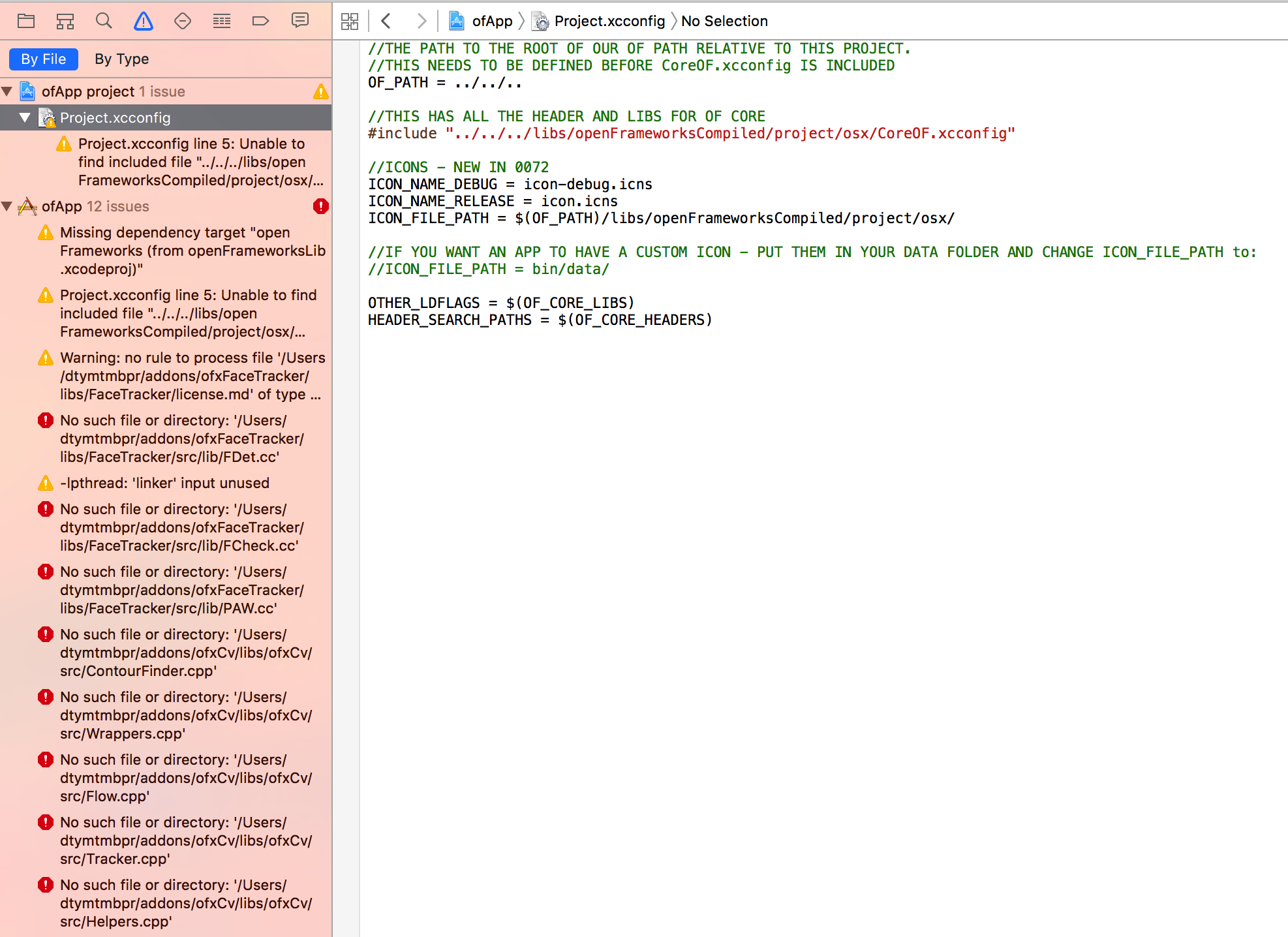
-
Ok, there are some good instructions for running OF, but briefly you need to download openframeworks from here https://github.com/openframeworks/openFrameworks, download the ofxCv addon from here https://github.com/kylemcdonald/ofxCv/tree/develop (note it is the develop branch so it matches with the branch of openframeworks. The addon needs to go in the addons folder and make sure it is a clean name, not with master- or develop in the folder name. You then get an error from not following this instruction
After downloading or cloning ofxFaceTracker, you need to make a copy of the `/libs/Tracker/model/`directory in `bin/data/model/` of each example. You can do this by hand, or `python update-projects.py` will take care of this for you.the of setup guide here http://openframeworks.cc/setup/xcode/ gives some good starters. and there are some basic tutorials that are really good here http://openframeworks.cc/tutorials/Fred -
@Fred I could kiss you.
Thank you for taking the time to explain that. I appreciate it.