Ceiling tracking Research
-
Dear all,
I'm working on a new installation where for the first time I'm going to track the participants movements with a kinect1 in the ceiling.
During my test, I simulated white dots with After-effects to work in Isadora.
When One dot appears in the screen, the tracking works well :
https://vimeo.com/150163225But if I have 3 dots moving in the same or opposite directions it becomes a mess :
https://vimeo.com/150163224
When 2 dots come close to each other they get the same colour even if they move in opposite directionsI was wondering if there was a way to fine tune the Eyes ++ for a better result?
Or does anybody have hands on experience on this?Here's an image of my setup.
Thank you for your help.
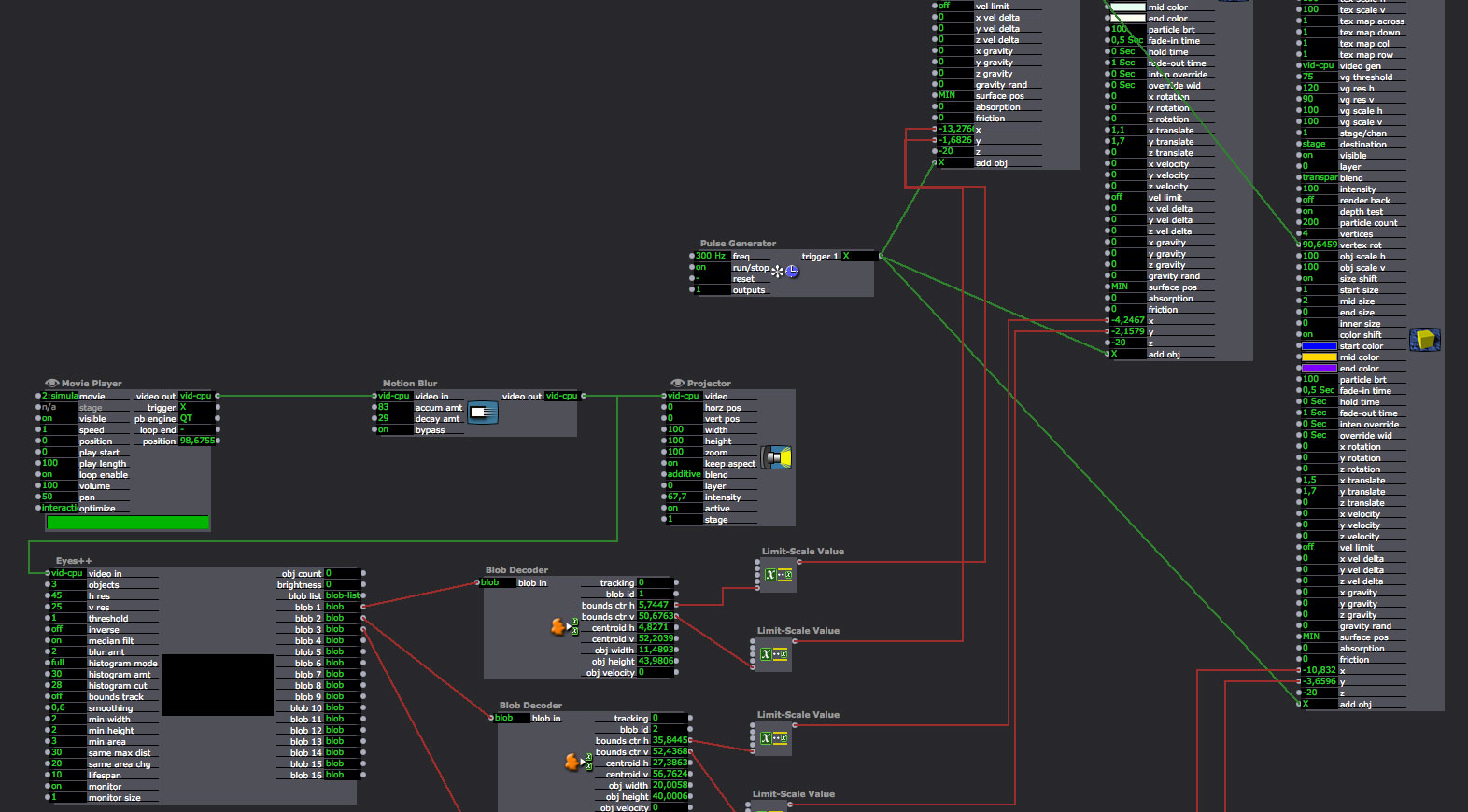
-
This is one where you have to play around with "same max dist" and "same area change".
If you set either of them to a high value they are basically disabled. Try to set "same area change" to 100 to disable it and start with a value of 5 for the "same max dist" and see what is happening.
Best Michel
-
Hi @Michel,
thank you so much for your feedback. I'm going to try this.
Thank you!
All the best.David
-
If you are using a kinect are you using the depth map image to get the tracking? Or are you using a third party software such as ni-mate?
-
Mmmm... if doing the dots out of Isadora, e.g.: with Processing or something more tweakable, then you can make the presence/individuality of dots depth-dependant as well as x / y dependant, and just send over the x/y co-ords to Isadora via OSC for rendering the effect...
At the moment, working with an AE render, the issue is presenting itself regardless in 2D,but see whether it makes a difference by giving each of your particle renderers a different z translation (10 / 20 / 30 for instance)... if that corrects the issue then tracking z for each blob from the kinect and mapping it to z translate of the particle actors would probs also resolve the issue (??) -
@Skulpture I'm using a Demo version of CocoKinect developped by Rob Sharein.
It turnes the spectator into red filled form.@Marci, thank you! Pretty clever! I'm not good at processing yet. But I'll see how to implement these ideas.