My stage goes black when pressing Force Stage Preview Output.
-
Hello again Isadora Community,
I have a new issue related with the Force Stage Preview Output. When using live video, I am able to get a clear video capture preview, but when I shift to the Force Stage Preview the image outcome turns black.Please see the attached screenshot for more information.Any ideas for the reasons that this happens?I have noticed that I have the same issue when using movie and picture player.Thank you in advanced for the help,Best,a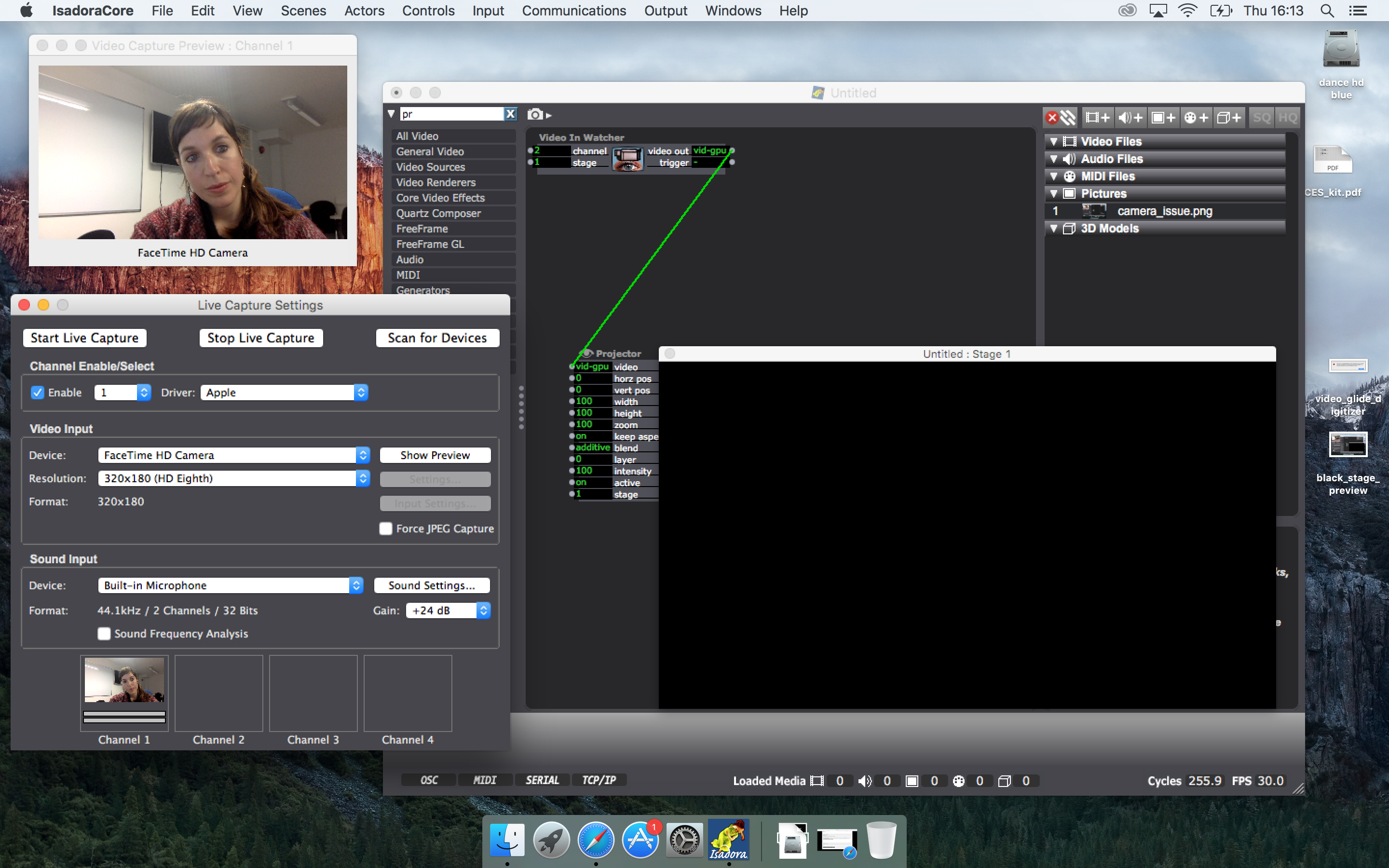
-
It look like your 'channel' input of the Video In Watcher is set to the incorrect capture channel.
You have your video feed coming in channel 1. -
Dear DusX,
Thank you for your respond.Actually, yes you are right, but I am still having the same issue even if I turn the channel to correspond my capturing channel. Please, see new attachment.Any further ideas?Thank you in advanced.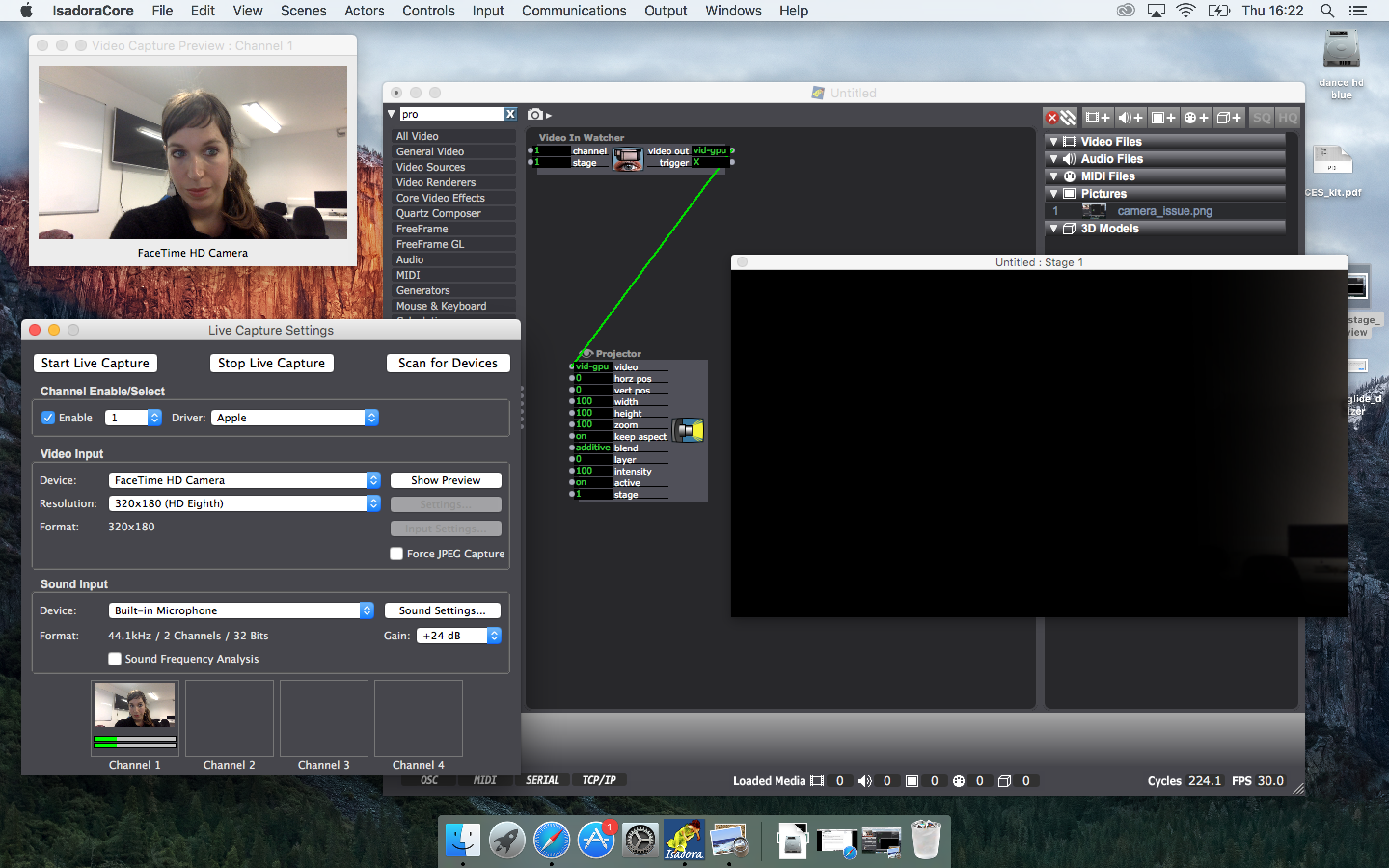
-
interesting, I can see your video slightly, so we know you are getting a feed.
What do you see, when you roll over the patch cable between the 2 actors (should show a thumbnail view)? Is it similar to the capture preview window?What version of Isadora are you running? -
Dear DusX,
In this new screenshot you will see that the thumbnail view is the same with the capture preview window.I am using the 2.1 version of Isadora.I cannot understand what goes wrong!Thanks again,a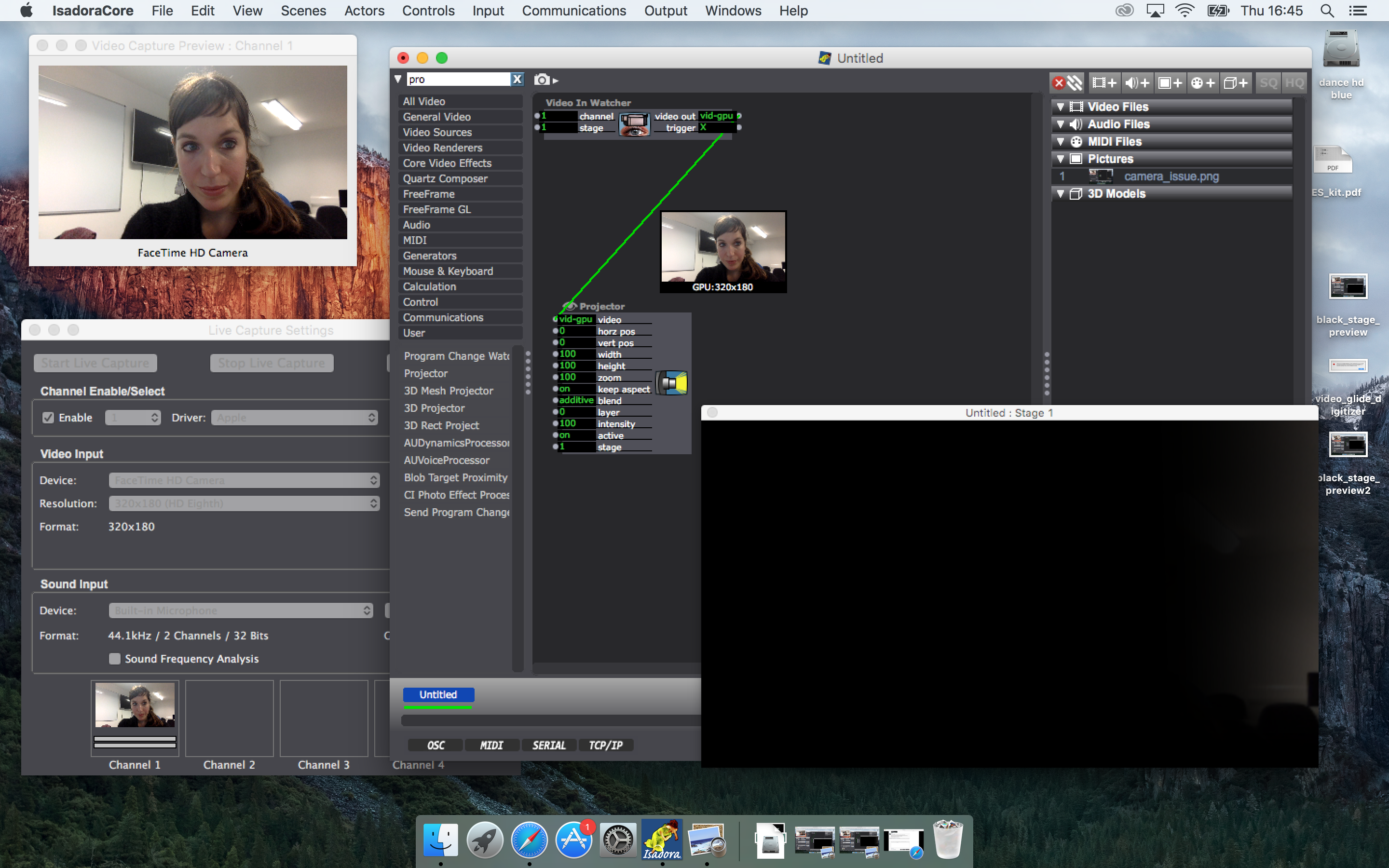
-
OK, it looks like maybe you have some extreme edge blending setting in your stage settings.
Go to Output/Stage Setup,and ensure the edge blend section for stage 1 has all fields set to ZeroSee my screen capture. I have set the width setting so that I start to get a display like yours.
Setting the 90 back to Zero fixes this.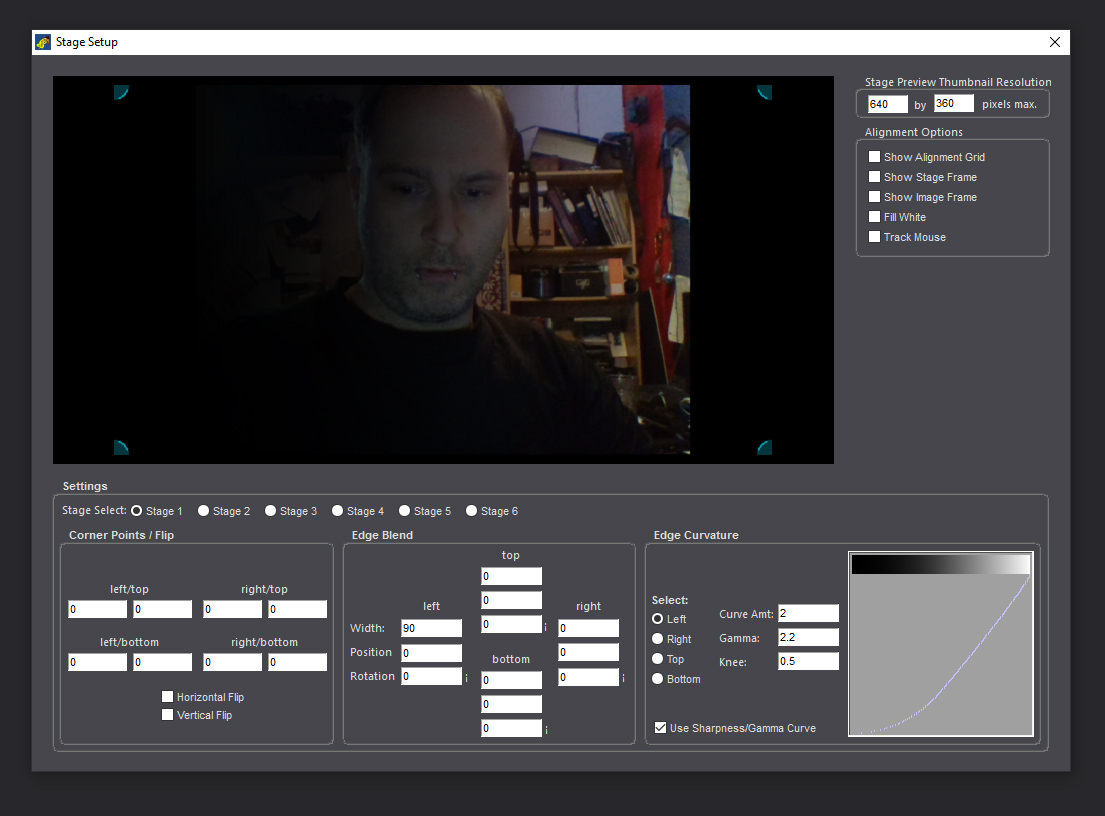
-
That was the problem DusX!!!
Thank you so much!!!It has been a great help!!!All the best,a -
@DusX maybe a 'reset' button would be handy to eliminate this problem?
-
This section is under major development, so little changes are unlikely in the short term I think.