Jump Actor in v2.2.2
-
Hello,
Scenario: I'm in Scene 1 and want to activate Scene 2 at the same time as proceeding to Scene 3.
Previously, I would have used the set up in the image below and the spacebar would have been the "go" button (I've tried with both Jump and Jump++, which is why they're in the image).
With the new default "go", it seems that I am unable to do this. In this set up, the Jump actor doesn't work as requested to go to Scene 3, but rather we just go to the next scene, Scene 2. Activate Scene doesn't do anything because we're in the scene that I'm trying to activate.
Is this expected behavior? If so, how do I accomplish what I'm trying to do?
Thanks,
Hugh
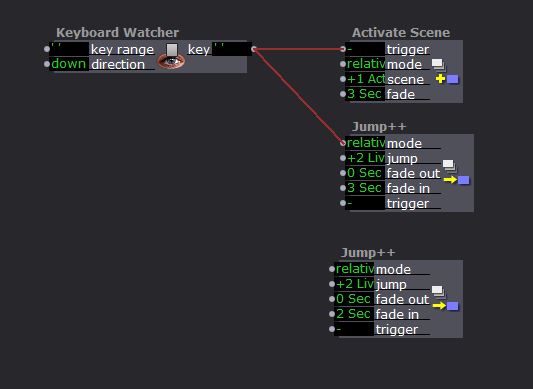
-
Dear Hugh,
With four minutes before I must walk out the door, a super quick answer:The "Go Trigger" feature doesn't support this kind of logic, because it always jumps one scene forward. I would say you should deactivate the "Go Triggers" feature.Best Wishes,Mark -
Thank you, @Mark.
In the future, would it be possible to organize it so that one can also hook up another actor?
Thanks,
Hugh
-
Dear Hugh,
Well, you can use the "Go Forward" trigger (look in the Go Triggers dialog) When the trigger is received, it will fire the "Go Forward" actor.Let me know if that's enough to make sense, or if you need further details.Best,Mark