Changing movie in movie player
-
I have 2 movieplayers, because I want to switch between them via the selector. That works fine. But I also want from time to time to change the moviefile of the "offline" (not selected) movieplayer. But when I do this the "online" movie (selected moviepalyer) stops till that moviefile is changed. That takes about 1 second and spoils my projection. I am windows and tried different fileformats/codecs e.g. fotjpg, HAP, AVI. Does anybody have an idea how I could solve this?
-
If you could include a screen capture of your patch design it may help. One movie play should not effect the other.
-
Hey Ryan,
i extracted the main part of my patch.I just dont get into it, sometimes there is this video-pause, sometimes not.
So finally I used the preload-actor to preoad the file that will be send to the input of the the changing movieplayer (upper movieplayer in the screenshot). Now the preloading itself causes the videopause always of the shown movie. So it seems alse the preloading of a movie effetcs the the running one ever time.
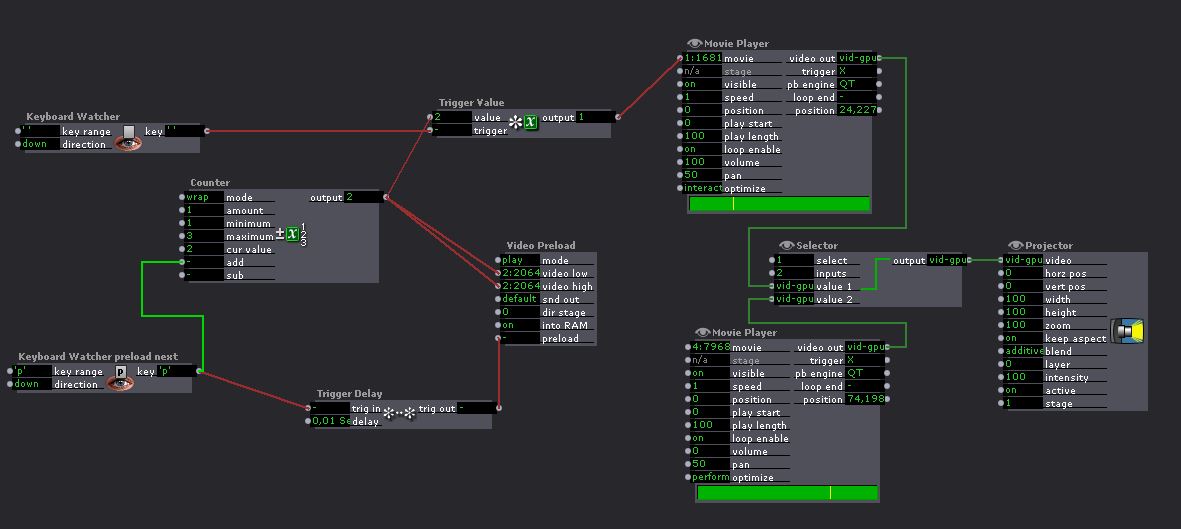
-
Are your videos loading from the same drive?
Is the drive HDD or SSD?It maybe that the data transfer capabilities of the drive is being maxed.All the codec types you list are large file formats (h264 / wmv is much smaller)That would explain the pause being caused by the preloader.What resolution are the videos? -
Yes, all files are played from my SSD-Drive. Its the only drive I have in my notebook. My resolution is 1280x720. I tryed H264, but it there is the same problem. You notice when there is a video loaded in the background. And sometimes it even causes crashes.
-
but i also notice that using H264 semms to be more stable when working with my original patch described in my first post. I will do further tests, so mybe I will not need any proloading of the videofile then.
-
@niknaim - have you tried using a Video Mixer actor instead of the Selector? you could Trigger Values of 0 and 100 to switch between video streams.
-
@dbini
the switching between the two movieplayers is/was? not the problem, its the changing the input movie of one of the players in the background. -
I recreated the patch on a Mac machine - no problems with changing Mov numbers on background players. sounds like a Windows bug??
-
hard to say. Sometimes it happens, sometimes it works fine.
-
If you create support request / bug report, we can try to reproduce the issue on my test machine.
I would need your video files shared (dropbox or similar) -
I will prepare the main extract of my patch and the fileupload and then do the request. But first I will do some more tests.
-
still fighting with that issue. I jusr filed a bug report. Where to shall I send the files?
-
Please wait for a reply from the bug report. Thanks