Auto reopen on crash
-
it's good to read that you're getting somewhere with the hang time senario.after reading it i drifted off into memories of dvd control in show control mode and a thought occurred to me:- what if you actually only worked with two or even just one video file ?it would require a radical re think to how you programmed the thing, but in theory if it were to be only one video, you'd simply be locating and playing within one video. -
Well, let me just add that even if you select 1000 movies per second, Isadora should be smart enough not to crash. I thought I'd handled this problem but I'll revisit it as soon as I can.
Best Wishes,Mark -
Look at the macosxhints forum. There is a possible clue for us to think about:Looking at the crash log you provided, I see that the IsadoraCore process is not taking up much memory (see "Task Size") so it is unlikely to be an issue with a memory leak.But I see that it is running a huge number of JavaScript threads. I suspect something going astray there. (Again, this is something for the developer to solve, not you)
-
Javascript? Hmmmm.
I've replied anyway with some of my replies/investigations. -
Dear Vanakaru + Graham,
Don't be fooled by those javascript threads; that's actually QuickTime doing its thing -- it's most definitely isn't JScript. I think if there are tons of threads sitting around, it all goes back to my comment above about background movie loading, etc.Graham, if you're still having trouble with this, let's talk about it next week and see if you can provide me with a test case.Best Wishes,Mark -
The Isadora watcher looks and sounds great though I can't get it to run. I don't have any experience of automator so this may be why.
When running the script it notes that and unknown token can't go after this identifier and then highlights the firsttwo letters of the script PK but I'm not sure what to do to fix this.Can you shed any light?ThanksJack -
Can you take a screen shot for me please?
Thanks,Graham -
Make sure you download the latest one I made this one:
[http://troikatronix.com/troikatronixforum/discussion/download/228/Isadora%20Watcher%20%28MC%29.app.zip](http://troikatronix.com/troikatronixforum/discussion/download/228/Isadora%20Watcher%20%28MC%29.app.zip)Open it in Automator and you will see which sections to change:- Isadora File (and location)- Isadora Version (and location) -
which OS?
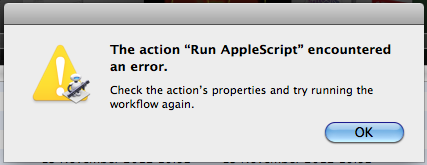
-
Did you download Graham's version or my version? Mine is called Isadora-auto-restart.scpt -- I posted it in November.
Read my comments inside the script carefully: you need to modify the two properties at the top of the script for it to to work.Give it a try. If it doesn't work, let me know.Best Wishes,Mark -
Dear All,
A user needed some help setting up the script I posted. I'm posting instructions here, and attaching the my version of the script again for everyone's benefit. I've also embedded the instructions into the script itself.-- M----------------------The attached AppleScript will re-boot Isadora automatically if Isadora crashes for some reason. To customize it for your setup, please follow these instructions.1) Unzip the attached file2) Double-click the script3) At the very top you'll see this:-- change this property to the full path to the-- Isadora application you wish to runproperty gIsadoraFullPath : "/Applications/Isadora/IsadoraCore 1.3.0f24.app"-- change this property to the full path of the-- document you wish to openproperty gDocumentFullPath : "/Isadora watcher/test.izz"You need to change these two paths so they are specific to your computer. The easiest way to get these paths is to use Apple's Terminal application, which is located in the Utilities folder.So...4) Open the Terminal application5) Drag the Isadora application into the Terminal Window -- you'll see the full path appear there.6) Copy the full path and paste replace the text "/Applications/Isadora/IsadoraCore 1.3.0f24.app" in the script with the text you copied. (It is very important that this path is enclosed in double-quotes!)7) Hit return in Terminal -- you'll get an error like "/Applications/Isadora/IsadoraCore.app: is a directory" -- ignore this.8) Repeat steps 5-7 with your Isadora document. Except you'll replace the text "/Isadora watcher/test.izz" with the text that appears in Terminal. -
Even though I cracked this I sometimes get automator crashing believe it or not.
I have since found this which I might investigate further...[http://blairneal.com/blog/installation-up-4evr/](http://blairneal.com/blog/installation-up-4evr/) -
Hello all,
I am currently in the process of researching this type of auto-restart method and am wondering if there is a way of ensuring that the video input is initialized when Isadora comes back up after an auto-restart?-A -
So - I haven't figured out how to initialize the camera automatically - but I cam across this software that pushes a webcam to a syphon server: https://code.google.com/p/syphon-camera/
The syphon input initializes automatically and thus the video comes up when the system recovers from the crash.Would still want to know how to use the built in video-in though if anyone knows how.-A -
-
That's painfully obv...er....wonderful, thank you so much. I completely forgot about the capture actor. -a
-
So . . . using Lingon 3 I have been able to ensure that Isadora restarts after a crash. However - is there a way to ensure that the 'Isadora has crashed unexpectedly' error box that comes up after a crash automatically clears or ensure that it doesn't come up at all?
After restarting this dialog box is still visible.Kind regards,Alex Oliszewski -
i'm using this script to day to relaunch isadora and when i make an application from it it no longer runs.
"can't make name of item 34 .... " is how the really long spiel begins.it appears to be happy and well when running in the script editor.i've enjoyed returning to this thread after a few years and wonder if any of the script needs a tweak ?i ask as my apple script editing is rather weak and don;t know where to begin. xx -
oh !
apple script editor now stopped. first three lines of error is ...Can’t make name of item 37 of {«class pcap»"loginwindow" of application "Finder", «class pcap»"Dock" of application "Finder", «class pcap» -
Type this in the terminal.app: defaults write com.apple.CrashReporter DialogType none
Or easier use this app: http://nickhardeman.com/610/openframeworks-configuring-osx-for-a-long-term-installation/
Best Michel