Two Stacked Beamers + IzzyMap to Increase Brightness
-
Hello friends,
Just wanted to share a little setup that I'm sure some others have used before.
- Stack two beamers (ideally the same make and model) one top of the other (or as near to it as you can, preferably with the top one on some sort of precision-adjustable mounting bracket).
- Send the same test pattern (the same as whatever the media will be for your show, and (ideally the maximum resolution that your projectors can handle).
- Use Izzymap to align the two test patterns.
- Send the same media to both, increasing the brightness of your image. Then just send your media to both both assigned stages and violà! Now you've got two less powerful, but cheaper, beamers essentially doing the job of a significantly more powerful, but more expensive, beamer. I was using it for rear-projection because the RP screen we had was darker than just one of our projectors could handle, (thankfully we had a second one on hand), but you could just as easily use this for front projection, with both projectors attached to a batten.
See Video:
https://www.dropbox.com/s/hw6y...In Isadora, make a User Actor for each of the two beamers, like so:
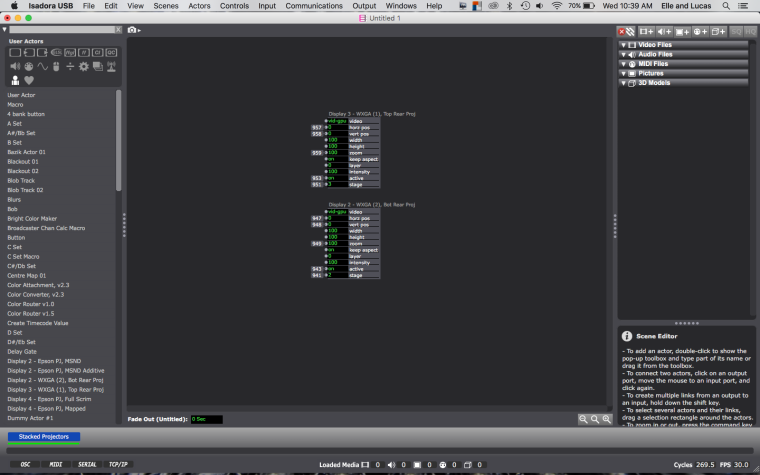
Two example User Actors.
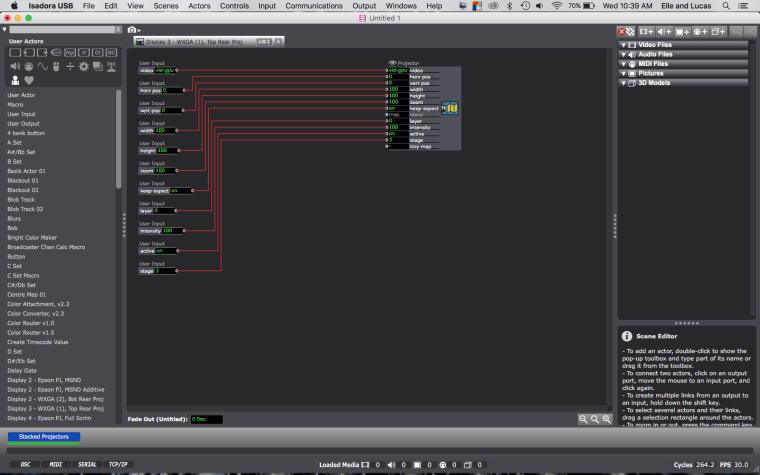
Inside one of the User Actors. Super simple.
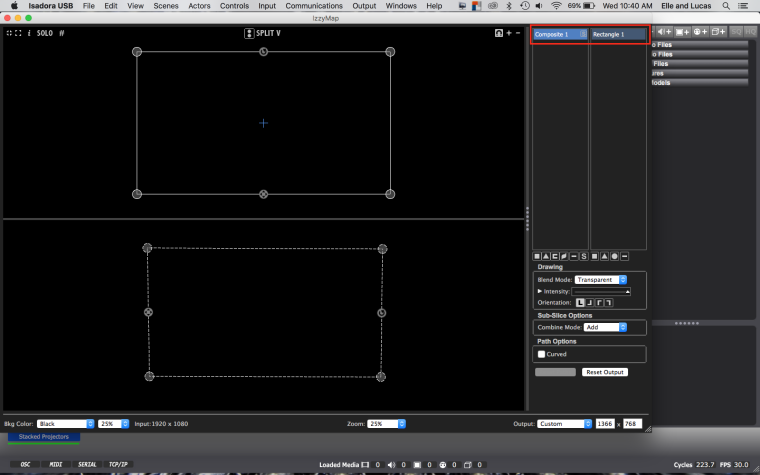
How I had my slices set up. I found that I wanted composite > rectangle in case I needed to add any addition mapping points in case things got squirrelly.
Again, it's super simple to create these User Actors, (just a User Output for each input parameter on the Projector Actor EXCEPT for the IzzyMap trigger [it gets annoying really fast if you add a User Output for that one]). I took these screenshots in demo mode, after making some tweaks to those User Actors, so I can't upload GPU versions of them right now, but I'll upload template User Actors for this soon.
So make your two User Actors in a template Scene, then align your test patterns. The reason you want User Actors is that they'll allow you the option to update your mapping across all of your Scenes, in case you notice something you need to adjust, in case you have to tour the show, or the projectors get knocked and you have to re-align them *shudder*.
Best wishes,
Woland
P.S. The beamers we used were short-throw, wide-angle, which was magnificent for our purposes because we only had a little bit of space between their position upstage and the rear-projection screen
Edit: Adding Pictures of how we had the beamers stacked. One in a box and the second one made use of a mount that was screwed to the top of the box and which allowed for very precise adjustments.
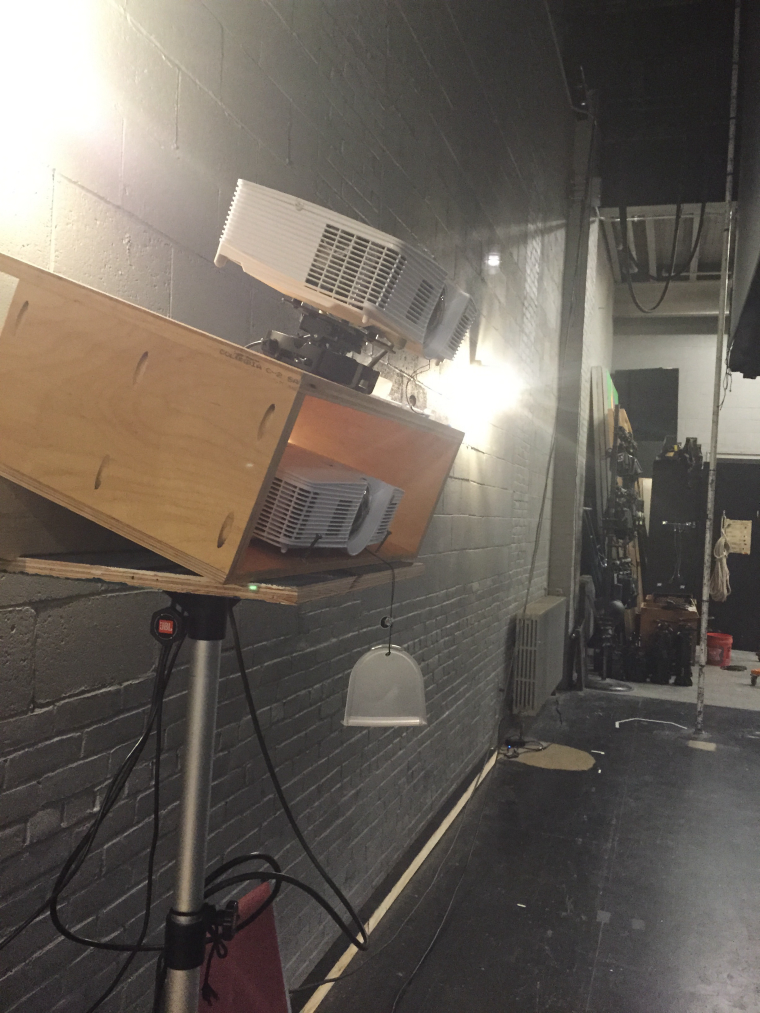

-
@Woland - I sometimes use this technique in workshops where i'm projecting from the floor onto a wall with dancers in between. using two short throw beamers, one either side of the control table, i can minimise shadows from the dancers. the discrepancy in beam angle means that, even with careful mapping, its impossible to get the images lined up supersharp all across the wall, but its close enough for simple block graphics and colours. it means i can usually get away with using a couple of 3500 lumen beamers and a little ambient light.
-
This is a great idea. Do you have a photo of an actual setup running? What's the contrast and color depth on the image like?
-
@Woland Yes it will work fine, use a proper stack frame, smartmetals, audipack and lang all make them, some are better than others, with these and using the same projector with the same lenses you can get the image aligned perfectly with physical adjustments, then you only need to feed them a single signal and don't have to mess around with mapping.
-
Just going to add that this physical alignment can be a little tough if you use the projectors zoom (usually manual in lower cost projectors).
Ideally use zoom all in or all out, on both projectors. -
@DusX @Woland i would definitely not try this with different or cheap projectors, and would avoid zoom lenses, although this can be done. Starting with two projectors the same model with proper motorised shift in 2 frames will work great. With cheap lenses or different beamers you will need to compensate for lens extrinsics and bulge which Isadora cannot really do.
If the double is to save money, the frames and gear will be out of your price range...
-
-
Great idea, have to try that out.
-
Sorry for the thread necromancy everyone. I saw a post that this one was relevant to, searched this up to link it and show the images I had taken of the stacked projectors, only to discover that I never added them to this forum post. Since I made the edit and added the photos, I figured I may as well comment in order to bump the post so people can see the setup that I originally meant to show in picture form, but apparently forgot to add due to being too busy.
Finally added pictures to this post. Sometimes this solution is cheaper than renting a projector that is as bright as two cheaper ones put together. There are also better ways of stacking them, and even some projectors that are *meant* to be stacked and doubled up, and have various bits of software that make this calibration process more automated and less guess and check, but this was the best I could do in that situation, and it did what we needed it to, so I'm not complaining.Best wishes,
Woland