[ANSWERED] How do I trigger a video visibility off when it ends?
-
I want a video that is layered on top to completely go away when it ends so I can then see the one underneath it. I tried a trigger on end video connected to visible but it always enters the scene triggered OFF and I can't see it at all.
-
Well there are different approaches depending what you really want. So it seems you are playing two movies at the same time, one is finished first and when its finished you want the movie underneath to be visible. Is that right? The movie underneath is then not watched from the start.
You can also activate the second movie automatically when the first one is finished, so you will see the second one from beginning. Maybe a screen shot from your patch to make it more clear for me.
Best Michel
-
@Michel I want the bottom video to start playing right away, but I want the top video to turn off when it's finished. My attempt to accomplish this is in my screen shot and it works once but then re-entering the scene it is always triggered off from the start.
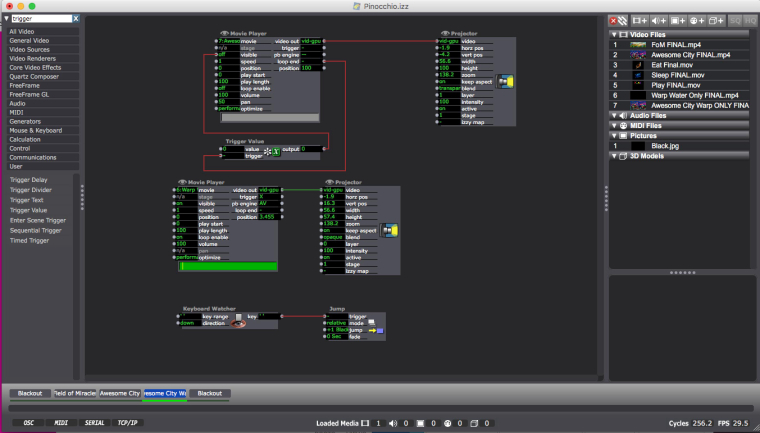
-
You have to set the initialize value of the visibility to on, so it starts with on when you enter the scene. Click on the name "visibility" and tick mark the initialize box.
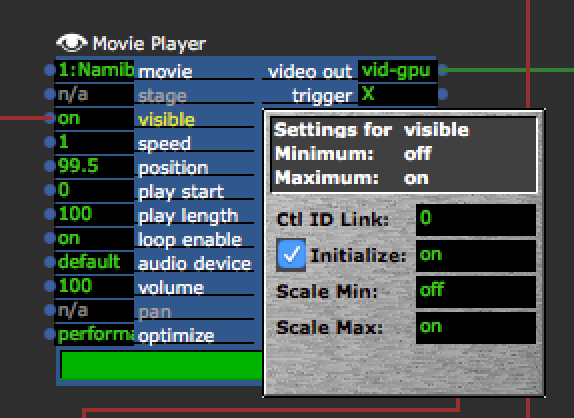
-
@Michel Thank you!