How to control Panasonic DZ16K2 projector via LAN / RS232 / SERIAL
-
Hi there !
Thanks to everyone at Troikatronix and in the community for doing a great job !
I'm trying to control my Panasonic PT-DZ16K2 via network, I'm now using the TCP Send actor through the 4352 port, which is PjLink, if works just fine to open / close the shutter and to turn the projector on and off, but these 2 fonctions are too limited. For example, I'd like to change the lens shift / zoom / focus settings through the lens memories of the projector between 2 scenes. The tech guy from Panasonic tells me that all the functions from the web "Projector Control Window" (a.k.a. a nice remote control) were available in RS-232 and that I can send them to the projector by LAN, but that he never tried it (great dude btw...). So I'm guessing, there are 2 ways to do that, one with the TCP actor, and one using Serial. Here is the patch where I try these 2 solutions in 2 separate scenes, and the PJLink that works in the 3rd scene. In this patch, I just try to control the shutter, once I'll get this running, I could use other functions.
1) - TCP Solution - What is wrong with that ? The syntax ? I found this older post by @Woland , but no one came up with a solution...
https://community.troikatronix...
2) - Serial Solution - How can you send Serial to a device that's connected through LAN ? Is there a way I could add my projector in the Communications / Serial Port Setup menu ?
Thanks in advance,
Gauze
-
You have to make a connection to the projector with the "TCP Stream Control" actor, then you have to use the "TCP Send Data" actor to send the serial commands. I used this to control a Kramer switch, see attached image.
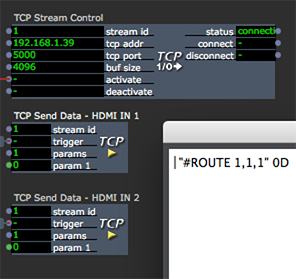
Best Michel
-
Indeed I did, check the patch in my post

-
The shutter on off and basic functions are part of a protocol called pjlink, you can find the full spec here (https://www.google.com/url?sa=...) the rest of the funtions you are talking about are availbe through the web interface but you will not be able to get to them with Isadora, without some serious work, IE making like isadora is loading the webpage and maybe using dev mode on google or wireshark to determine the packets, although I think this is https as there is a password. You can use RS232, which means connecting via serial as you know. I dont find the protocol for this stuff, I actually though that it was the same as pjlink but for serial, so the same limited set of commands.
One thing that will be difficult is functions like lens shift, focus and zoom and relative, they do not have fixed positions, but rather just step up and down from the current position, doing anything useful or precise from these will be dificult. I am sure you know by logging into the webpage with the appropriate password (there are 2 by default for panasonic, one for basic control and one for detailed control) you can access all of these functions over the network.
Fred
-
There is a command for any parameter controllable on the web interface, Panasonic has a 200 pages document about that, but I still don't understand how they thought to send these messages to the projector, and their tech service don't really care. As you can save and load up to 10 different lens positions on that web interface, and as long as there is a command for that (picture enclosed), there has to be a way to send that information to Isadora. As I said in my post, I'm doing the test with the shutter Open / Close function, and when I'll get the syntax right, any command would work then.
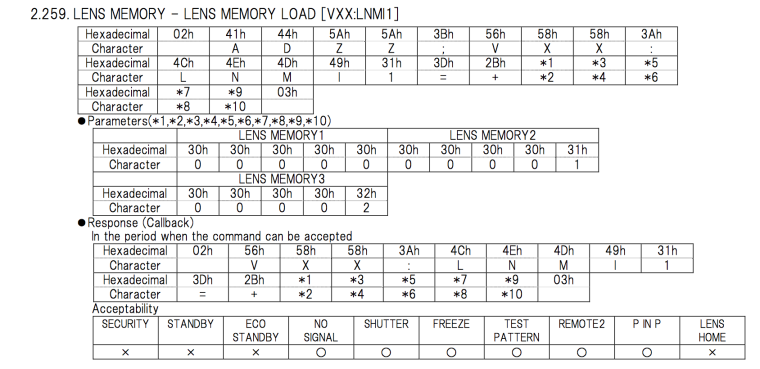
BTW, there was this post, about projector control over HTML, I should check out this solution too...
-
Did you try this the following way?
If you use the hex values: 30 30 30 30 31 (without quotes) for lens memory 2
If you use the character values: "00001" (with quotes) for lens memory 2Best Michel
-
When I've done this in the past, I think we ended up using hex
-
Hi @gauze,
Here's the line you have to copy and past inside the TCP send to control the shutter :
to open : "%1AVMT 30\r" (keep the " ")
to close : "%1AVMT 31\r"
Each line must be in a different TCP send actor.
I think that starting with that, you'll be able to write the next control line and recall your memory.
I also think that Panasonic recently implemented ArtNet in their projector... Maybe it could be a path to explore too.
Best