OSC BASICS
-
Hi. I'm trying to do a basic Master/Slave relationship over OSC. Both computers are Macs and both Master and Slave are running Isadora, and are connected via ethernet. I have OSC Transmit in the Master computer and I have entered the Slaves' address in 'udp address.' I'm not able to see a connection yet. Can anybody help me?
Cheers,
Jamie
-
Stay tuned. Sending screenshots.
-
Also, when I've done this, I've connected both computers to an ethernet switch or wireless router via Cat6 cable. (Still collecting screenshots)
-
@woland The anticipation is killing me... haha
-
@jamie-nesbitt said:
a basic Master/Slave relationship
Have you tried Isadora's 'Net Broadcaster' for your master/slave set up. You only need the computers on the same network and use the combination of Net Broadcaster and Listener actors to assigned channels.
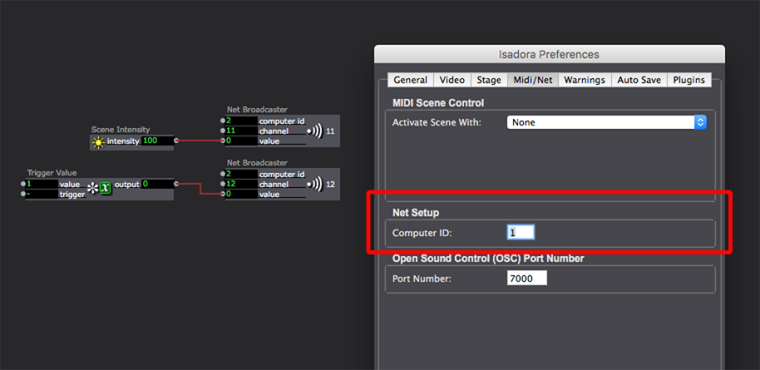
Best Wishes
bonemap
-
@jamie-nesbitt said:
@woland The anticipation is killing me... haha
Sorry, wanted to be thorough.
1st Section - NETWORK SETUP
CLICK THE APPLE IN THE TOP LEFT, THEN CLICK "System Preferences"
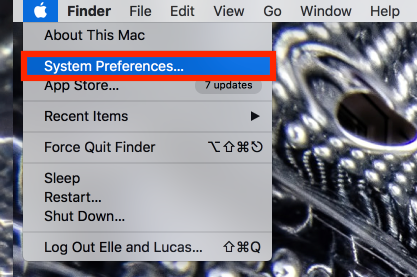
CLICK ON "Network"
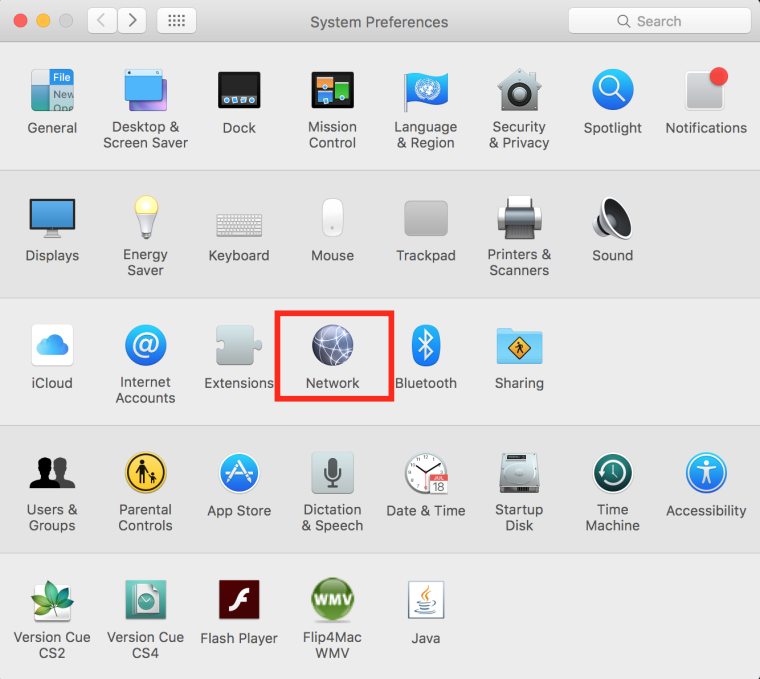
CLICK ON THE LITTLE "+" SYMBOL IN THE BOTTOM LEFT TO MAKE A NEW SERVICE
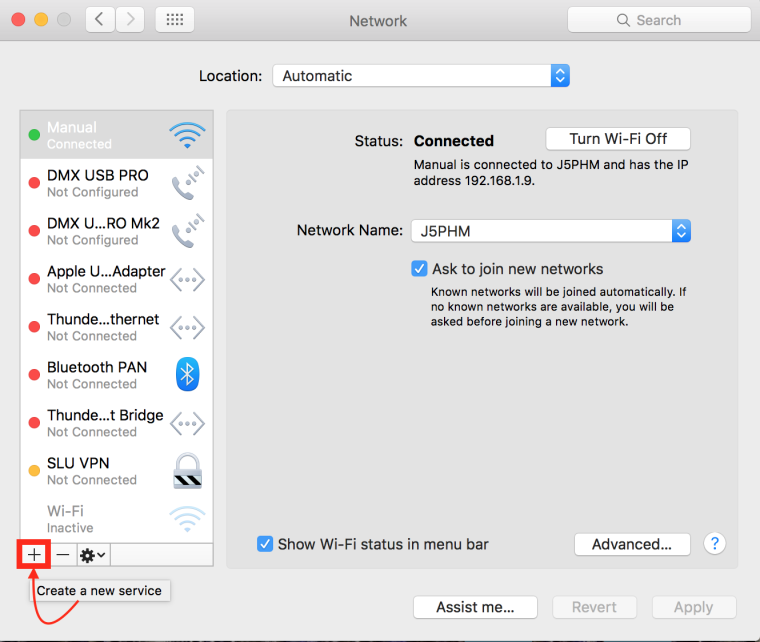
CLICK ON THE LITTLE GEAR ON THE BOTTOM LEFT AND SELECT "Set Service Order" FROM THE DROPDOWN MENU
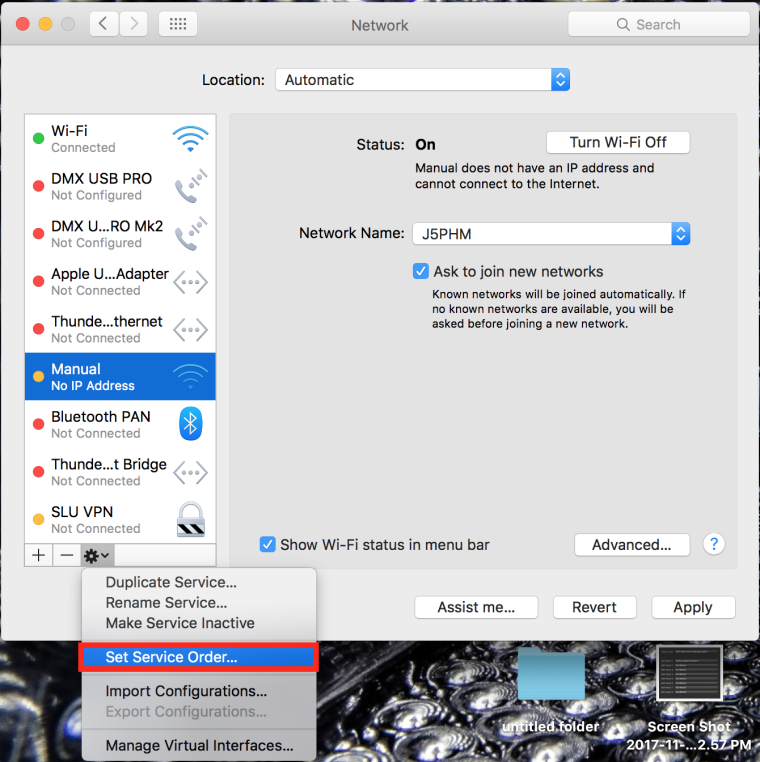
DRAG "Manual" TO THE TOP, THEN PRESS "OK"
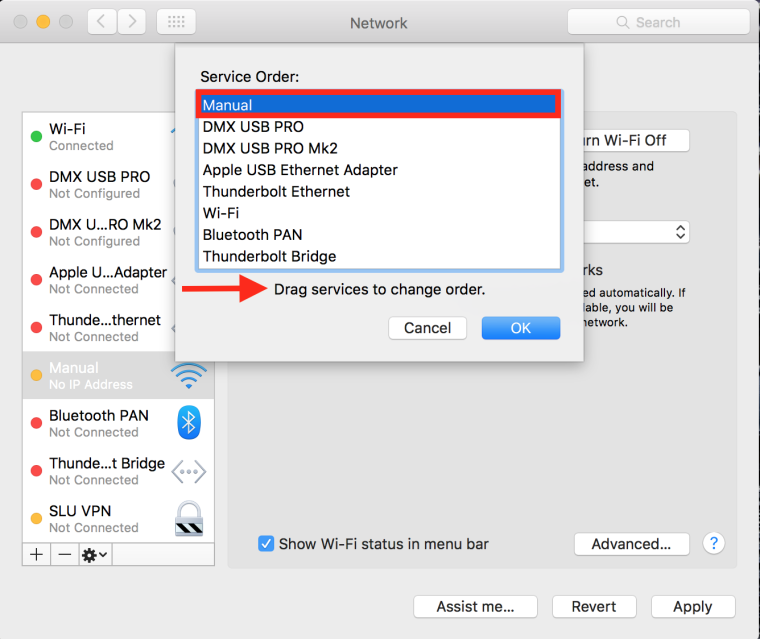
SELECT "Wi-Fi", CLICK ON THE GEAR IN THE BOTTOM LEFT, AND SELECT MAKE SERVICE INACTIVE FROM THE DROPDOWN MENU (to make sure wifi doesn't interfere)
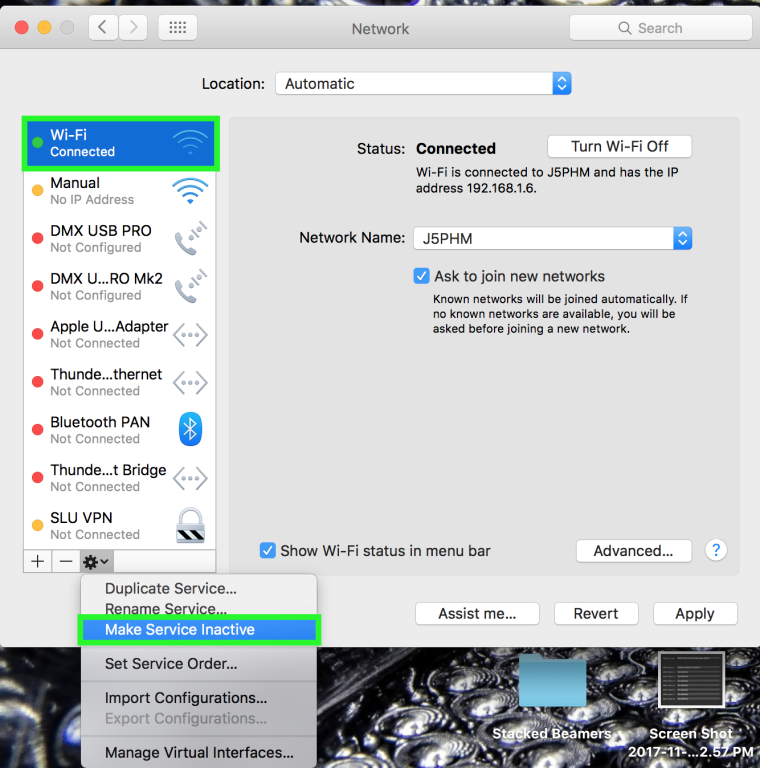
-
2nd Section - MANUAL IP
SELECT "MANUAL", THEN CLICK "ADVANCED"
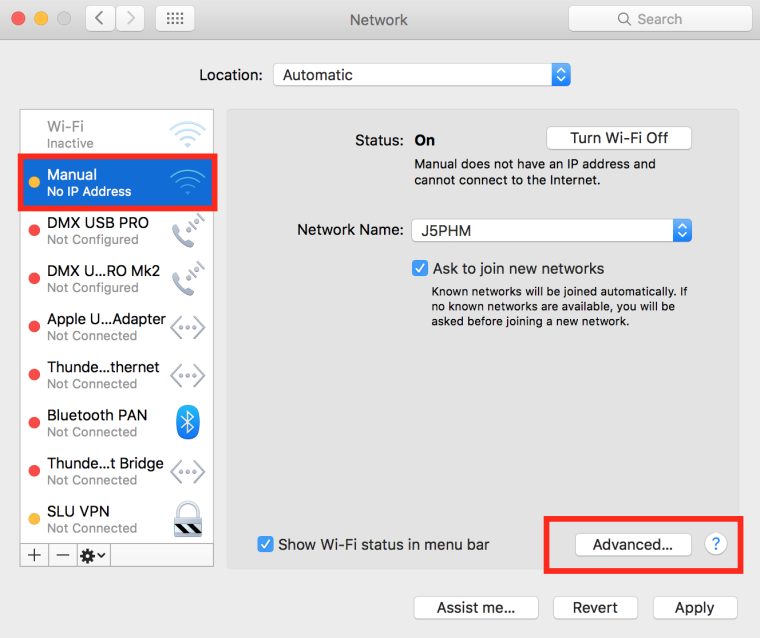
CLICK THE "TCP/IP" TAB, THEN SELECT "CONFIGURE IPv4", THEN SELECT "Using DHCP with manual address" FROM THE DROPDOWN MENU
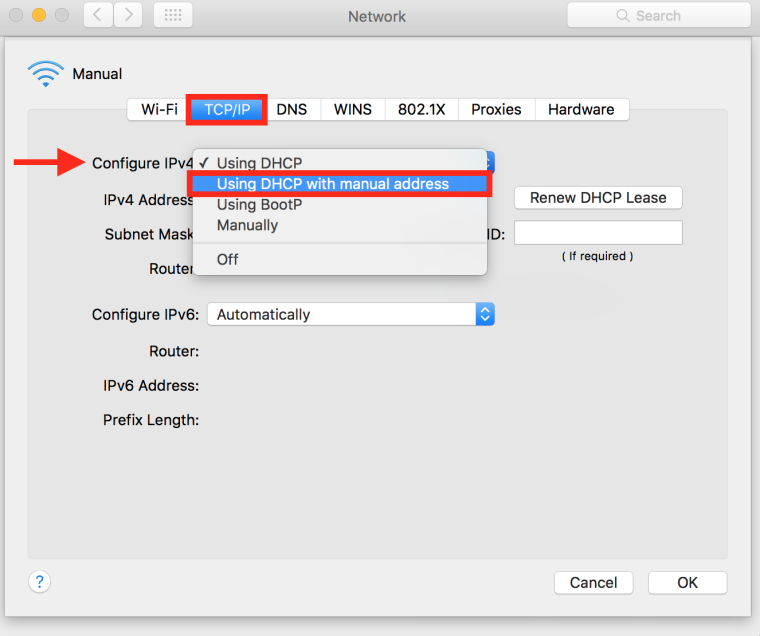
SETTING THE MANUAL IP FOR COMPUTER 1
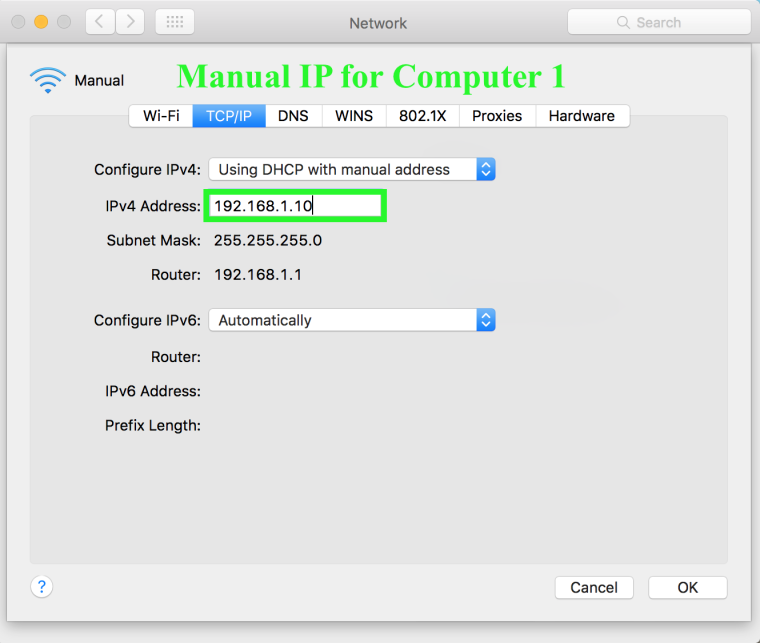
SETTING THE MANUAL IP FOR COMPUTER 2
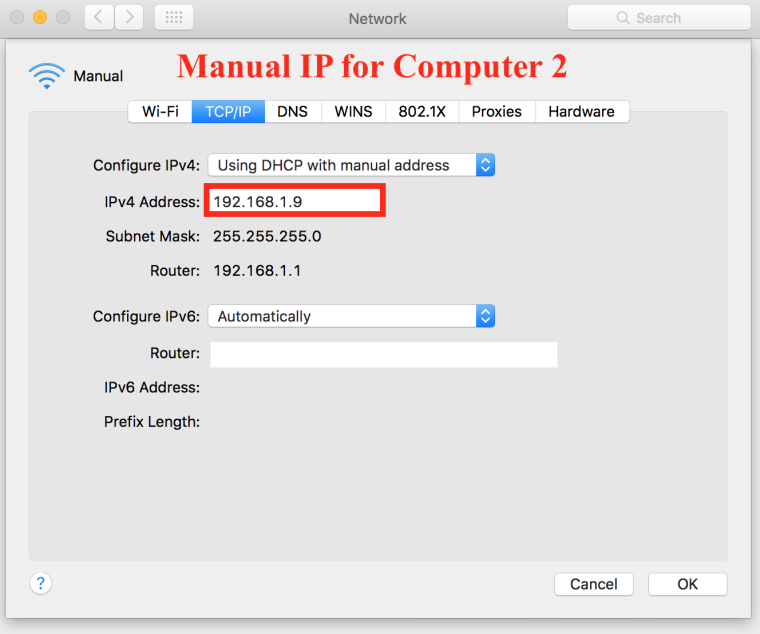
-
Section 3 - ISADORA
>>>Patch pictured in screenshots is attached here<<<OSC Transmit Isadora Actor
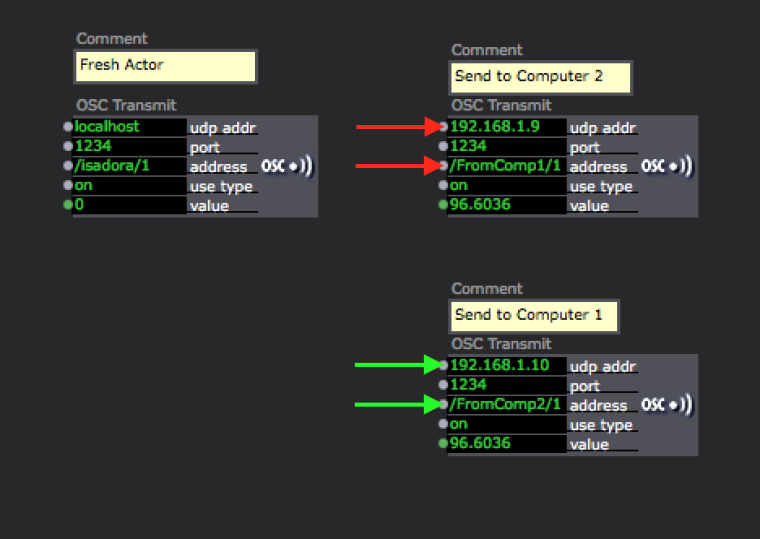
COMPUTER 1 TEST SETUP
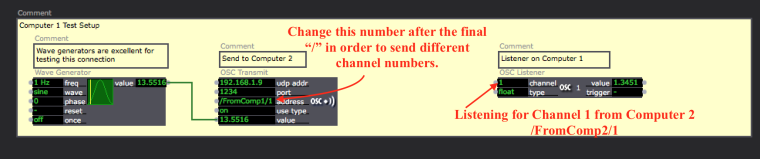
COMPUTER 2 TEST SETUP
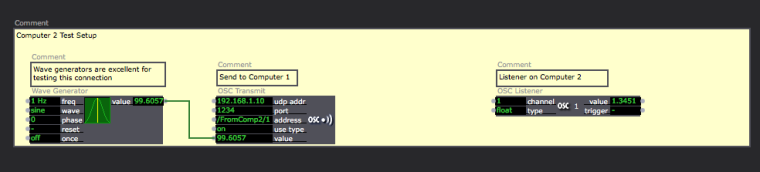
STREAM SETUP
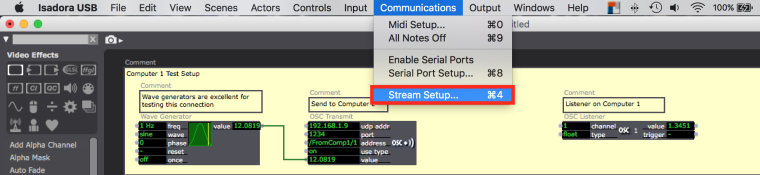
CHECK "AUTO-DETECT INPUTS"
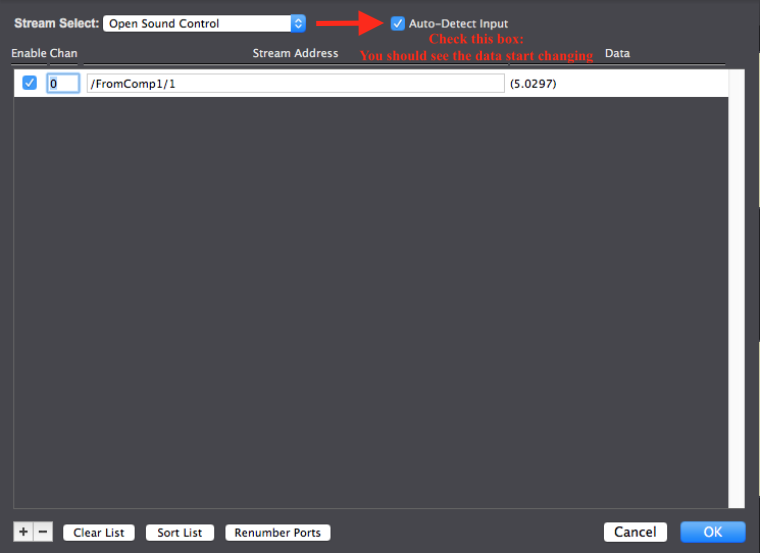
HOW TO RENUMBER OSC CHANNELS
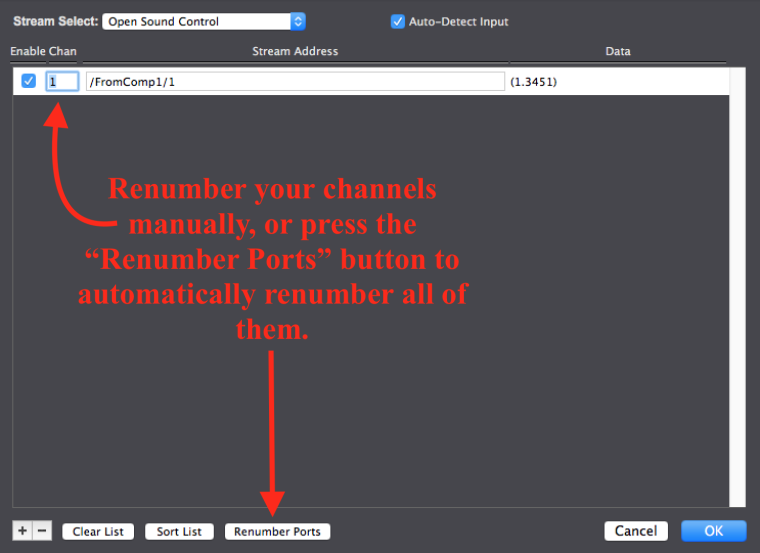
DIAGRAM OF WHAT'S GOING ON BETWEEN THE COMPUTERS
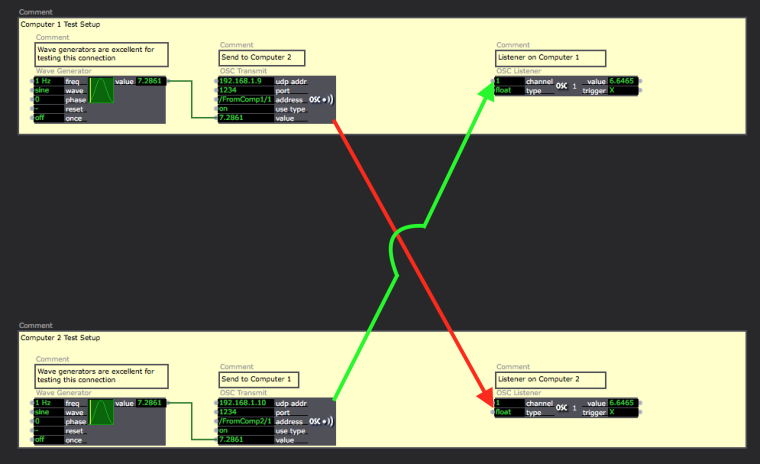
Hope that helps. Feel free to ask me any questions. I'm fairly certain those are all the steps I took, but my second computer and router are packed away at the moment, so I can't do a test-build as confirmation.
Best wishes,
Woland (Lucas Wilson-Spiro)
-
@bonemap said:
@jamie-nesbitt said:
a basic Master/Slave relationship
Have you tried Isadora's 'Net Broadcaster' for your master/slave set up. You only need the computers on the same network and use the combination of Net Broadcaster and Listener actors to assigned channels.
Best Wishes
bonemapI have also used the Net Broadcaster in the past, but once had an issue with it right before a tech, then taught myself how to do OSC and reprogrammed both computers' Patches to replace the Net Broadcasters with OSC Transmit actors, fell in love with the custom labels (which help in telling what a particular channel is for), and never looked back.
Both are viable options, I just enjoy the customization that OSC allows.
If you're going the Net Broadcaster route, all of the networking steps in Sections 1 and 2 still hold true, it's just section 3 that you'd ignore.
Best wishes,
Woland
-
WOW! Thanks so much for this. Very thorough indeed. I will fill you in on my results.
-
No problem. Also, I can't seem to leave anything unfinished, so...
>>>Updated Patch (OSC + Net Broadcaster)<<<SECTION 4 - NET BROADCASTER ACTORS AND LISTENER ACTORS
CLICK "Isadora/Isadora USB)" ON THE TOP LEFT, THEN SELECT "Preferences" FROM THE DROPDOWN MENU
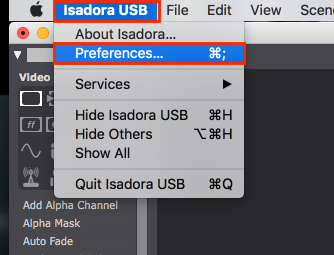
SETTING THE COMPUTER ID FOR COMPUTER 1
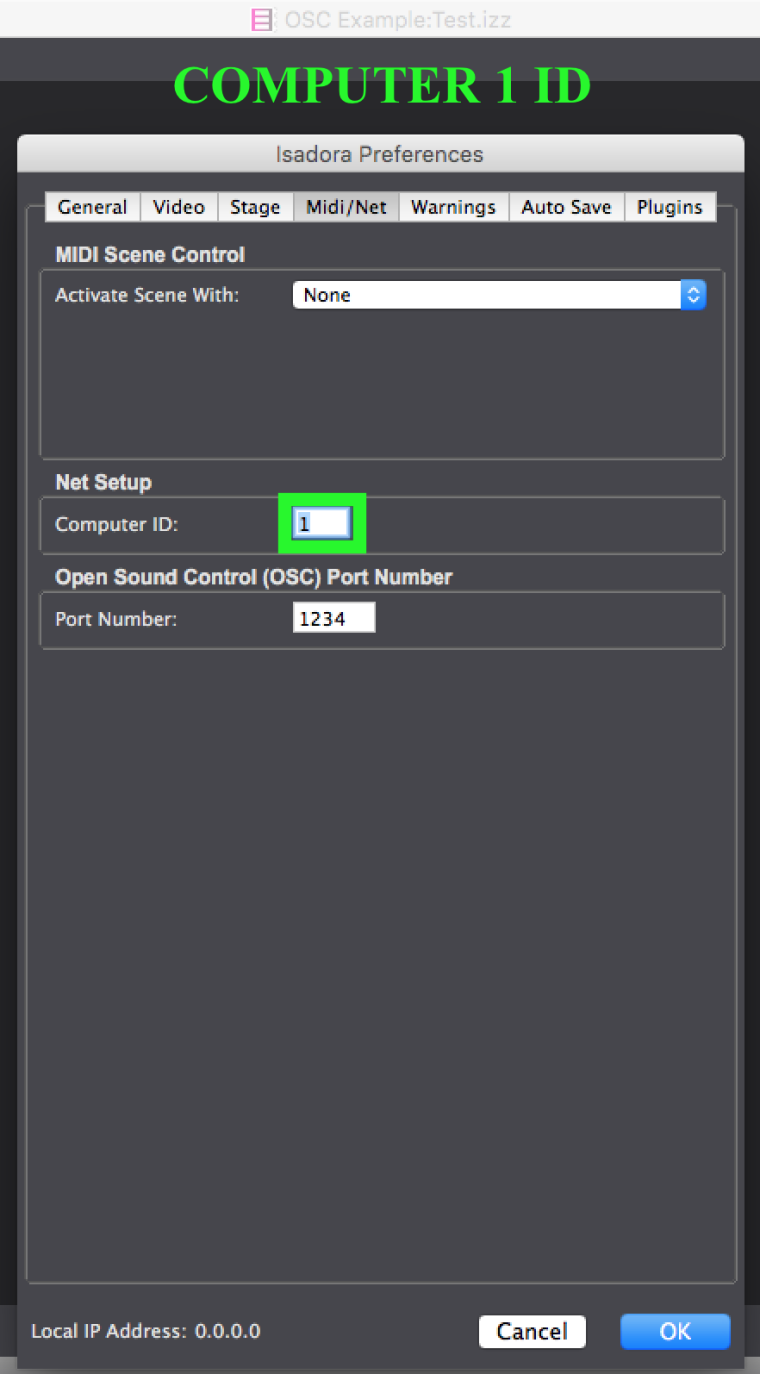
SETTING THE COMPUTER ID FOR COMPUTER 2
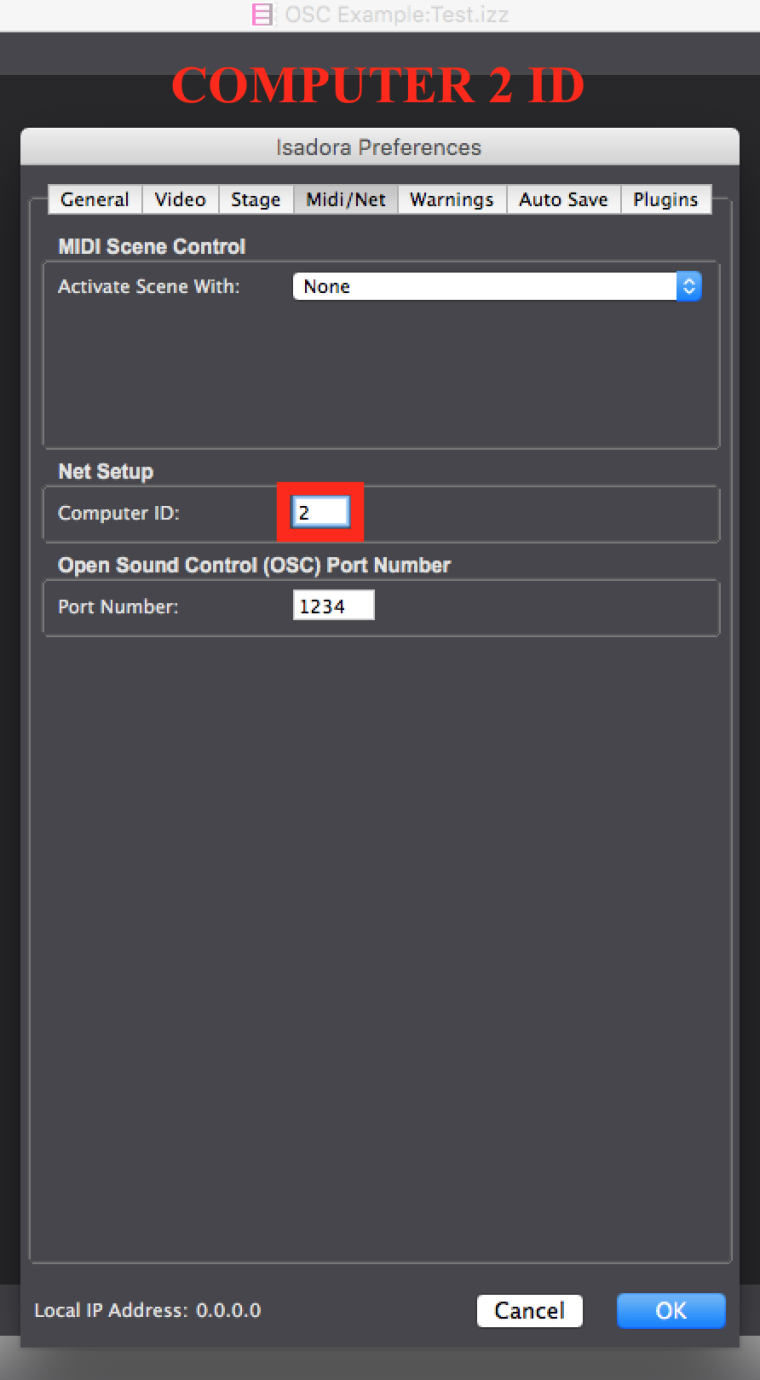
COMPUTER 1 TEST SETUP
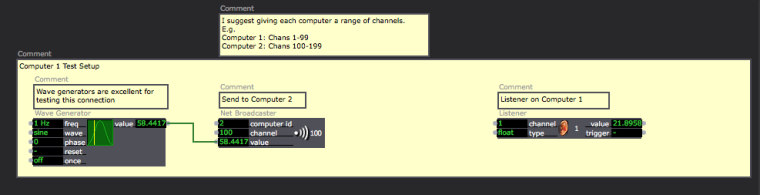
COMPUTER 2 TEST SETUP
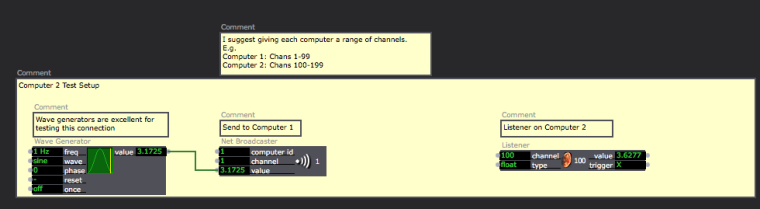
DIAGRAM
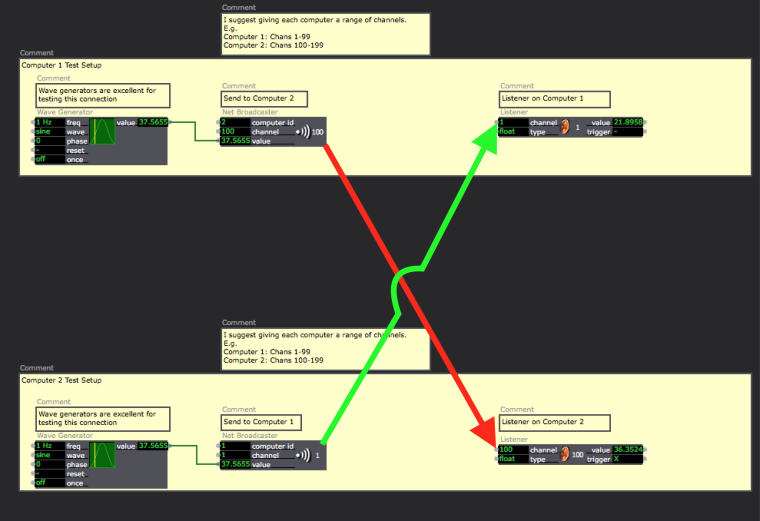
Best wishes,
Woland
-
Also, for those who like to read rather than see pictures:
How to Set a Static IP Address in Mac OS X
Best wishes,
Woland
-
@woland said:
once had an issue with it
Oh that is interesting, what was the issue do you recall?
Best wishes
Bonemap
-
@woland said:
1st Section - NETWORK SETUP
Setting up static ip addresses is a good idea. Sometimes, when working with lots of network devices that include auto IP addresses, you just have to make sure you start-up your devices in the right sequence otherwise you risk ip address conflicts. Thanks for articulating the walk through steps very handy.
Best wishes
Bonemap
-
I never figured out what the issue was. We'd gone a few months between tour stops, and when we sat down, the Net Broadcaster setup just wasn't working anymore, so I tried OSC for the first time. I was pressed for time, so I didn't explore it thoroughly. Thinking back on it, after converting everything to OSC, I seem to remember positing that it might have had something to do with me having a newer version on my personal Mac Pro (trash can) than the second Mac Pro had.
Never did figure it out, but I found a solution, so that's all that mattered to me.
Best wishes,
Woland
-
Now to begin the arduous process of putting all these photos into a post on my website and writing out actual steps. *sigh*
-
It's not done, but this'll be the link for the post on my site pertaining to Lan, OSC, and Net Broadcasters:
https://lucaswilsonspiro.wordp...It's. So. Detailed.
(Why do I do this to myself?)Best wishes,
Woland
Edit: I'll probably break this into three or four separate posts, but keep the master post with all of the information as well. -
@woland Okay good and bad. I was able to get the Net Broadcaster to work but not the Osc. I've attached my screen shots to show you my set up.
Computer 1
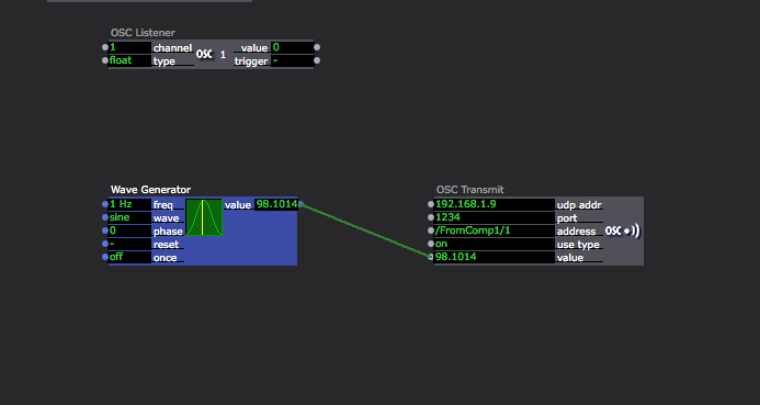
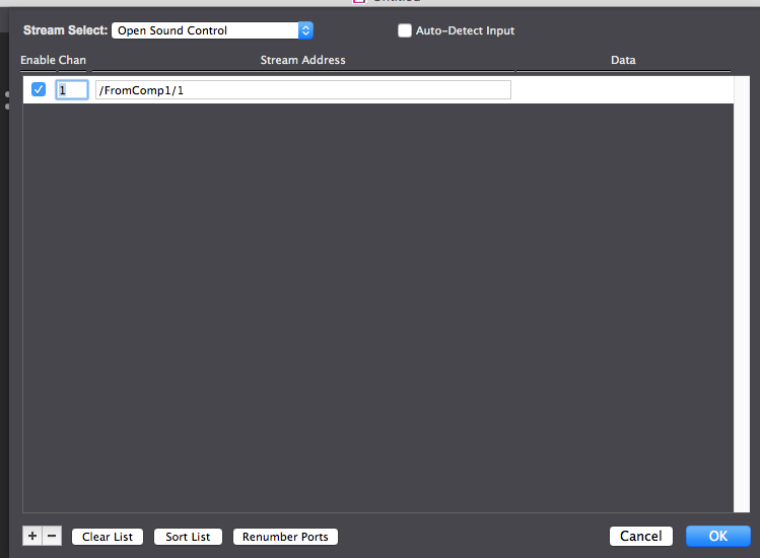
Computer 2
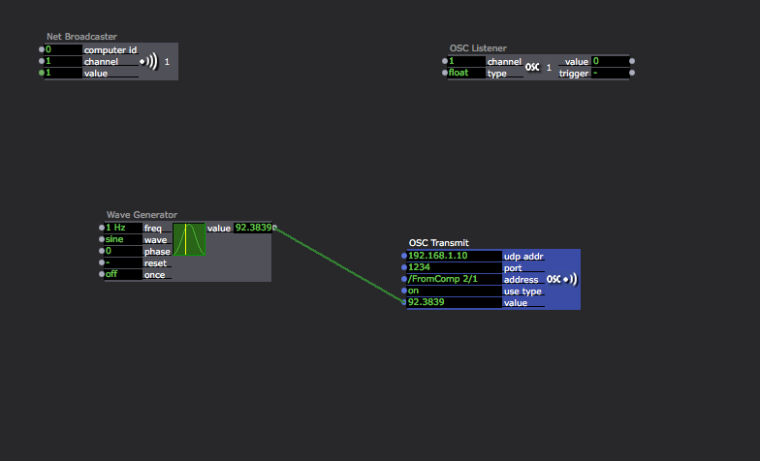
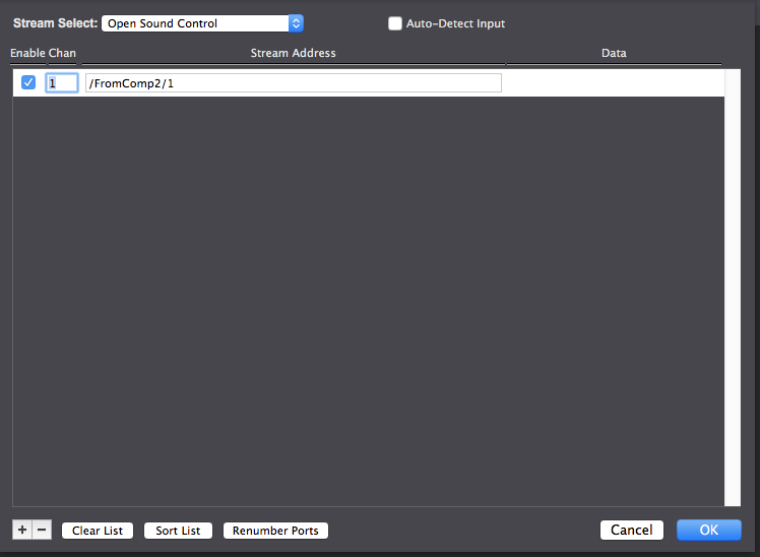
-
Try checking the “Auto-Detect Input” box in the Stream Setup Window.
Best wishes,
Woland
-
@woland I did and nothing.