OSC BASICS
-
1. Can you post screenshots of your Network Windows on both computers, and the advanced options where you set the manual IP? You’ll need to make sure they’re both using the same subnet mask (255.255.255.0) and the same router address (below the subnet mask).
2. Do you have an ethernet switch or a wireless router than you can connect them both to via Cat5/Cat5e/Cat6. That’s what I’ve done in the past, as opposed to just running an Ethernet cable between the two computers.
-
@woland Okay I think I got it. Now I'm getting this message
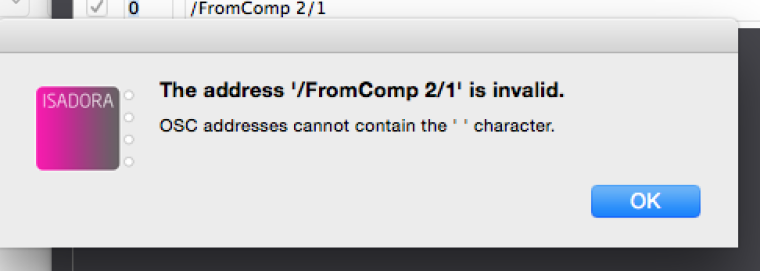
-
If you haven’t already, delete the space between “Comp” and “2”. Spaces aren’t allowed.
Best wishes,
Woland
-
@woland I realized there was a space betweent Comp2 and the /. So I've got Computer 1 listening to numbers! But I'm still getting the error message on Computer 2
-
Well if it’s that same error message, try just erasing and retyping the whole line that’s giving you the error.
Best wishes,
Woland