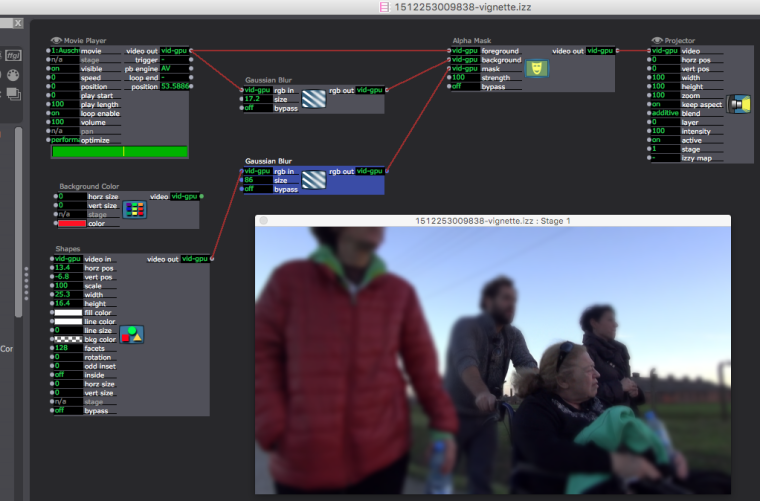Gradient Blur or Vignette on an Alpha Channel
-
Hello,
Looking for a way to overlay a blur as a vignette - so on a gradient - on a video. Looked at the CI Gaussian Gradient, but can't really figure out how it might work in this case - there's no input for the image... Same for the Smooth Linear Gradient, the CI Hue/Saturation/Value Gradient. Any thoughts on how to do this?
-
@alexwilliams said:
blur as a vignette - so on a gradient - on a video
Hi Alex,
I have done something similar using a GLSL shader as the blur/vignette input.
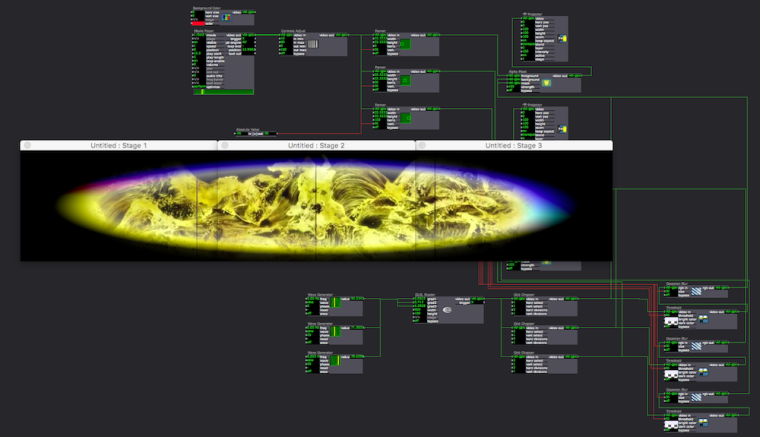
We didn't end up running with this scene so it is not fully developed. It is here and includes the GLSL code in a text file so you can recreate the effect if it meets your needs. I have resized the stage output and the GLSL output size to fit the stage preview on one screen, but these are easy enough to modify to your own screen sizes. You could disconnect the Wave Generators that are changing the shape of the vignette from the GLSL inputs if you wanted to make it static, also the gradient colours can be changed in the Shader code. There are lots of ways this can be modified. There is a user actor in there that was put together by @mark called Grid Chopper, I think it will be interesting for you in terms of dividing video outputs to your screens etc.
best wishes
bonemap
-
Thanks bonemap. This is awesome, but it might be overkill for what I need. Looking for a way to do it in photoshop if possible... f
-
Hello, here is a very quick and easy proposition, shapes for the form, blur for soft edge, alpha mask for compositing.
No GLSL…, choice of size and background color.
Hope that works for you, Jacques
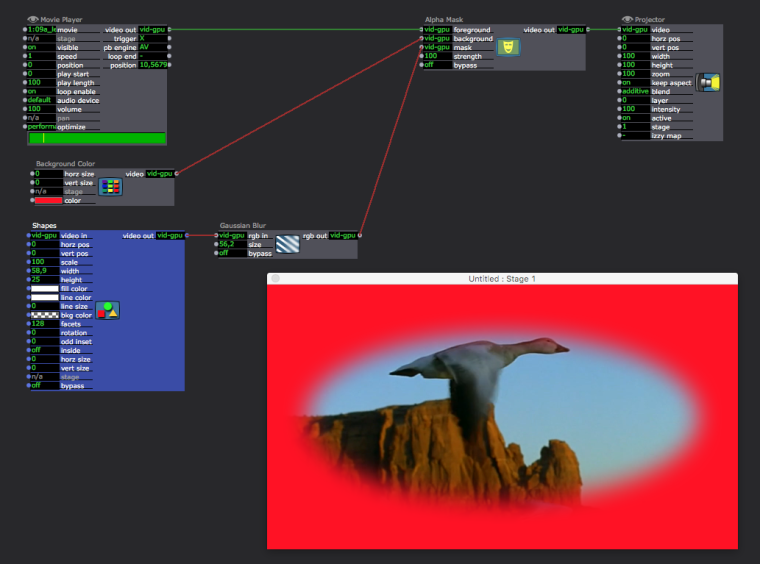
-
@AlexWilliams - or to build on @jhoepffner's scene - make your background a blur of the source as well - is that what you meant? the 'blur gradient' is affected by the amount of blur on the shape, and the background blur is the maximum outside.