Enttec pro mk2 "offline"
-
Hi,
I am trying to get isadora to communicate with an enttec pro mk2. The enttec is recognised by the dmx pro manager and I can control lights through that app. I downloaded this patch to try and get izzy to talk to the enttec (attached). All I get when I open it is a dialogue box that tells me there is a problem activating the enttec and then when I open the serial port set up that it is offline. It obviously 'sees' the enttec but is not communicating for whatever reason. - have attached screenshots of my error messages.
I have scoured the forum for clues but think I need some generous soul to walk me through it.
I am on windows desktop running Isadora v2.6.1
thanks in advance
tim
-
@tim_f the screenshots and Isadora file are missing.
Can you try testing my Enttec user actor? http://dusxproductions.com/blo...
-
Have you closed the DMXPro Manager before opening Isadora?
-
@dusx I don't get an error message when I set up your patch but I also don't get any communication with the enttec. I have made sure that the manager pro is turned off first.
Underneath are the images that got missed from the last post and here is the file I was using that got the errors. Enttec Lanbox MATRIX.izz
...confused
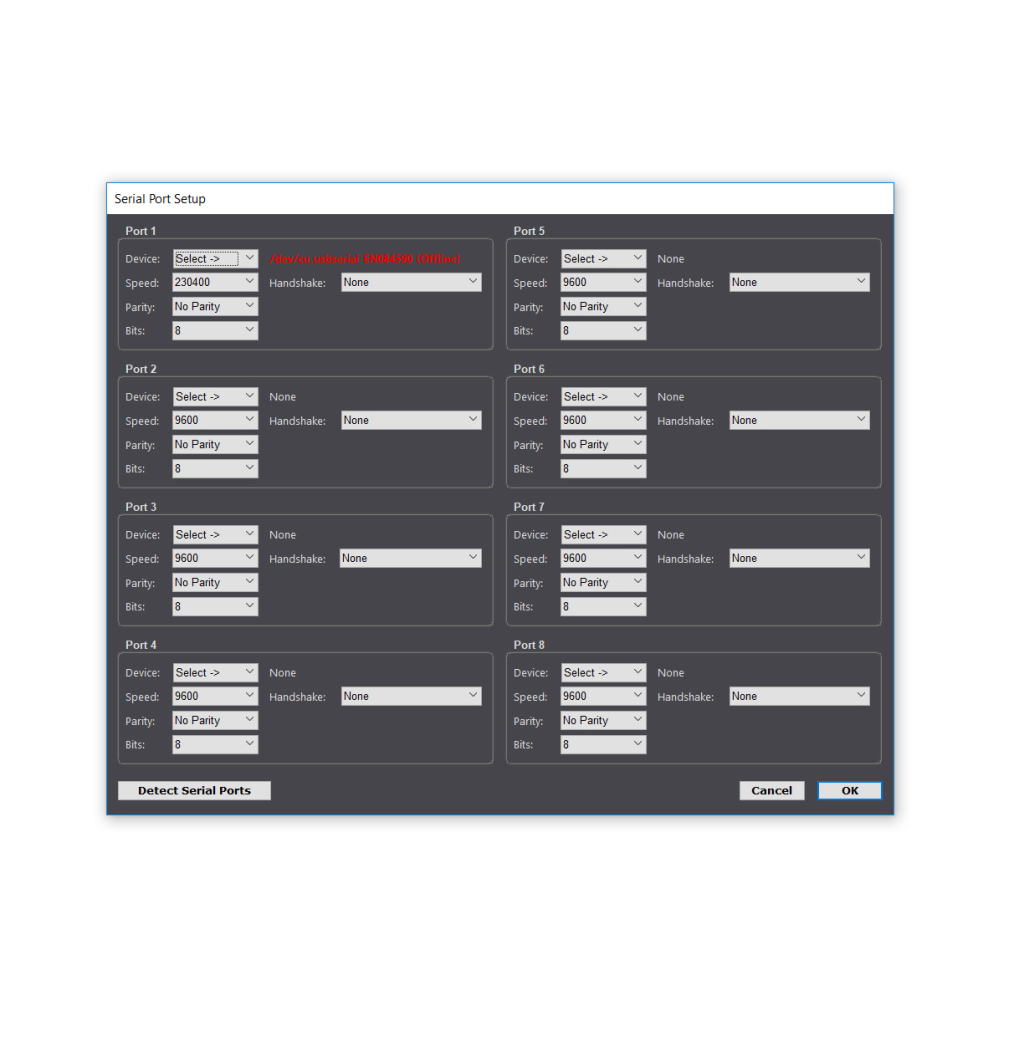
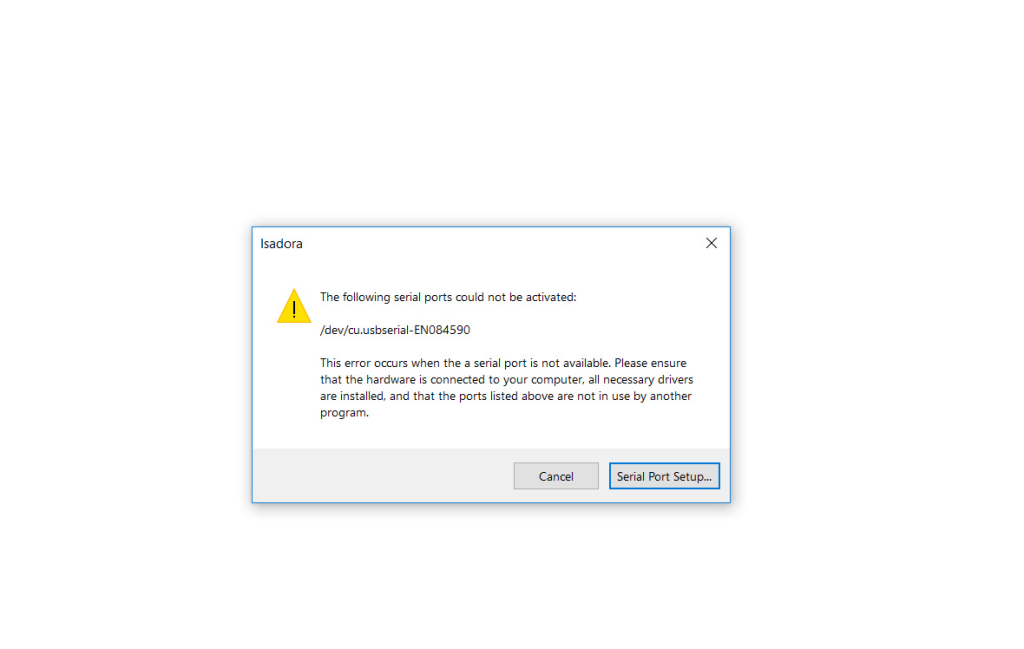
-
isnt that speed to high ? I never had issues with Enttec dmx usb pro and Izzy. Are you sure your drivers are up to date and that you are using ftdi ?
Are other programs working with the enttec ?
-
Yes. It seems the problem is with connecting to the device. As suggested a lower connection speed may be required (I would try 56k).
-
Alright got it up and working. Indeed it was a speed problem.
Thanks for helping out, I am a complete novice at using DMX with izzy but am very much looking forward to our next show and controlling everything from one place!cheers
tim
-
one tip. Throttle back the transfer speed. Sending the dmx too fast can negatively affect patch performance.