[LOGGED] Control IDs Renumbering Options
-
Hello all,
I'm in the middle of designing/programming two shows so I'll be brief.
I would love:
1) Popup window when copying and pasting Controls
- This would save me SO much time, as right now, copying control panel systems is overly time-consuming because one needs to renumber each individual Control ID.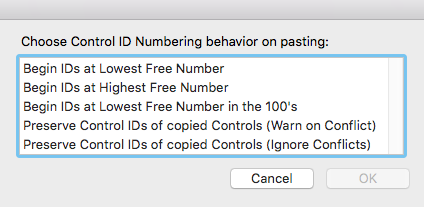
2) If one could simultaneously renumber multiple existing Control IDS of Controls and/or Isadora Actors' Inputs/Outputs with the same options as the new Cue Numbering system, (instead of having to do them individually). This would also save me a TON of time.
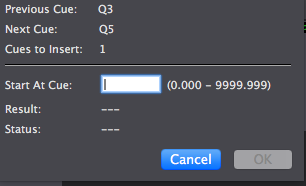
3) As per my previous post, I would love to use the naming system from the Set/Get Global Values actors for Control IDs and Broadcaster(++?)/Listener(++?) actors.
4) It would be amazing if the cap for control IDs were 9999 or 99999. I often use the hundred's place as a "prefix" to organize all the related controls for a specific item together. (That way I know that all my Control IDS for Stage 1 will start with "100", for example. It also allows me to easily tell what system any given, unlabeled Control IDs belongs to.)
Why I could really use these functions:

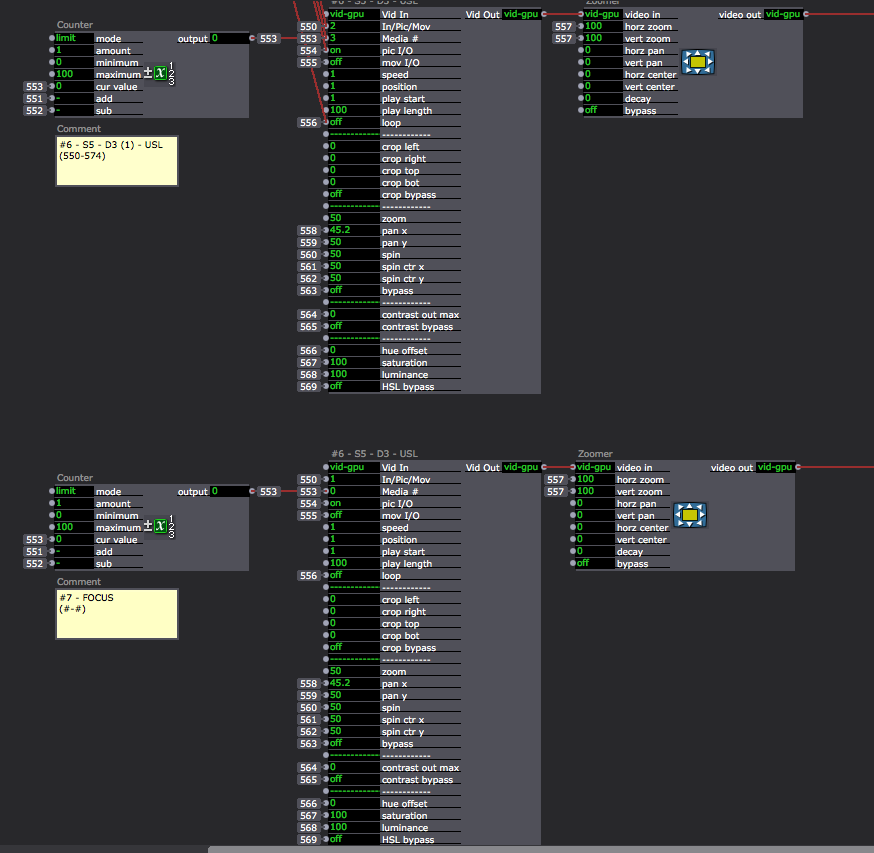
Best wishes,
Woland
-
Hi,
I agree with you. I would love to see some work done on the Control Panel options and attributes. It is impressive how neatly aligned your layout is presented. I also want to have control panels where everything aligns and can be given a UI polish. Recently I noticed that some of the control elements layout options are inconsistent making alignment and layout of some Control Panel items limited/problematic.
I also see you have used a lot of Comment instances to label all of the control attributes and elements. This is a lot of double handling for a single control element. My preference would be for a 'label/comment' attribute to be incorporated into each Control Panel element and for it to be dropped onto the Control Panel along with the associated item - this would save a lot of time - and I presume in your extensive Control Panel patching this would save you as much additional time as the ID number linking issues.
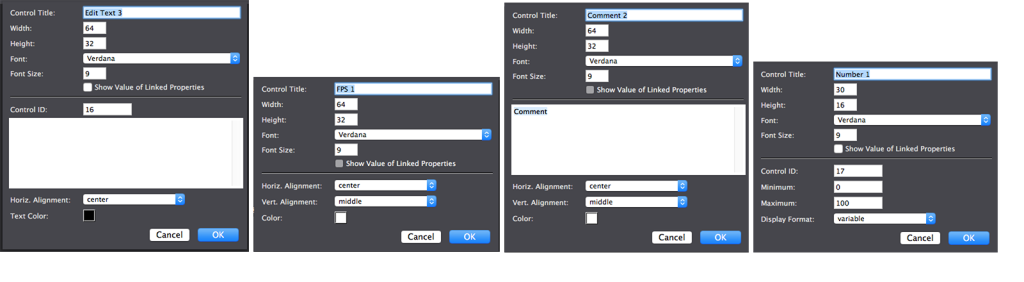
Above are some of the Control Panel elements that demonstrate the inconsistency of attributes. I am focusing here on the ability to 'align' these elements in the Control Panel window. Some have only 'Horizontal Alignment' some have both horiz. and Vert. and some have neither.
Best wishes
Bonemap
-
I agree with your point about the "Control Title" attribute for each item in the Control Panel. I NEVER use it because it is only visible when editing.
If it displayed along with the Control, I would use it 99.99% of the time, and would save me TONS of time making, typing, aligning, and otherwise dealing with separate Comment Controls items for each item in my Control Panels.
Thanks for the input! Please submit that as a feature request. I'd love to see it happen.
Best wishes,
Woland