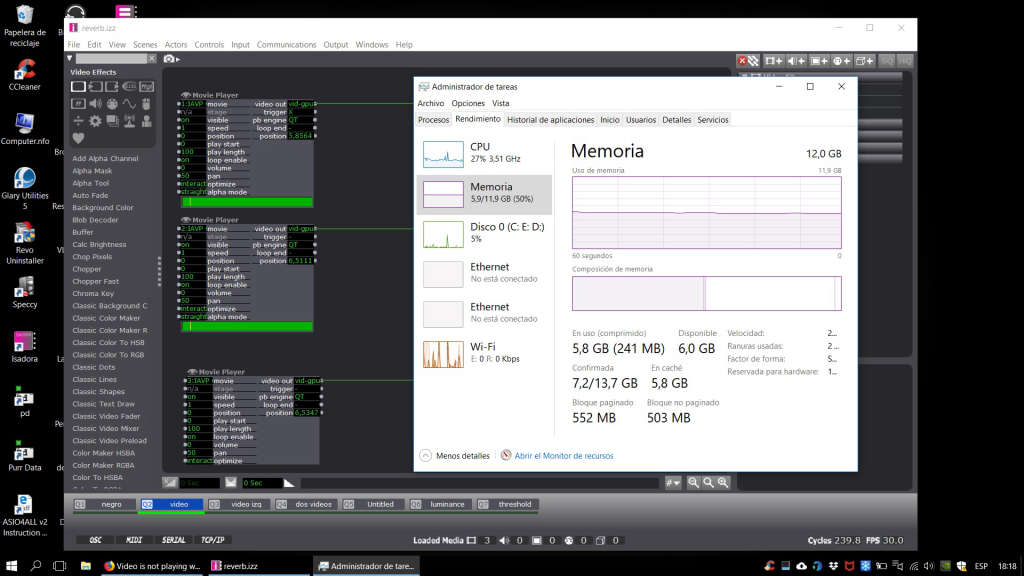Video is not playing well
-
Hi all, I have a trouble to play video files. I recive a video of a client in mp4 format, an I converted it to .mov, but this doesn't work. The reproduction is slow and choppy. I copy the media info of both files. Any idea?
General
Complete name : C:\Users\anibal\Desktop\Ana Lucía\IAVP ClipPVd.mp4
Format : MPEG-4
Format profile : Base Media / Version 2
Codec ID : mp42 (mp42/mp41)
File size : 1.01 GiB
Duration : 4 min 44 s
Overall bit rate mode : Variable
Overall bit rate : 30.6 Mb/s
Encoded date : UTC 2018-06-03 00:04:15
Tagged date : UTC 2018-06-03 00:04:32
TIM : 01;28;19;09
TSC : 30000
TSZ : 1001Video
ID : 1
Format : AVC
Format/Info : Advanced Video Codec
Format profile : Main@L4.2
Format settings : CABAC / 4 Ref Frames
Format settings, CABAC : Yes
Format settings, ReFrames : 4 frames
Codec ID : avc1
Codec ID/Info : Advanced Video Coding
Duration : 4 min 44 s
Bit rate : 30.4 Mb/s
Width : 1 920 pixels
Height : 1 080 pixels
Display aspect ratio : 16:9
Frame rate mode : Constant
Frame rate : 29.970 (30000/1001) FPS
Standard : NTSC
Color space : YUV
Chroma subsampling : 4:2:0
Bit depth : 8 bits
Scan type : Progressive
Bits/(Pixel*Frame) : 0.490
Stream size : 1.01 GiB (99%)
Language : English
Encoded date : UTC 2018-06-03 00:04:15
Tagged date : UTC 2018-06-03 00:04:15
Color range : Limited
Color primaries : BT.709
Transfer characteristics : BT.709
Matrix coefficients : BT.709Audio
ID : 2
Format : AAC
Format/Info : Advanced Audio Codec
Format profile : LC
Codec ID : mp4a-40-2
Duration : 4 min 44 s
Source duration : 4 min 44 s
Bit rate mode : Variable
Bit rate : 192 kb/s
Maximum bit rate : 326 kb/s
Channel(s) : 2 channels
Channel positions : Front: L R
Sampling rate : 48.0 kHz
Frame rate : 46.875 FPS (1024 SPF)
Compression mode : Lossy
Stream size : 6.43 MiB (1%)
Source stream size : 6.43 MiB (1%)
Language : English
Encoded date : UTC 2018-06-03 00:04:15
Tagged date : UTC 2018-06-03 00:04:15------------------------------------------------
General
Complete name : C:\Users\anibal\Desktop\Ana Lucía\IAVP ClipPVd.mov
Format : MPEG-4
Format profile : QuickTime
Codec ID : qt 0000.02 (qt )
File size : 96.9 MiB
Duration : 4 min 44 s
Overall bit rate mode : Variable
Overall bit rate : 2 855 kb/s
Writing application : Lavf57.41.100Video
ID : 1
Format : AVC
Format/Info : Advanced Video Codec
Format profile : High@L4
Format settings : CABAC / 4 Ref Frames
Format settings, CABAC : Yes
Format settings, ReFrames : 4 frames
Codec ID : avc1
Codec ID/Info : Advanced Video Coding
Duration : 4 min 44 s
Bit rate : 2 724 kb/s
Width : 1 920 pixels
Height : 1 080 pixels
Display aspect ratio : 16:9
Frame rate mode : Constant
Frame rate : 29.970 (29970/1000) FPS
Color space : YUV
Chroma subsampling : 4:2:0
Bit depth : 8 bits
Scan type : Progressive
Bits/(Pixel*Frame) : 0.044
Stream size : 92.5 MiB (95%)
Writing library : x264 core 148
Encoding settings : cabac=1 / ref=3 / deblock=1:0:0 / analyse=0x3:0x113 / me=hex / subme=7 / psy=1 / psy_rd=1.00:0.00 / mixed_ref=1 / me_range=16 / chroma_me=1 / trellis=1 / 8x8dct=1 / cqm=0 / deadzone=21,11 / fast_pskip=1 / chroma_qp_offset=-2 / threads=12 / lookahead_threads=2 / sliced_threads=0 / nr=0 / decimate=1 / interlaced=0 / bluray_compat=0 / constrained_intra=0 / bframes=3 / b_pyramid=2 / b_adapt=1 / b_bias=0 / direct=1 / weightb=1 / open_gop=0 / weightp=2 / keyint=250 / keyint_min=25 / scenecut=40 / intra_refresh=0 / rc_lookahead=40 / rc=abr / mbtree=1 / bitrate=2724 / ratetol=1.0 / qcomp=0.60 / qpmin=0 / qpmax=69 / qpstep=4 / ip_ratio=1.40 / aq=1:1.00
Language : EnglishAudio
ID : 2
Format : AAC
Format/Info : Advanced Audio Codec
Format profile : LC
Codec ID : mp4a-40-2
Duration : 4 min 44 s
Duration_LastFrame : -5 ms
Bit rate mode : Variable
Bit rate : 123 kb/s
Maximum bit rate : 128 kb/s
Channel(s) : 2 channels
Channel positions : Front: L R
Sampling rate : 44.1 kHz
Frame rate : 43.066 FPS (1024 SPF)
Compression mode : Lossy
Stream size : 4.17 MiB (4%)
Language : English
Default : Yes
Alternate group : 1
-
What happens when you just play the files (both original and converted) in an external media player like Quicktime?
-
@woland thanks, they work fine in Quick Time and Windows Media Player.
-
Great, just wanted to rule out a faulty conversion or original file.
Are you trying to just play the file through, start to finish at 1x speed, or are you "scrubbing" through it to various points, playing it backwards, or otherwise "sampling" pieces of it? Certain codecs don't like scrubbing/playing backwards/playing at more than 1x speed. If you're trying to do something interactive, try setting the Movie Player "optimize" parameter (second input from the bottom) to "Interactive" instead of "performance". See if that makes a difference. If not, try converting your original file to Apple Pro Res or HAP.Best wishes,
Woland
-
You're converting it to a .mov, but it's still MPEG4 compression: really you're just re-wrapping it
You need to use an uncompressed codec, which for a Windows user would be HAP.
Do you need to play the file interactively, in other words do you need to scrub it, or play it forwards or backwards? Or are you just going to play it forwards at normal speed?
What program would you use to do the conversion to HAP? I ask because there are some things that you need to be aware of if you are using the latest versions of Adobe Premiere or Media Encoder to do this. -
I just play the files, the three simultaneously, conected to three broadcasters in normal speed. The strings look red at times, because the streaming is intermittent. I put the optimize parameter in interactive but it had not effect. There is not any other scene active so I think that they aren't the problem.
I opened a new patch whith only one of the files and it plays fine, but if I put the three simultaneously the problem appears again. I use Format Factory to convert the files, but I am playing the mp4 ones. I go to convert it to HAP, I am looking for a soft to do it, thanks, best wishes, AZ.
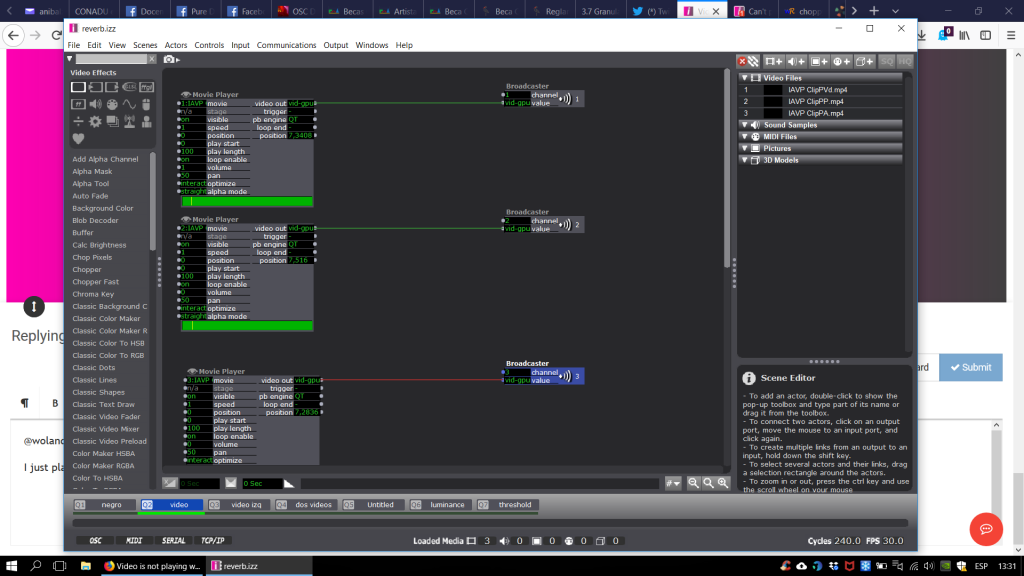
-
@anibalzorrilla said:
I opened a new patch whith only one of the files and it plays fine, but if I put the three simultaneously the problem appears again. I use Format Factory to convert the files, but I am playing the mp4 ones. I go to convert it to HAP, I am looking for a soft to do it, thanks, best wishes, AZ.
The fact that one of them playing at once works fine, but all three simultaneously causes choppiness leads me to believe that this might a hardware limitation; it might be that your computer can't handle playing three 1920x1080 videos simultaneously.
Thoughts:
- Is that the same video file in three different Movie Player actors?
- If so, you could just use one Movie Player actor and have it broadcast to all three Broadcaster channels, drastically reducing the amount of work your system needs to do.
- What is the maximum resolution that your output display is capable of?
- If your projector/Video screen that you are displaying this content on isn't capable of/set to 1920x1080 resolution, then you're wasting processing power on the computer to play a video that's getting scaled down to the resolution of the display.
- E.g.
- If your projector can only go as high as 720p, then reconvert your files to be that resolution.
- A lower resolution will mean less work for your computer.
- The higher resolution video would be scaled down to 720p anyway if that's the highest resolution of which your display is capable.
- Do you have other Movie Player actors in any of your other Scenes? (I know you only have this one Scene active, but I'm including this to benifit future forum users for whom this information might be helpful.)
- Remember, if you've got three 1080p videos in Movie Player in the Scene "video" and three 1080p videos in Movie Players in the Scene "video izq", while you're transitioning between the Scenes both scenes are active and you're asking the computer to play six 1080p videos simultaneously for the duration of the transition.
Best wishes,
Woland
- Is that the same video file in three different Movie Player actors?
-
Thanks by your answer. There are three different videos, and the idea is to play them only in this scene and to place a listener setted in the respective channel in the scene were I need. Then there are not another movie player. There are video in watchers, in that case it can happen, of course. I didn't use another display yet, only the main display of my notebook, whose resolution is just 1920x1080, but I don't know what resolution there are in the place where the patch will run.
I go to change the resolution to a lower one, and I tell you what happens, thanks a lot, best wishes, AZ. -
Regarding resolution, it maybe that your drive can't transfer the videos all at once. If you compress new versions at a lower resolution you may find that they will play smoothly for you.
Eg: going from 1920x1080 down to 1280x720 is a huge, more than 50% less data.
A 1920 video can require 40mb/s (this ranges wildly depending on codec etc) so x3 can easily be more than what a drive can handle.
Your codec should be using less than this, but may be exceeding your cpu power to decompress (h264 and similar codecs can be very cpu heavy)
-
-
If, as DusX suggested, it's that the drive can't read the files fast enough, then that would be under the "Disk/Disco" tab.
I'm not an expert on how Isadora utilizes resources, but I see that you've got an Omen laptop. Some Omen laptops come with a Hard Disk and an Optane module - the smaller & faster Optane bit stores frequently-used files for quick access, but the rest of the data is left on the slower hard disk. So it could look as though you have plenty of disk-read-speed to spare (because the Optane module is fast), but it's actually capped at the HDD speed (which would, indeed, let you playback 1 or 2 1080p movies fine, but be an issue for 3).
It also seems odd that your task manager doesn't show the GPU performance - I've got a separate tab for that.
-
My OMEN is a i7 without the Optane... but it let me playback 2 1920x1080 files fine. I got it, is my hardwaree limitations, thanks!
-
@anibalzorrilla
I would also look at your CPU more closely.. it may be that the mp4 decompression is not utilizing the cpu well, and that another codec could make a big difference.
I know that I run into this problem using Windows Media Video, its very cpu intense (even though it uses all cores). Look to see if any of the cores are maxed out. -
I attached a video file of mu task manager showing the CPU performance, thanks, AZ.
-
I could not to attach the file here, I opened a ticket and I attached it there.
-
I'll take a look asap.