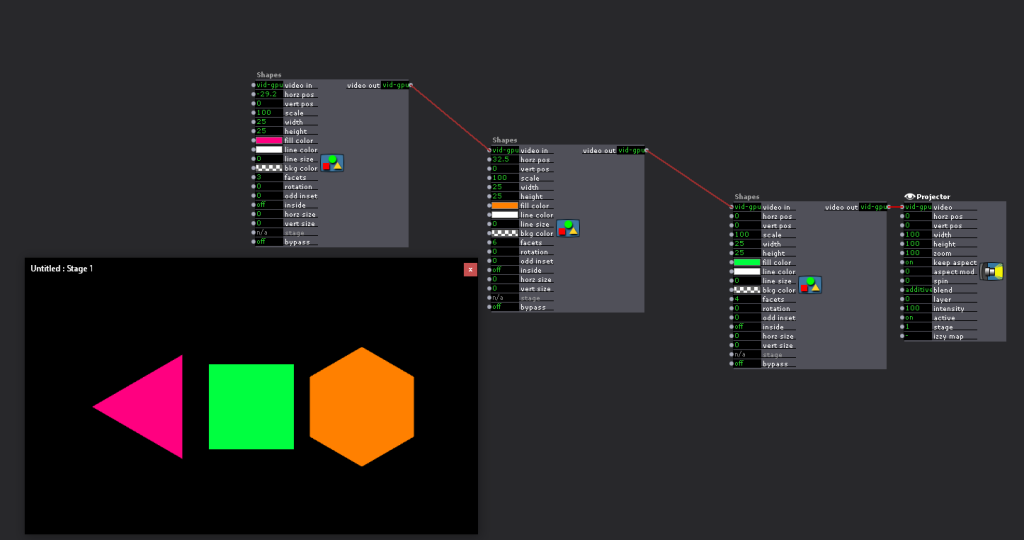Multiple shapes
-
Hello all,
I am new to Isadora and was wondering if I could get some help from you for something I need to do... Is it possible to have the shape actor producing not just a single shape but many of them? I also need to animate their positions (x, y and z). This is not like the particle actor (which is constantly emiting particles) I need specific numbers that will come from a sensor and they need to be always visible, almost as if the edges of the screen were the boundaries until which the particles can go...
Thank you and I hope you can help X -
@nespes - the Shapes actor only creates one shape, but its easy to string a number of Shapes actors together, just daisychain the video out of one to the video in of the next one.
to make sure your shapes stay within a boundary, you should set the MIN and MAX of your horizontal and vertical position inputs. the default is -50 to 50, which should be OK for most applications, but might need tweaking. Shapes doesn't have a z input, but you can approximate this by changing the scale. again, you will need to set MIN and MAX to suitable values.
-
Not sure if this helps?