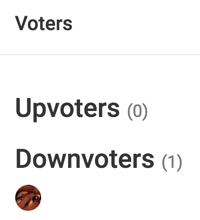Global Projection Mapping - Simple Show Template
-
Hello all,
Recently a friend asked me about global mapping in Isadora, so I gutted a show file of mine and sent him the bare bones of my show template for global mapping.
Here is the >>>ISADORA PATCH AND RELATED FILES<<<
Using @GertjanB 's video routing method, this show template lets you have only a single instance of each Projector actor per stage (with the exception of adding more Projector actors for unique instances, which I also route to the CONTROLS Scene).
This means that to change your mapping globally, all you need to do is adjust the mapping on the Projector actors in your CONTROLS Scene.
This is very important for touring shows, as it means you can re-map and be ready to rehearse very quickly.
It also means it's not the end of the world if your projector gets bumped and you have to redo your mapping.
It is important to note that adding or deleting Scenes BEFORE the CONTROLS Scene will make the Patch a bit unhappy. Avoid doing this if at all possible.

Best wishes,
Woland
P.S. If you make any improvements to the Patch, please post them on this thread so that other people can benefit from your updates to the template.
Copyright (c) 2018 by L Wilson-Spiro.
Creative Commons License:
This work, *Isadora Patch/Show Template) by L Wilson-Spiro is licensed under a Creative Commons Attribution-ShareAlike 4.0 International License.
http://creativecommons.org/lic...
Legalese: Anyone may use and adapt this at no cost for commercial and non-commercial purposes but cannot redistribute any version of it with any additional restrictions imposed.
TLDR: Anyone can use this forever, for free, and for anything (commercial or non-commercial), but you cannot charge people to use this work or an adaptation of this work; you must distribute it for free.
If you post pictures or videos online, please tag TroikaTronix so that we can share them with our followers too. We're always excited to see what our users around the world create with Isadora and love to celebrate our community!
Facebook, Twitter: @troikatronix
Instagram: @troikatronix_isadora
Please also consider joining the Isadora Users Global group on Facebook.
-
-
your combo: get scene number/global values and so on is brilliant. This avoid a long time problem with Isadora where scene numbers change when you place a scene in between.
Well done, BRAVO!
-
@woland i got some problems to upvote your post...but is a +10000 for me
-
oops! that's the result of big fingers on a little smart phone screen with the addition of 'hard to focus not enough sleep' eyes. I extend my apologies it was obviously intended to be a supportive up-vote.