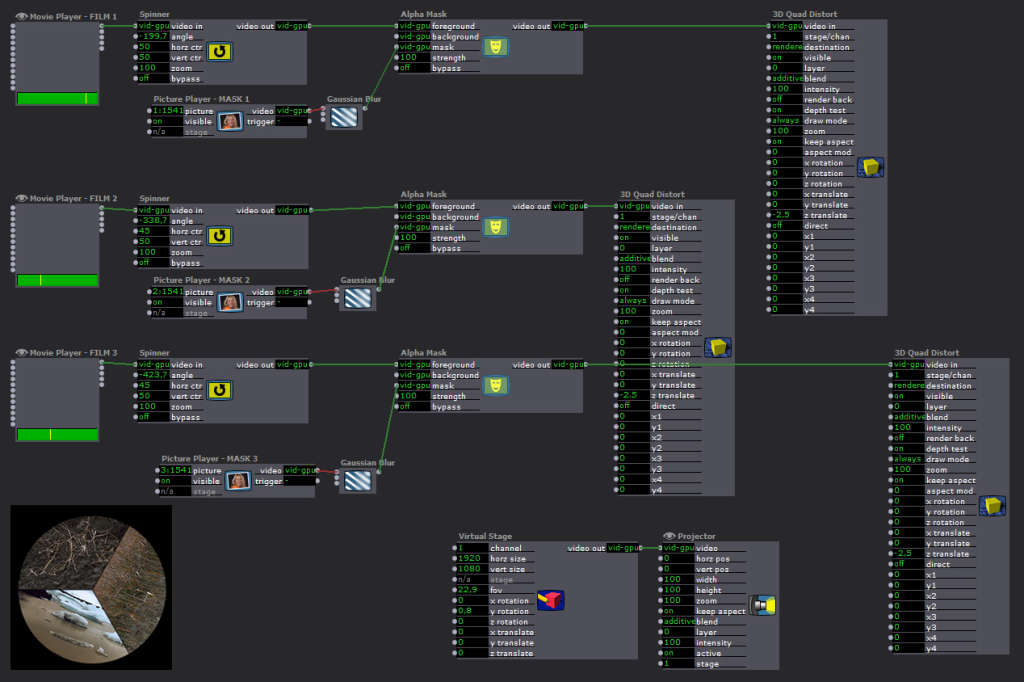project 3 films in shapes on a round surface
-
My first idea was to do everything in Izzy map. You create a composite mapper inside izzy map and there you can change the shape to subtract
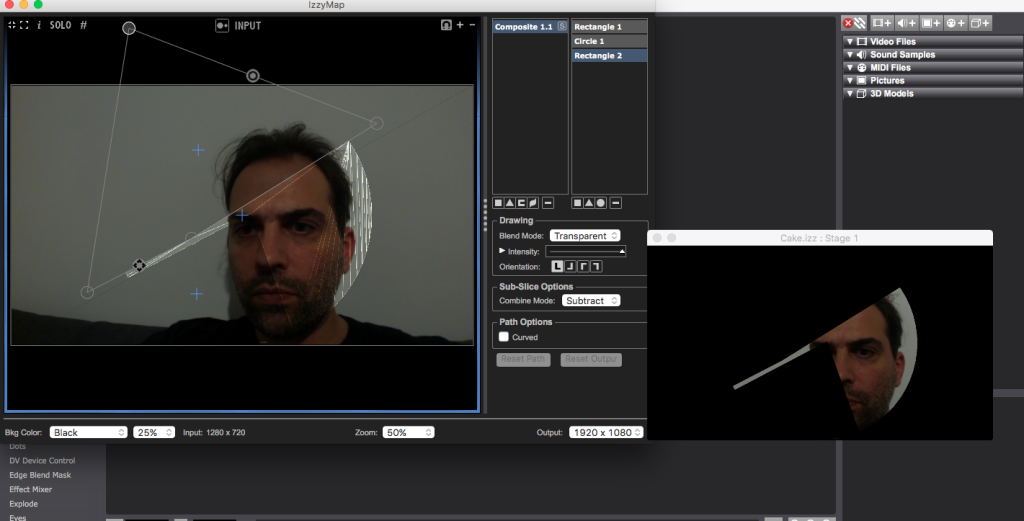
-
Hi
The simplest way to do this, in my mind, is to create a mask shape in Photoshop and apply to each film in Isadora using the Add Alpha Channel actor. You can then use the 3D Quad distort to composite the three, but instead of assigning them to a Stage destination; assign the 3D actors to Renderer and Use the same ‘Virtual Stage’ actor as the target renderer. The Virtual Stage can then be rotated as a single composition and connected to an output Projector actor.
If you are wanting to rotate the films independently within the pie shapes you can place a PanSpinZoom or Spinner actor between the movie player and the Add Aloha Channel actor.
I do like Crystalhorizons idea as well :)
Best wishes
Bonemap
-
wonderful typo - an Add Aloha Channel actor would be something very useful for everyone.
best
r
-
@reinhard said:
wonderful typo
I did notice this typo, and was going to correct it but it is such a pain trying to use this forum response on an iPhone screen... I just thought I would come back to it later. So you caught me out between smartphone and laptop.
-
Wait, you mean you all don't have this actor?
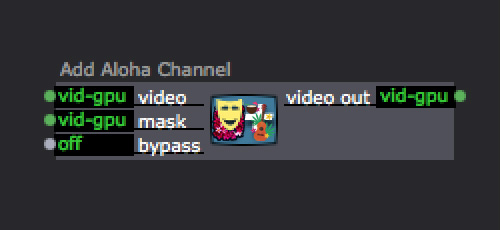
-
@woland said:
Wait, you mean you all don't have this actor?
hey, that’s super funny. Thanks for lightening the load Woland!
-
Hello,
My way would be to prepare adequate alpha mask in photoshop, quite easy to do (I send 2 HD one), pass each film through alpha mask with the correspondant mask and use multimix to mix the three.
easy to do and working without stress for the machine.
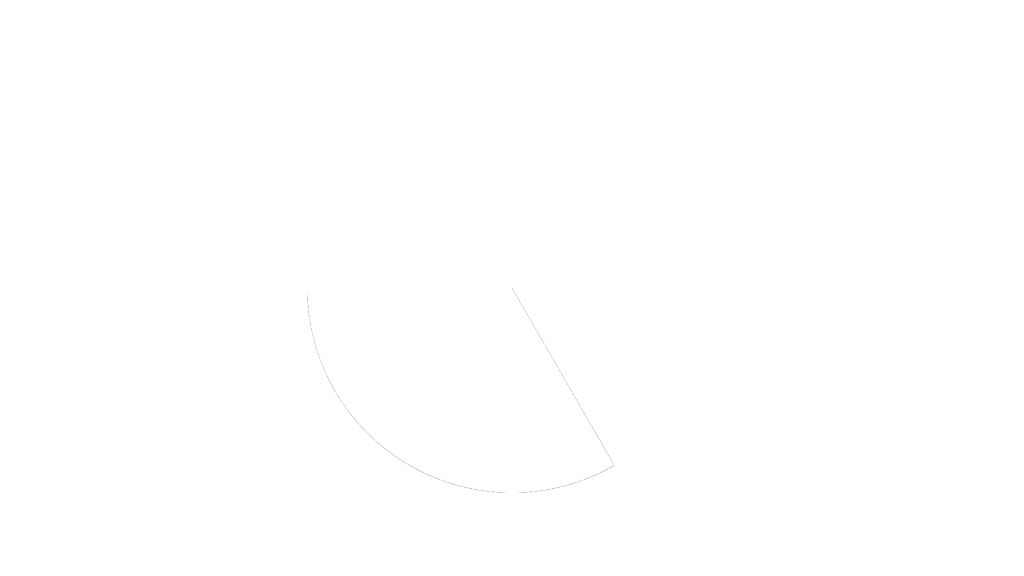
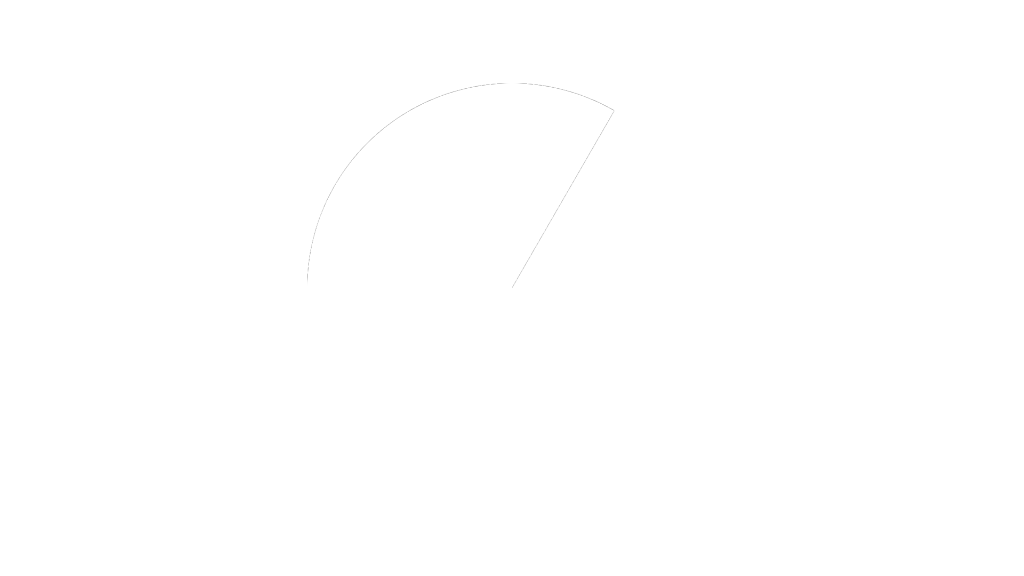
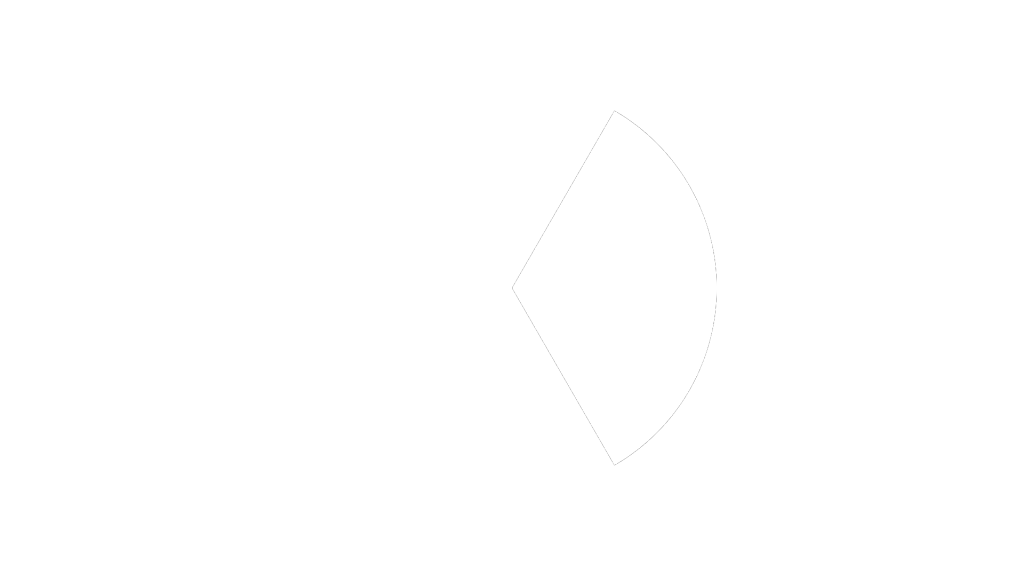 mask
mask
-
And another proposition, more interactive
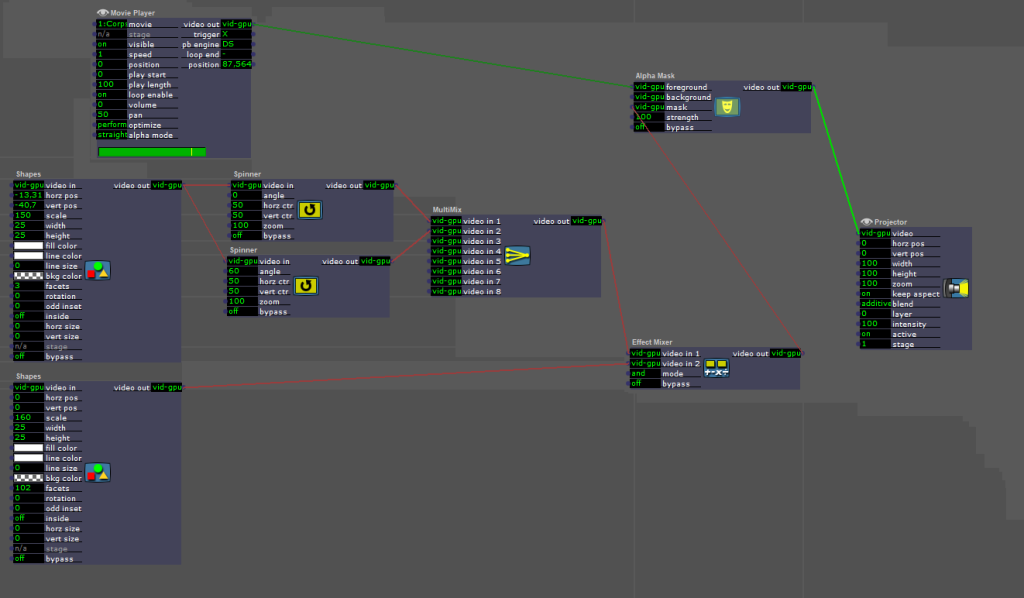
-
-
Hi,
so trying out the suggestions - it would be great to have a dynamic control of the contour of the tiles. - May be here the 3D Quad Distort object has the highest flexibility.
But I am not sure how to tweak all the parameters of "3D Quad Distort" to shape on-the-fly. So it needs a few more experiments.static version:
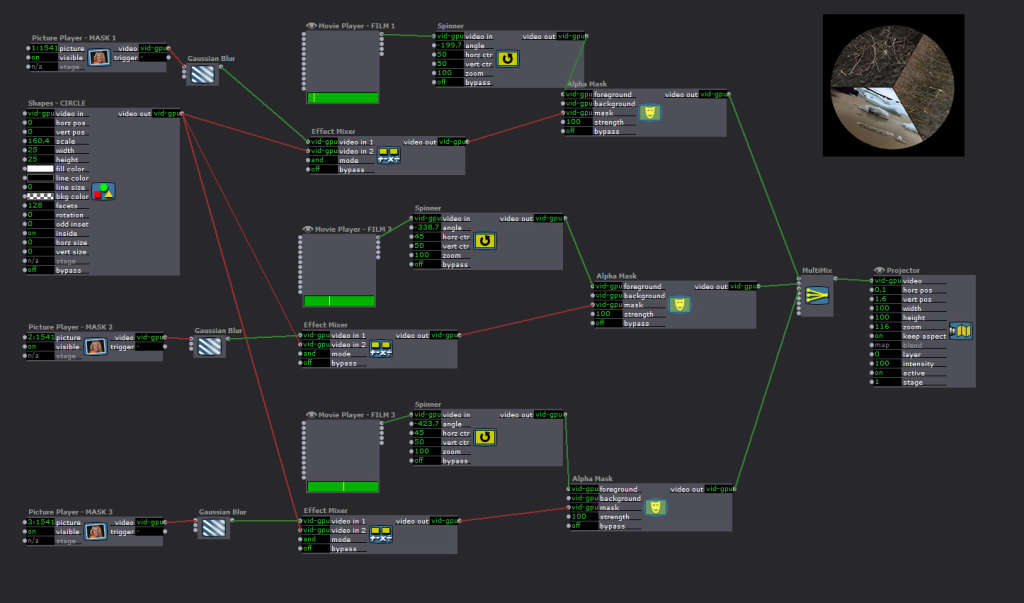
dynamic version: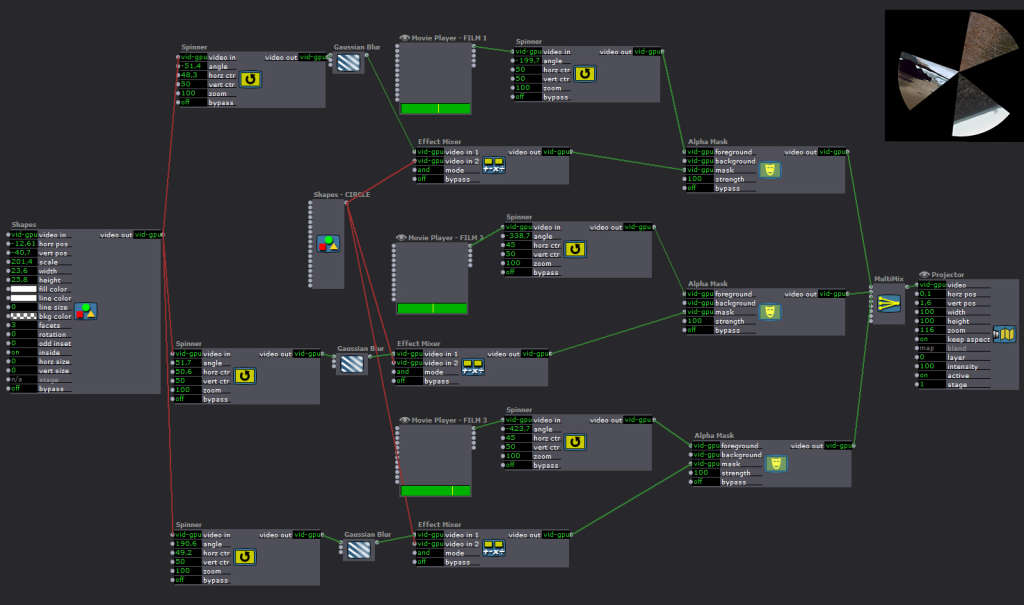
3D Quad distort version: