[ANSWERED] how to get a wacom tablet to run as a HID in win 10
-
Hi all.
Is there something like a wacom tablet tutorial somewhere ?
i bought one just now and can't get it into Isadora except as a mouse. i do not want that. i will need 2 tablets installed in Win 10.
any ideas ?
thanks for caring
h
-
See below post from Mark_m regarding setting up the HDI :)
-
It's tricky but it does work. Here's how mine - Wacom Intuous Pro - is set up. I find that in order to get the pen to register in Isadora I have to tap outside of Isadora first, then Isadora starts to register the input.
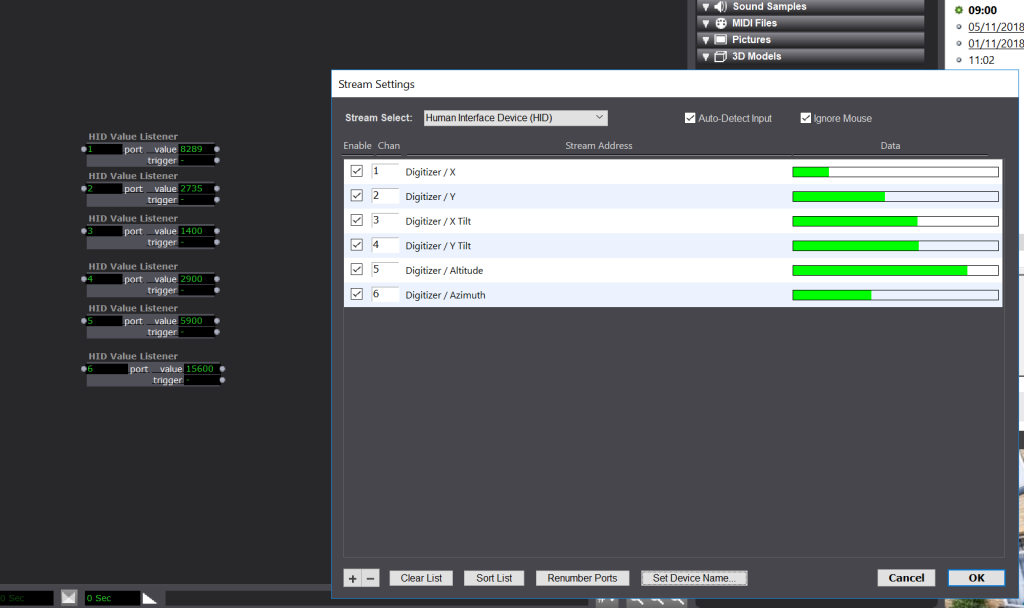
If you have a multimonitor setup, it helps to go into the Wacom Control Panel and restrict the area to one monitor.
HTH
Mark (not the real Mark)
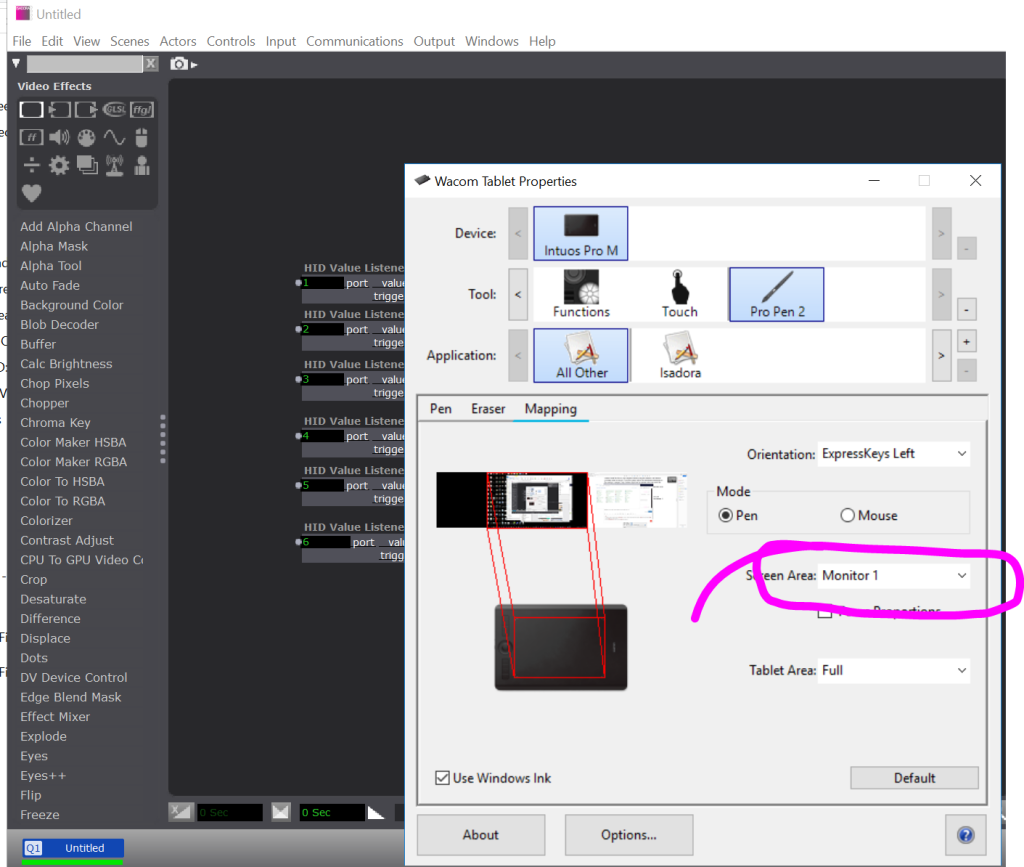
-
@mark_m thanks. I will check this out. is there a way to stop the wacom moving the cursor like a mouse ?
h
-
Is that a problem? How so?
You can experiment with the stage mouse watcher... -
@mark_m i would like to use two of them. My only Idea for the moment is to use another small computer (Latte Panda) for 1 of the tablets and send mousedata via OSC or netbroadcaster. the other tablet can use the stagemouse. It would be better to have HID only.
h
-
I got around the problem a little bit. I've not managed two tablets but:
I have one Wacom tablet using Osculator, which has the option to disconnect it from the mouse function, so you can simultaneously use the trackpad.
I'm also using Touch OSC on an iPad which has an xy-pad feature that works like a graphics tablet for the x,y axis at least. There's a little latency but you can do it via usb as well.
I've seen that it's possible to connect two computers, using Osculator on both. That way you could use a graphics tablet on that one and transfer the OSC data from one computer to the other. This sounds like the most promising method, though I've not managed to get it to work yet. I only just had a quick go though so I'm sure it might work. -
@mark_m very useful, thanks