Matrox TH2Go = 3x1, Datapath Fx4 = 4x1, ??? = 6x1, ??? = 8x1
-
Thanks @fred,
I see the FX4 has a displayport loop through that indicates they are designed to stack and handle a high number of video wall outputs. I can see they have a high quality and greater feature set than the Matrox devices. Would you say that many of the FX4 feature set is duplicated in the Isadora 3 feature set?
Best wishes
Bonemap
-
I already used 2x Datapath x4 + 2x Single DVI out + Control Monitor with a MacPro 2013 = 11x FullHD. But only at 25Hz framrate as the x4 is limited by the max. throughput. This would not be an issue, if your content is 25p anyway. For the DVI input of the x4 you need a Dual-Link DVI out to do the full 3840x2160px per Datapath (The active ones for the MacPro miniDP!).
If the GPU does support 2x 8K display port, combined with fx4 Datapath you could do the same with up to 60Hz or even do more px. (The 1080ti does at least 3x 8K):
2x fx4 separate = 2x 4K out to 8x FullHD / WUXGA up to 60Hzor
4x fx4 @2x display port daisy chained = 2x 8K out to 16x FullHD (didn't calc the framerate for this)
best
Dill -
@dillthekraut said:
For the DVI input of the x4 you need a Dual-Link DVI out to do the full 3840x2160px per Datapath (The active ones for the MacPro miniDP)
Active Mini DP to DVI-I Dual Link or DVI-D Dual Link?
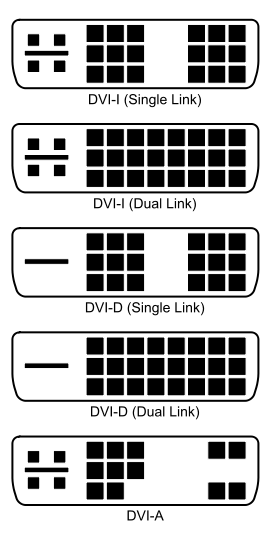
-
sorry, I wasn't clear about that. For resolutions above 1920 x 1200@60Hz you always need a Dual Link DVI output and cable. It doesn't matter if it is DVI-D or DVI-I as this only specifies the ability to use analog DVI to VGA Adapter; I for 'Integrated' does have four extra pins around the grounding pin for these analog signals.
DVI-D is for 'Digital' only. Therefor the four analog pins on the left, around the grounding pin are missing. On a device with DVI-D out missing the analog pin holes, therefor you can't physically put a DVI-I cable to it. But you can put a DVI-D cable to a DVI-I output, if you use it with a digital video device only. In this case, you can't use a DVI to VGA Adapter at the end of the cable.About the "ACTIVE ADAPTER":
Apple again does his special things. If you want to put a standard DVI cable/device to a thunderbolt/miniDP port, you need an adapter. BUT for a minDP -> Dual Link DVI you need a special Adapter, that is powered by an extra USB port.

I don't know if this is true for newer Macs, but for the 2013 MacPro ashtray it is.
If you have a classic GPU, like the NVidia 9xx or 10xx with DVI Out, you only need Dual Link specified cables. As these GPUs mostly allow analog adapters, DVI-I Dual Link should work as well.
-
https://www.datapath.co.uk/leg...
datapath DL8? But it requires 8 Datapath x4
-
The Datapath devices are a kind of scaler or sometimes called wall controller. They are totally independent of the source device, as they don't need any drivers on the source device.
You could even connect it to a single hardware player without any supported firmware/software as long as the data output fits the specs of the datapath input. The USB connection of the Datapath is only needed once to configure it. This can be done with a totally different device/computer that supports the official configuration software, called Walldesigner or regarding the new fx devices over network with the internal webinterface without any USB connection!What they does is taking the input as is, with the max scale of 4k x 4k (8k x 8k for the new fx) and split this to the given outputs (DPx4 = 4x out,
dl8 = 8x out). Given this, you can easily daisy chain multiple datapath devices.As I understand the dl8 (didn't use it yet) it is just a variant of the x4 with 8 instead of 4 outputs. You can use this as stand alone.Edit: It seams I was wrong with this. The dl8 is an distribution amplifier that pushes the complete input with the full Dual Link DVI specs to 8 outputs, without any further manipulation.
Butif you need more then 4 outs from one source DVI for a wall, you can connect a x4 to each of the dl8 outs to generate more outputs.
Still the max. size of the input is limited by the Dual Link DVI input of the x4. As you split the input, the final resolution per out will be the input resolution devided by the count of outputs!This means every output of one x4 is a quarter split (depending of the configuration) of the input. If you put a 4k signal (3840 x 2160) to a x4 input, you split this picture to 4x 1920 x 1080. If you put this to a dl8 and split it the 8 outputs (2x x4), you get 8x 960 x 540.
If you daisy chain this to a x4 you again split this down to 4x 480 x 270. This seems odd compared to today used resolutions, but given the age of the old datapath x4 it does make sense!
The new fx4 is a bit different (the Displayport variant at least). The input does take up to 8k x 8k. This means you could split it up to 4x 4k. Instead of a 1 in -> 8 out variant, the fx4 does have a loop through out. This out does only pass the full input picture to the next device. Given this, you can split the upper half of the original picture into 4x splits with the 1st device and the lower half of the picture into 4x different splits on the second device. With this configuration you can get up to 8x FullHD with only one player output or even more, if you daisy chain a third or more fx4.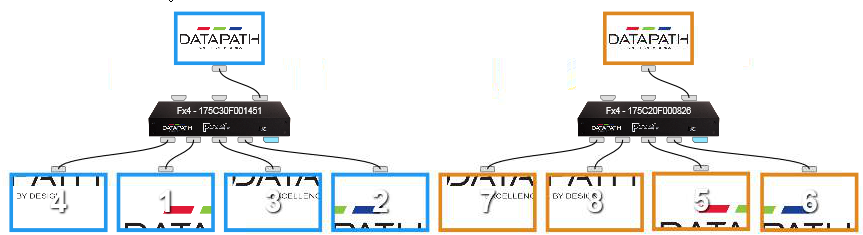
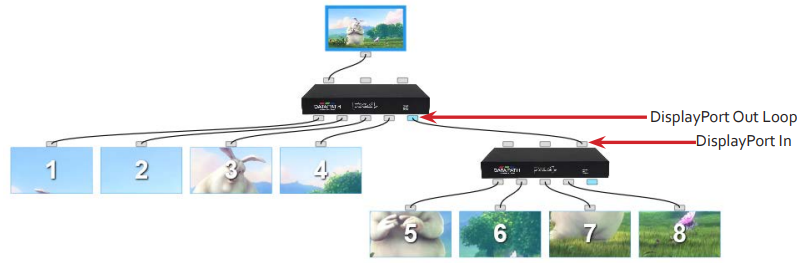
How the outputs are split is free in configuration. You could even just put the same quarter of the input to all 4 outputs and use it as a simple 1x4 distributor with 4x the same picture. Or just take any 100px by 100px part of the input and let the datapath scale it to one output up to 1920 x 1200 pixel and a different part of 200px by 400px to the second output with 1200 x 768px.
What you define is which part of the input is shown on which output and what this output needs to fit for the showing device.
The aspect of the input is free in any means of pixel size. It doesn't matter if it is classic standardized resolutions like 1080p or your self configured 2450x 3800.
The limiting factors are the maximum pixel size (8k horizontal or 8k vertical for the fx4) and the maximum data throughput of the datapath.the x4 supports up to 330 Million pixel/s data throughput. This resulting in a maximum standard resolution of 2560x1600 @60Hz (≈245 million pixel/s):
2560 * 1600 = 4 096 000 * 60 times/s = 245 760 000 pixel/sBut you can use 3840x2160 @ 30Hz (4 @ 1920x1080) in CVT Reduced Blanking with the X4 no problems. Here is a quick list of resolution that'd work with the X4 to give you a sense of what you can use:
- 3840x2160@30Hz in CVT Reduced Blanking: 262.75Mhz 3840x2400@30Hz in CVT Reduced Blanking: 292Mhz 4096x3072@24Hz in CVT Reduced Blanking: 317.25Mhz - That means you could use one Datapath Dl8 with 4 Datapath X4 to send signal to 16 XGA projectors with one DL-DVI output!
The newer fx4 takes up to 616 Million pixels/s. With this you can nearly double the amount of pixels or the frames per second.
You would then retime the outputs to whatever you need for your projectors such as 50Hz, 59.94Hz or 60Hz.
I hope this explaines how the datapath works and clears some mysteries about it.
-
A general overview about ports and specs:
Basic DVI is limited to 1920 × 1200 @60Hz
to extend this, Dual Link DVI was born with a max of 2560 x 1600 @60HzHDMI is the successor and therefor signal compatible to DVI but depending to the version (1.0 to 2.1), can do more data.
2.1 supports up to 7680 × 4320 @ 60 HzDisplayport is a parallel development to HDMI and not signal compatible. There are as well different versions from 1.1 to 1.4.
1.4 supports up to 7680 × 4320 @ 60 Hz with compression.
!!Displayport does work a bit differently then the others and is even more heavy dependent on the player - presenter combination.
You always have to compare the specs of the players outputs (GPU) with the specs of the presenting device (eg. datapath) regarding the versions they support.
In general all of these data types are more or less aspect independent (limited by the player or presenting device). This makes it possible to use custom combinations of horizontal and vertical pixels or even higher maximum resolutions at lower framerates.
SDI is different and does have standards defined by the SMPTE. This means the signals are mostly connected to the standard aspects of FullHD, UHD, 8k etc.
Custom aspects like 1920 x 1200 are not possible with this signal type. (This is important to know if you work with the datapath fx4 SDI!) -
Thanks for the great explanation of the Datapath and DVI! I don't tend to work much with DVI because most of the tech I have is HDMI-based, and I've not worked with a Datapath before because $$$.
Best wishes,
Woland
-
your welcome, and as there was some other users asking about datapath, this might help in general.
Regarding the new fx4, there is a HDMI and a Displayport version available. But this is only regarding to the outputs, as both versions come with 2x HDMI and 1x DP IN port. There is a third version with SDI out only but 1x SDI, HDMI, DP In each.
I don't know which country you are based, but I know at least two event tech companies in Germany that offer the x4 to rent.
-
I like to buy equipment (when I can afford it) because the less I have to rely on equipment that I haven't used before (i.e. that I don't own), the more peace of mind I have. Example: If I build a show that uses a MIDI-USB interface, I'll buy one so that I have it for the tour and for future projects. Plus it lets me experiment on my own with test-builds, rent it out to other designer friends when I'm not using it, and often times having certain bits of tech in my "just-in case" kit has saved the day for more casual/low-stakes projects, pieces, installations, and VJ setups (both mine and others) where everything hasn't necessarily been thought out meticulously ahead of time because ideas are still evolving in an organic way on site. It also has helped me in cases where there's been dud rental equipment or other equipment failure and new equipment is needed too last-minute for rental (or even purchase) to be an option. (Also I'm secretly a dragon but my hoard is equipment, not gold.)