Map Projector to Internal projector through the External projector using HDMI
-
Having trouble connecting to a external projector using HDMI
-
Hi there,
We need a lot more info then that to help you out. What version of isadora are you using, what kind of operating system are you using ? A screenshot of your patch would help ! -
does your computer see the connected projector as a system display?
-
@juriaan I believe it would not connect to a projector because I was trying to send HDMI into an older analog projector.
I have that problem solved by registering my copy of 2.6 and using a VGA extender in stead of a HDMI extender. I see it through the projector but now I have another issue. This time I'm on a mac book pro, older model. The projection shows the desktop on the outer edges of the frame. How can I get this software to fully project the image without parts of the desktop showing?
-
@mac said:
The projection shows the desktop on the outer edges of the frame. How can I get this software to fully project the image without parts of the desktop showing?
hi @mac,
I think you need to disable 'Displays have separate spaces' in your Mac OS System Preferences - look for Mission Control.
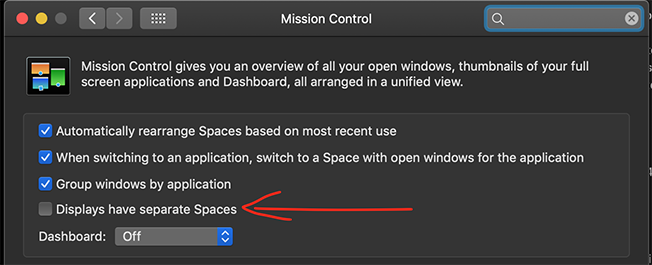
Best Wishes
bonemap