[SOLVED] On the fly LOOP
-
if you know how long the loop should be, you could do this with a Buffer actor by loading the video into the Buffer and then scrolling through it with a Wave Generator whilst the Movie Player is stopped, but I think it would be more accurate to run your Movie Player with a speed of zero and control the Position input with Envelope Generators.
-
OK, that was fun. I made a patch that will do what you want using Envelope Generators. Its a bit messy, but i think it will work for any length movie. It is currently set for 2 second loops, but this can be tweaked. it plays the movie, then when you hit the second trigger, it launches a 2 second loop that plays until you hit the third trigger, and then at the end of the loop it carries on to play the rest of the movie. let me know if it works for you....loop on the fly.izz
(I think this may be easier in Izzy3 using timecode, but you're working in Izzy2 so i stuck with that)
-
Isadora prevents you from making a uncontrollable feedback thats why you cannot feed the output of an actor back to one of its inputs. But this is not always uncontrollable and there is a way around that. You can use a broadcaster to get the position output and a listener to feed the output back into the actor. I have attached the patch, you only have to work out the loop length and the number of repeats now.
Best Michel
-
@michel said:
You can use a broadcaster to get the position output and a listener to feed the output back into the actor.
Did not know that, I always use a gate ! ;)
-
@dbini thanks for that!
-
@michel thanks for your reply. I will try to use this solution asap.
-
@dbini I tested your patch but in my computer it does not seem to work properly. The first time I click on the second trigger it starts a loop as expected. Then I click on the third trigger and it shifts back to normal mode as expected. But then, if I click on the second trigger again, it does not make a loop anymore. I am in the end of the semester in my University, grading a lot of students so I will not have time to do it today, but in a couple of days I will check the patch carefully and try to figure out what is happening.
-
@dbini trying to understand your patch... i recreated it in another scene to make sense of what you've done. not sure if i got it all, neither if trying to organize it with user actos did any good. anyways follow attached. loop-on-the-fly.izz
-
@michel @dbini follow attached a patch that allow on the fly loop using the Broadcaster and Listener actors. repeat2.izz
-
i didn't make the patch to reset itself - i designed it for just one loop per movie. you can easily make it reset by adding some extra Trigger Value actors.
-
actually - its not that easy, using this way of solving the problem you would have to build a new Envelope Generator system for each time you want to create a loop.
-
I'm not 100% sure I got what you want to achieve but I tried to do what I understood... I only saw @dbini solution after solving it. But I give it here anyways, as it might be a bit less complex for some situations.
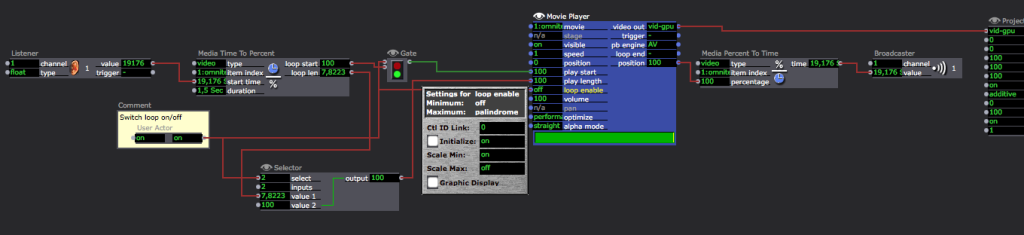
Best
Dill
Edit: Added a comment for better understanding and an extra function to have the clip stoping at end if loop mode is off. Changed screenshot to reflect the changes needed. -
nice one Dill - that's a simple way to solve the problem.
-
@dillthekraut I wanted to have the movie loop at the position it is playing at a particular moment. the patch repeat2.izz I posted above archieves that, I guess now there are two solutions for the same problem.