[SOLVED] On the fly LOOP
-
@dbini thanks for that!
-
@michel thanks for your reply. I will try to use this solution asap.
-
@dbini I tested your patch but in my computer it does not seem to work properly. The first time I click on the second trigger it starts a loop as expected. Then I click on the third trigger and it shifts back to normal mode as expected. But then, if I click on the second trigger again, it does not make a loop anymore. I am in the end of the semester in my University, grading a lot of students so I will not have time to do it today, but in a couple of days I will check the patch carefully and try to figure out what is happening.
-
@dbini trying to understand your patch... i recreated it in another scene to make sense of what you've done. not sure if i got it all, neither if trying to organize it with user actos did any good. anyways follow attached. loop-on-the-fly.izz
-
@michel @dbini follow attached a patch that allow on the fly loop using the Broadcaster and Listener actors. repeat2.izz
-
i didn't make the patch to reset itself - i designed it for just one loop per movie. you can easily make it reset by adding some extra Trigger Value actors.
-
actually - its not that easy, using this way of solving the problem you would have to build a new Envelope Generator system for each time you want to create a loop.
-
I'm not 100% sure I got what you want to achieve but I tried to do what I understood... I only saw @dbini solution after solving it. But I give it here anyways, as it might be a bit less complex for some situations.
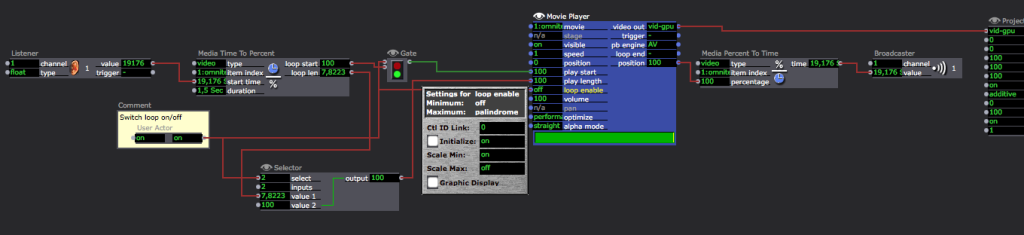
Best
Dill
Edit: Added a comment for better understanding and an extra function to have the clip stoping at end if loop mode is off. Changed screenshot to reflect the changes needed. -
nice one Dill - that's a simple way to solve the problem.
-
@dillthekraut I wanted to have the movie loop at the position it is playing at a particular moment. the patch repeat2.izz I posted above archieves that, I guess now there are two solutions for the same problem.