[ANSWERED] New stage output: how TH2Go??
-
Hello!
Long time user stuck in my ways... how do I set up the new stage window (v3) for a TH2Go either with 2 to 3 projectors attached? I read the manual etc. Sorry I'm so dense! Stage One shows up as the elongated TH2Go screen, but don't get the new format for what I used to do - stage R, M and L. Thanks for any advice!
John
-
Hi John,
There is an automated workflow built into the Stage Setup for working with the TH2Go... It's indicated as the 'Blend Maker' accessed via the button at the bottom left of the Stage Setup window.
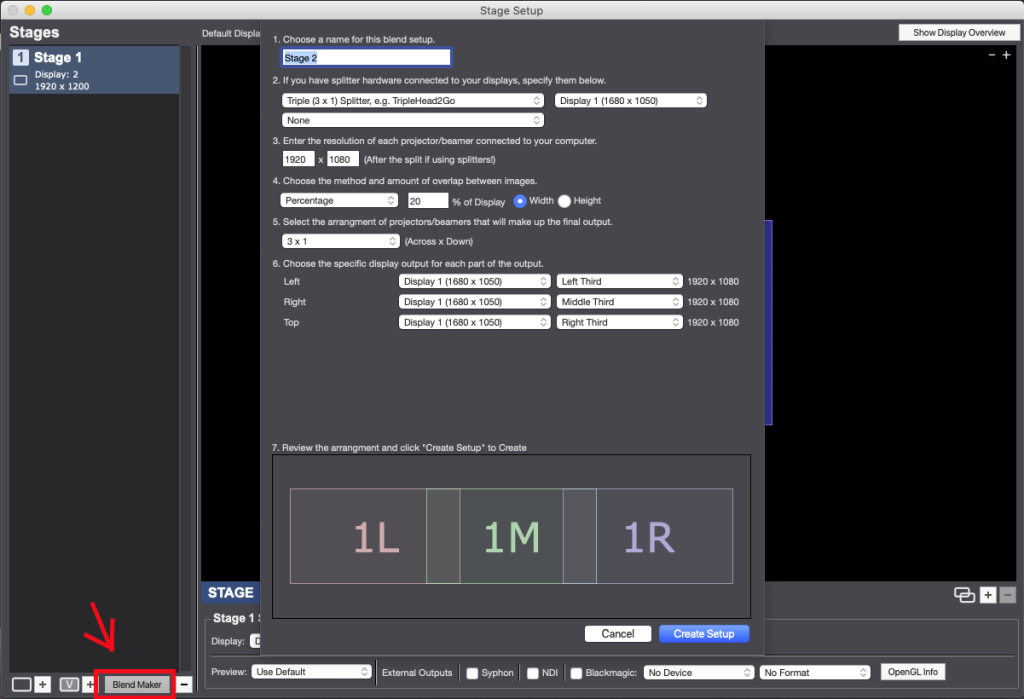
Best Wishes
Russell
-
Thanks Russell for sending this image. I have tried to replicate without success. I am using a TH2Go but just L & M outputs in this case. So the unit shows up as 3840 x 800. I made clips at 1280x800. This system has worked fine for years on v 2. I have enclosed some images - simple setup. When I use the blend button to make a new stage and choose that stage in my projectors, nothing shows - just black. If I use a single screen stage (3840x800) and move the horizontal sliders in the projector, then it works as before. It seems the way I'm using the new stage output window in faulty. What am I doing wrong? Fortunately I'm not in a panic as the one-screen method gets the job done. Thanks! - John
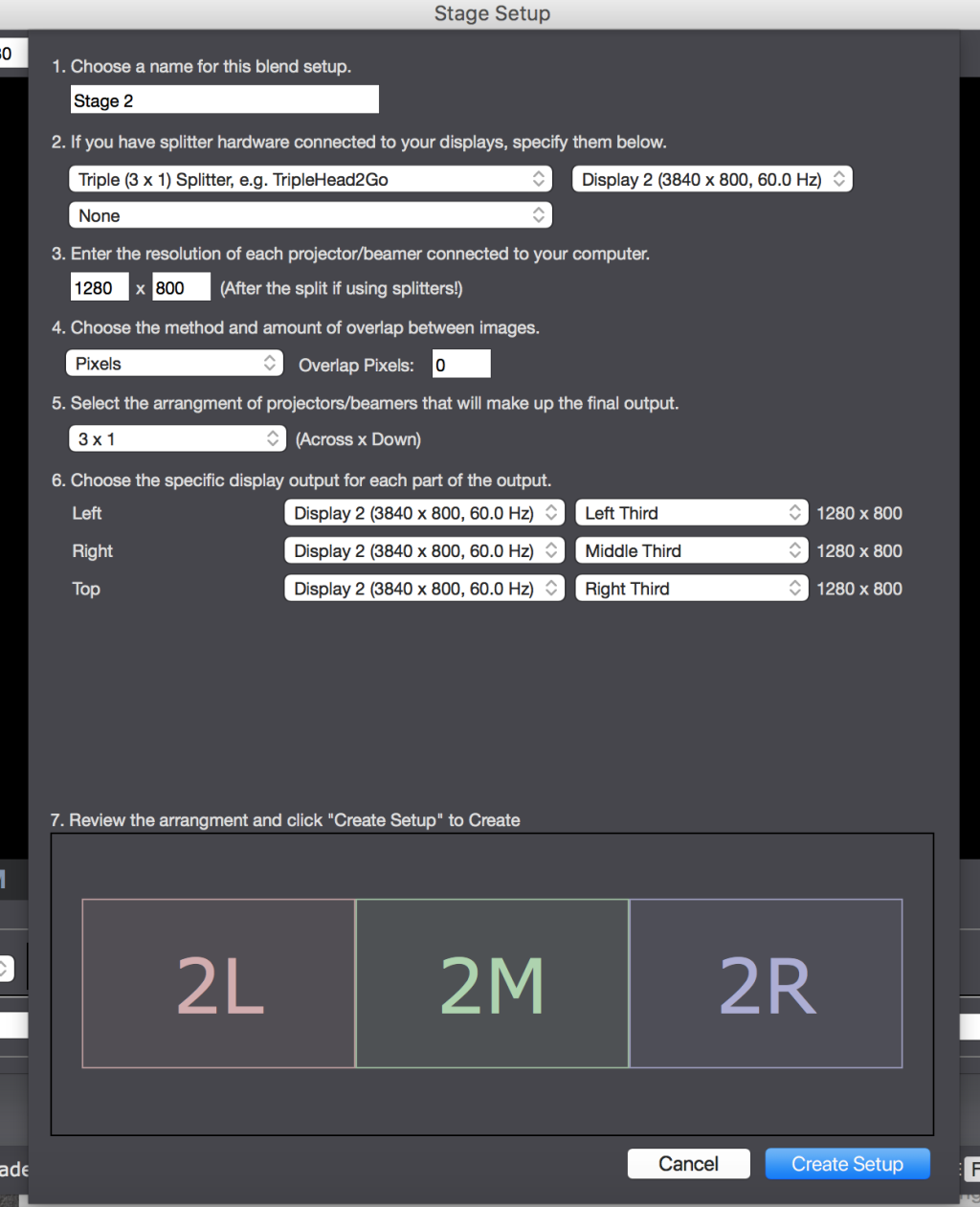
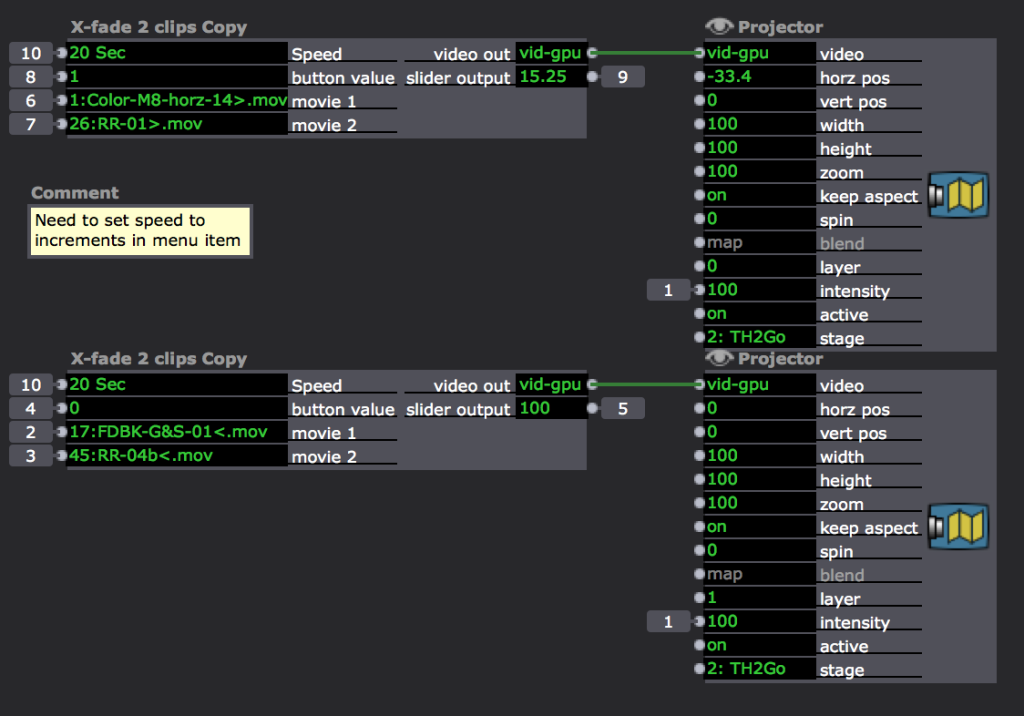
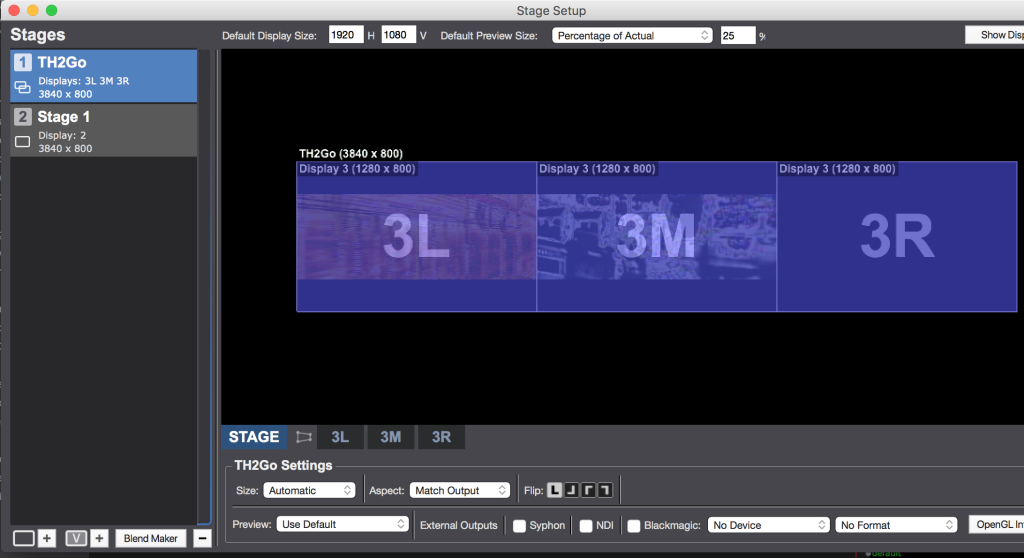
-
Hi John,
This should not be difficult to achieve. I will recreate his in my studio later today and see if I can replicate a problem.
I may be using a similar stage setup for a show next week with two outputs from a TH2Go- so it is worth checking this out in more detail.
Best wishes
Russell
Edit: Apologies I did not get a chance to look at this Yesterday
-
Looking forward to hearing how it went in the studio... much appreciated whatever the outcome. John
-
Yo world... how do I set up a TH2Go without crashing??? - John
-
@jjhp3 said:
Yo world... how do I set up a TH2Go without crashing???
Hi John,
I have now had a chance to look into the TH2Go setup in Isadora 3. I have used a MacBook Pro running OSX High Sierra 10.13.6 and Isadora 3.0x.
I first tried using the TH2Go with mismatched displays i.e. 2 displays of different resolution. I had no luck getting that to work. As expected the TH2Go likes to have matched resolution displays attached. Once I did that, the setup progressed smoothly in 3 steps.
step 1.
Matrox PowerDesk/Quick Setupstep 2.
Check display resolution in the OS System Preferencesstep 3.
Isadora Stage SetupScreen capture of setup procedure
More info is available in the Isadora 3 User Manual page 38: https://troikatronix.com/files/isadora-manual.pdf
Best Wishes
Russell
-
Wow! Thanks so much - tomorrow I'll give it a go. Much appreciated. The Isadora crowd is the best. - John