[ANSWERED] Kinect on Isadora
-
Hello to all!!!
I have a problem running a model 1414 kinect on Delicode NI mate 2.14 Free. I followed Monty Martin's tutorial on Isadora's you tube channel, to the letter and everything fits together, but the kinect doesn't really turn on.
Does anyone have any suggestions ???
Regards
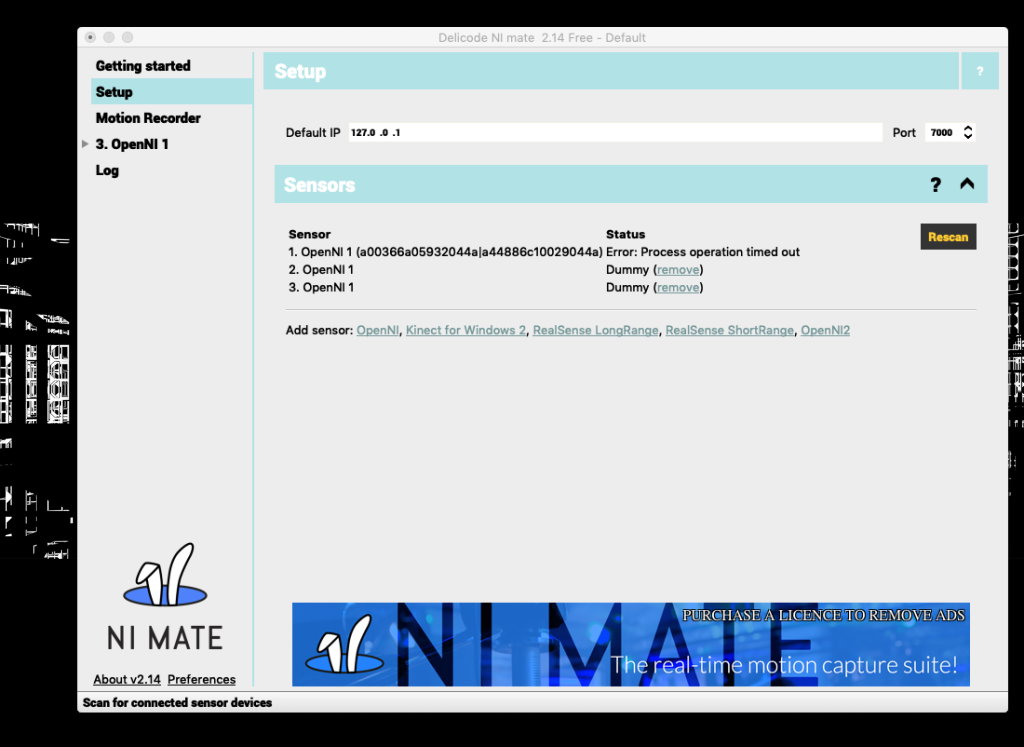
-
hello,
we had the same error last week.
its so that the Kinect need different drivers for delicate nimate and for the use with for example Kinect2share.
if you want to run it with inmate, follow EXACTLY the instructions on start screen from inmate. it analyzing while start the drivers and tell you which one is needed
after this we always have to change the driver if we want use one of the softwares.
greetings, VfL
-
I can only guess that you are on PC. If you are on Mac OSX Mojave the Kinect 1414 for NI mate has been broken for a long time. The NI mate forum has a relatively recent post from Jesse who is the NI mate developer indicating that they are no longer actively developing NI mate. This seams to suggest anything broken is going to stay broken in NI mate. Personally, I have stopped using it because it has become more and more unusable.
Our Kinect saviour is going to be Isadora when the OpenNi Tracker and Skeleton Decoder are released as plugins - thanks to @mark for appreciating the value of doing this for Isadora users.
Best wishes
Russell
-
So as far as I understand everything is useless ... thanks for informing me.
When will the plag ins for kinekt on isadora be released?
Thanks
best regards
Giampiero
-
I can see your post on the user group, it' s fabulous what did you do...
I hope so quickly in this plag ins...
Best wishes
-
If you are an Isadora 3 user perhaps you could ask to be placed in the Open Ni beta testing program. Make the request by submitting a support ticket.
Best wishes
Russell
-
@dako-ark said:
what did you do...
To get the effect of 3D geometry following the movement of Kinect Skeleton tracking data in Isadora you first need to get the data into Isadora. At this point the discussion of the Open Ni plugin is embargoed to a beta testing program forum thread. You can request to join that program and access further discussion on the thread there.
best wishesRussell
-
@bonemap said:
You can request to join that program and access further discussion on the thread there
How can I join the Open Ni program ???
I tried to look for discussion channels about it but specifically I can't find anything !!!
You can guide me, please!Regards
Giampiero
-
@bonemap said:
Make the request by submitting a support ticket.
It' ok !!! I understood
Thank's so much to your assistance
Giampiero
-
I have been running the paid version of NI-mate 2.14 everyday on a Mac and PC with no problems. If you recently updated Windows 10, you may need to reload the drivers. Here is some help I received form Delicode a few months ago:
"It's possible the XBox 360 Kinects are using the wrong driver. This can happen if Windows decides to utilize the system driver as opposed to the one NI mate installs. To change this, do the following:"
- Plug the Kinect in (just one for now)
- Go to Device Manager
- Find the Kinect in the device list. It might under "PrimeSense" labeled as "Kinect Camera" and "Kinect Sensor"
- Go to this device and select "Update driver" -> "select from list" and go through the listed drivers
- Select the driver that gives a warning about the driver being "unsigned"
- Unplug and replug the device in and see if it works in NI mate now
- Do the same for the other Kinect if necessary
In case you don't see the unsigned driver, you may need to install it again. You must boot into a special boot mode with the driver signature enforcement disabled. To do this:
- Press “Win+R” to open up the run prompt and enter “shutdown.exe /r /o”.
- Press “OK” to restart to the “Choose an option” screen.
- Select “Troubleshoot” (icon with tools).
- Select “Advanced options” (Icon with checkmarks).
- Select “Windows Startup Settings” (Icon with gearwheel).
- Press “Restart” to restart the computer to the “Advanced Boot Options” screen.
- Select “Disable Driver Signature Enforcement”.
- Once the computer starts, open the NI mate installer and install the XBox 360 driver
-
@dako-ark said:
So as far as I understand everything is useless ... thanks for informing me
Hi,
With NI mate, using it successfully will depend on what specific hardware pairing you are attempting to use. There is a known issue trying to use a Kinect for Xbox 360 (1414) with NI mate 2.14 on OSX Mojave or Kinect for Xbox (1473) with any Mac OS. I started a thread on the NI mate forum indicating the issue with OSX Mojave about 12 months ago. The most recent response from the NI mate developer Jesse (Sept 2019) on that thread suggests that there is no fix for this particular configuration coming any time soon ...
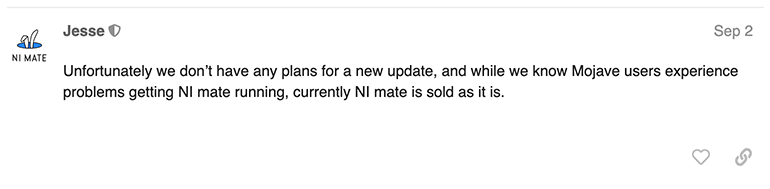
After this response from Jesse, I think we can assume that anything that is currently broken in NI mate is going to stay broken.
Best Wishes
Russell