[ANSWERED] How to Make Soft Edge Around Rectangular Image
-
[EDIT: I adjusted the title of this post to make it more clear what you meant for the benefit of other users -- Mark]
Hi, I'm trying to make an edge blur around the whole picture and can't figure it out. I tried edge blend and it's a different look than an edge blur.
Thanks.
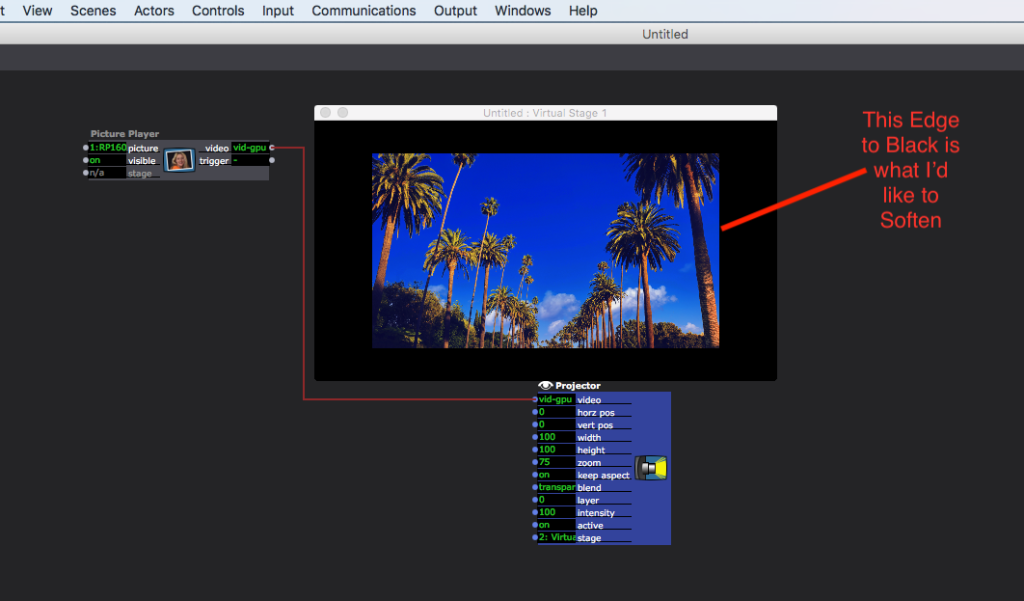
-
You can use a Shapes actor in combination with a Gaussian Blur actor to make a soft mask. You should adjust the 'width' and 'height' inputs of the Shapes actor, and the 'size' input of the Gaussian Blur to adjust the size of the mask and the softness of the edge, respectively.
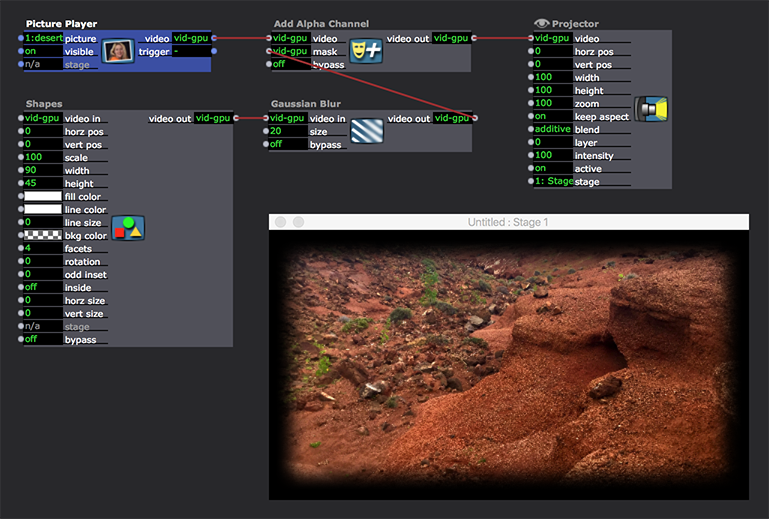
Best Wishes,
Mark -
Thanks Mark, it works great!