Multiple screen / one picture
-
Hello !
I'm quit new in Isadora, and in English... so, ...I need to screen a really big vertical vidéo, around 4m large to 20 meter hight. Tree video beamer will be connected to screen it, with maybe 576 x 3072 px (3x1024) for 16/9 ratio.**I don't find the best way to split one unique mov file trough Isadora.** Do I have to calibrate three projectors, and resizes all 3 ? (like in the attachment)Or is it a plug in that I don't know ?second question: I have a macPro with 2 graphic card, and 5 output. **Is it better to invest in a TH2go to split the picture ?** Or two grafic card are more efficient...Merci !AchillePS: in attachment, screen af the old isadora version unregistered, because I'm on my laptops, and not on my working station !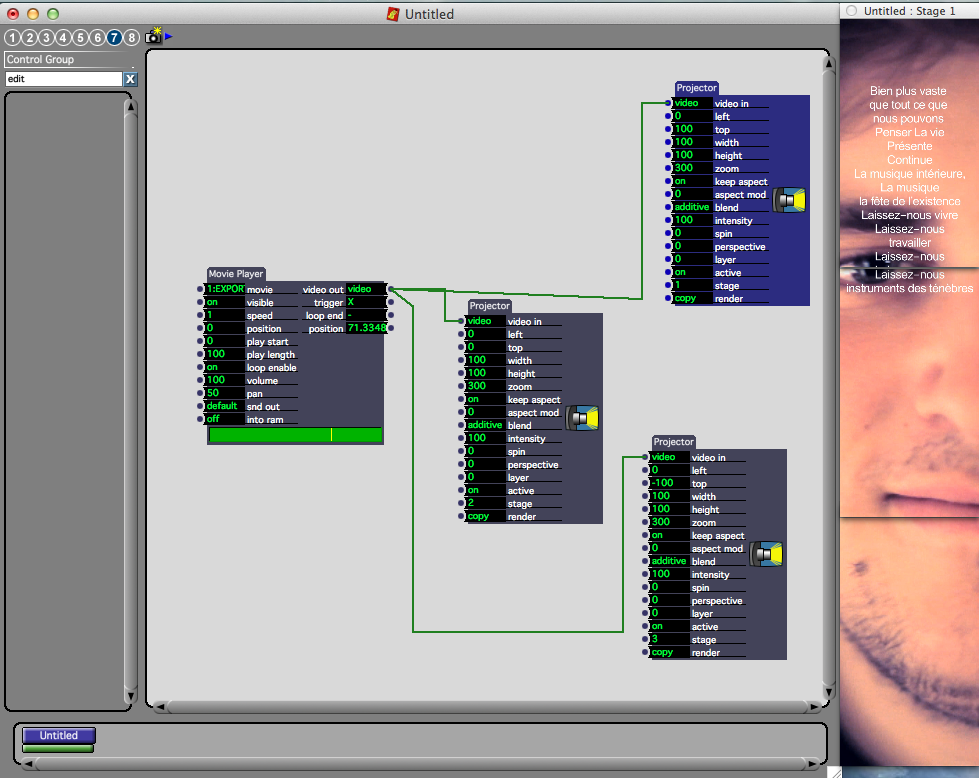
-
hi,
You can have a look to the "chop pixels" actor.this is what I use for splitting video in similar cases as yours.BestMehdi -
Hi KeftaParty,
thank you, but it doesn't fit as I want. It's even less easy with Chop Pixel to split the picture, because no possibilities to scale up or down the mov to get just the good part. Is it any other way to crop it ?achille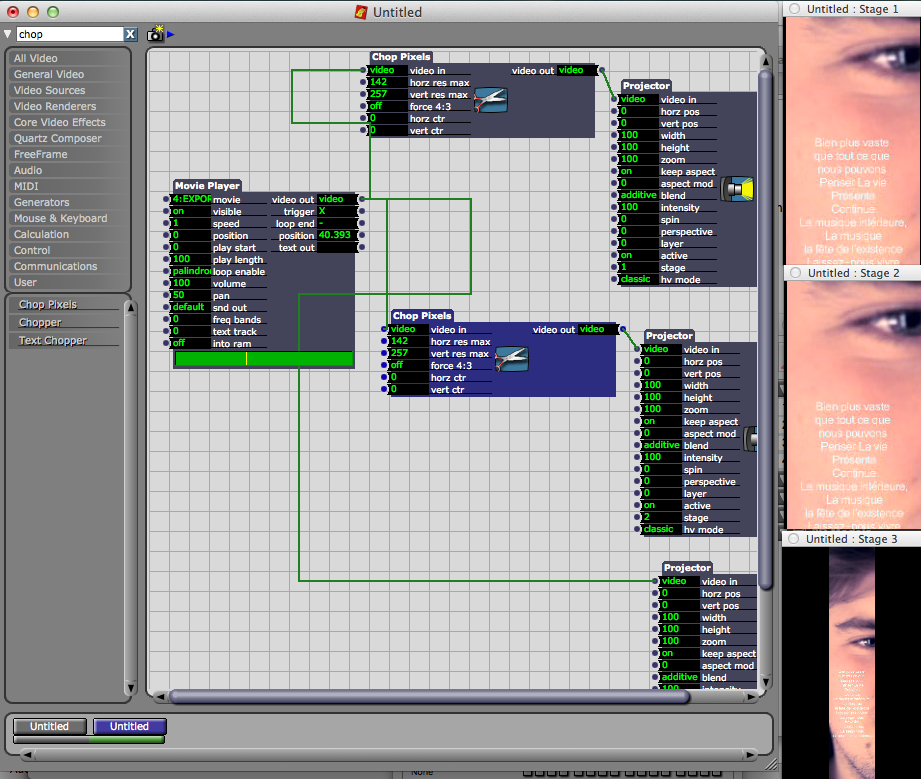
-
Hi,
You can use horiz. & vert. control to decide witch "zone" of the incomming stream you output.And you need to set the vert. res. max. to the third of the resolutoin of the incomming stream in your case I think.Mehdi -
Great. It works !
exactly as you said.thank you.AchillePS: if someone thinks it's better to use th2go instead of 3 outputs from 2 graphic card, thank's to tell me it !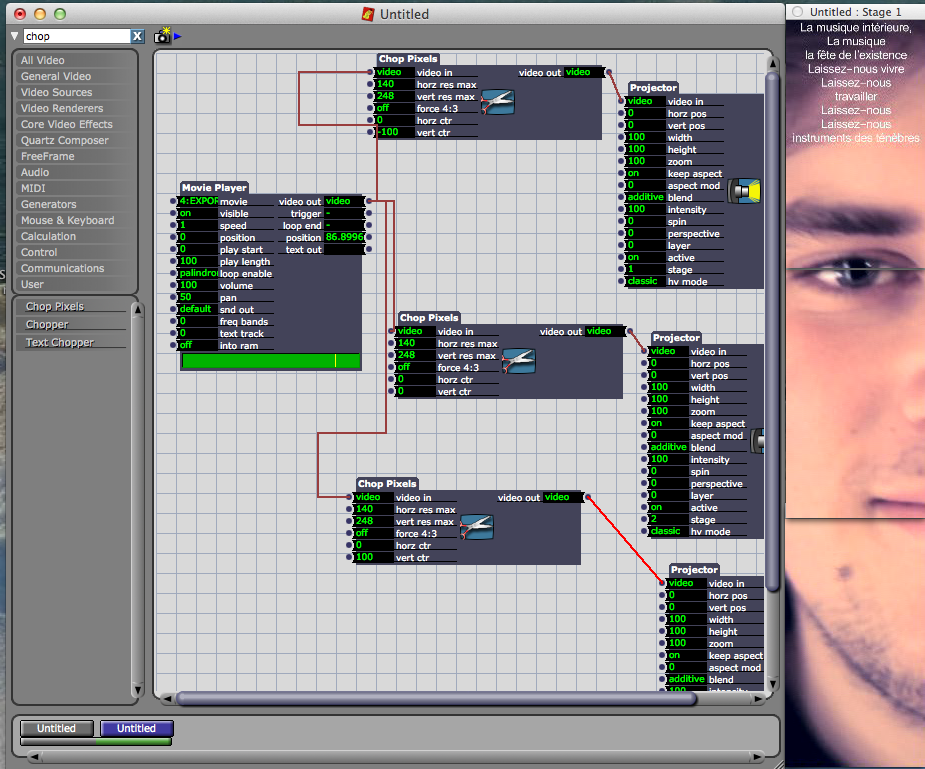
-
Hi,
For advices on graphic cards a bit more infos about your machine would be great.I cannot advice you on this as I use pcs and the support of multiple gpus changes a lot looking to the os.BestMehdi -
ok!
but I agree, I think more real outputs and GPUs are better.I have a macpro xenon intel 4 core, and a HD ATI radeon 4870 as second card.And I will use that.one more thanx.Best regards!A. -
Yea, the triple head only tricks your graphic card into outputting a larger desktop and splits it. I prefer to use the separate video cards on my Mac pro
-
i second that. multiple graphics cards will be more flexible. triplehead2go will only split the output horizontally, so that is ok if you have your beamers rigged sideways, but if you have to rig them flat then i think it'll be more difficult to split. i did a projection 26m high x 10m wide and ended up using one beamer on its side for the whole image. (actually 2 beamers focussed on the same area to double the output)
-
Hey guys, I'm doing essentially the same thing as achille but, horizontally. I have found that the only way to do it is, a very large resolution file that is then "zoomed" with the chop pixels actor to a smaller section of the video. It will then keep a decent definition to the video but, it is not perfect. Ideally I'd like to keep any video in its original resolution and simply split it across all 3 stages that way I get the full video. Is there any better way to do this?
I have attached a picture to demonstrate.
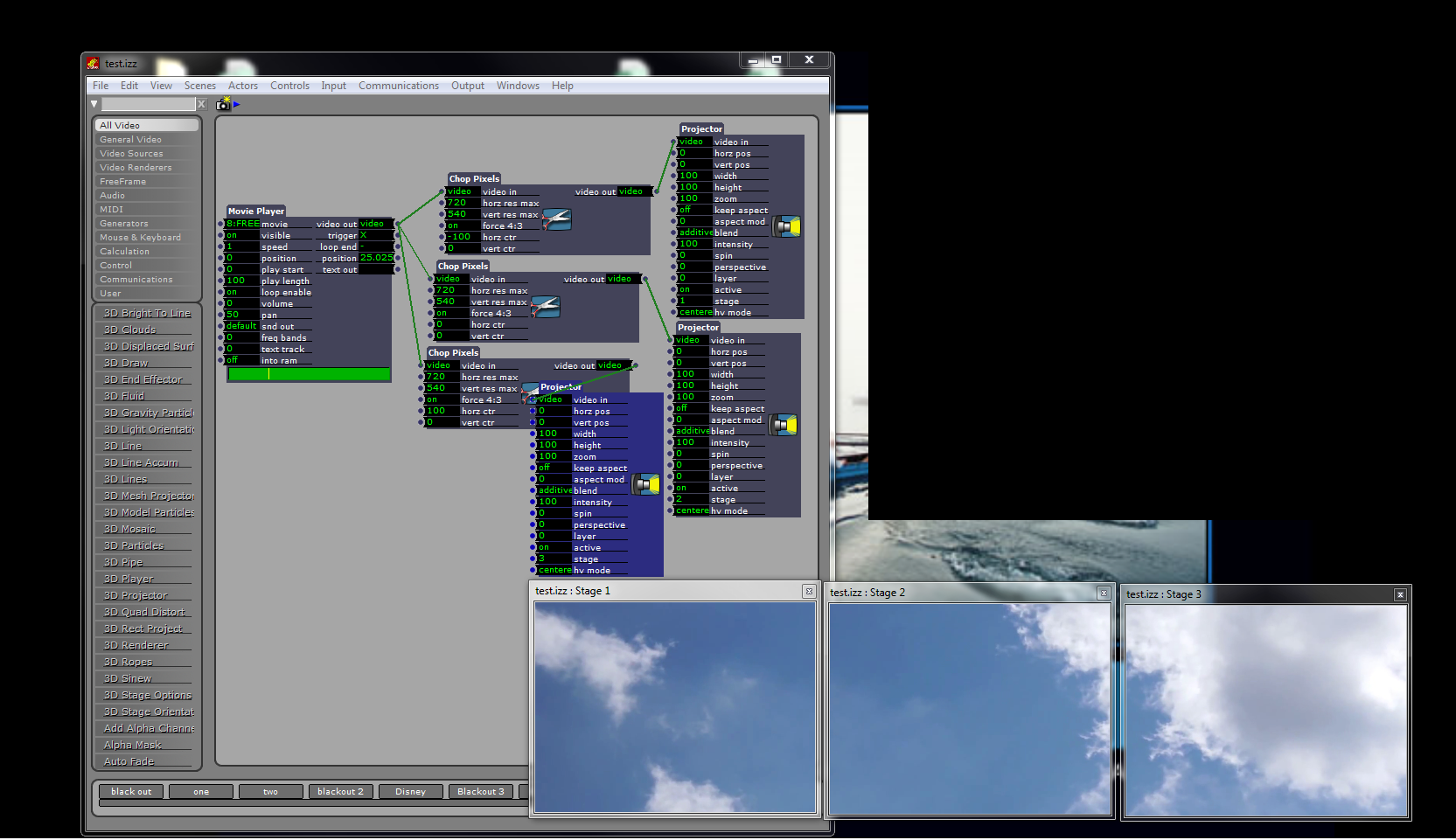
-
Hi drob4,
I have done this a couple of times, allways using the method you describe.After quite long investigations it's aldo the best I've found.Mehdi -
I have usually found that sprite or matte++ actors give me the best performance when creating setups like this, much faster than chop pixels, just slide the image to the position you want on each projector, though I the most recently I set up projectors like this I was using Isadora 1.3f22
-
Dear dbengali,
RE: your comment: _I have usually found that sprite or matte++ actors give me the best performance when creating setups like this_Really? I'm very surprised by this. Chop Pixels actually removes pixels from the image, reducing the resolution, and should therefore be faster. I'd like to know what exactly you're doing, because I want to measure this myself. Can you supply an example?Best Wishes,Mark -
Sure, here is a link to a reduced show file with a few supporting content files:
https://www.dropbox.com/s/o7ysya83mfub561/single_ride_reduced_sample.zipI definitely tried using chop pixels for this setup, and found that I was getting much slower frame rates than with the configuration I settled on, using sprites. Unfortunately, I don't think I still have those alternate setups around.As you can tell from my various posts, I love Sprite! I regularly find that it is best-performance actor for many operations, and that I get better frame rates than if I use chopper, chop pixels, scaler, etc. I also find them very helpful for any situations where I am looking for a very easy way to respect the actual pixel dimensions of content that is of a different size than the stage. -
Well, the thing about the Sprite actor is that it is reducing the resolution to whatever setting you have as the Default Resolution in the Video tab of the Isadora Preferences. Your performance boost might be because the resolution is being reduced. Try hovering the cursor over the link going into the 'video' input of the 3D Quad Distort actor. What resolution does the it report? It might not be what you expect.
Best Wishes,Mark -
On the topic of Chopper.. I am working on a Halloween patch (live, interactive witchboard) that is using chopper and sprite at its core.
I tried to use Chopper Fast, but it would not update the output regularly with my changing parameters, while Chopper outputs as expected.
I tried a few things with the video in feed (its an image) to try to trick it into updating but without luck. -
Hi, on the reduced resolution question, that is a good point.
For that multiprojector setup, I have the default resolution set to be equal to the physical projector resolution (in that example, 1024x768, which is the resolution reported for the video being output from the sprite actor.)The portion of the larger content file being sent to each projector is less than or equal to those pixel dimensions, so the output is pixel-for-pixel, with the sprite conveniently just not displaying the pixels that spill past the raster of the projector it is connected to. Left-right translations on the sprite pan the content to the portion of it that want to be seen on each projector, acting as a de facto crop.best,-David -
I think I failed to hit "post" a while back and am only now catching up :)
In this case, the resolution is equal to the resolution of the projectors, as I set Default Resolution to be that value (for that show it was 1024x768)