OBS Tutorial
-
Hello everyone ! I was wondering if it would be very useful and interesting for everyone to know a little more about the OBS software and its "triangulation" Skype-Isadora-OBS-Youtube or facebook for live streams. Especially configuration details, resolutions, audio options and other tips to fully understand this powerful tool. Maybe @mark can you shed some light on this? Many thanks !!
Best,
Maxi
-
-
-
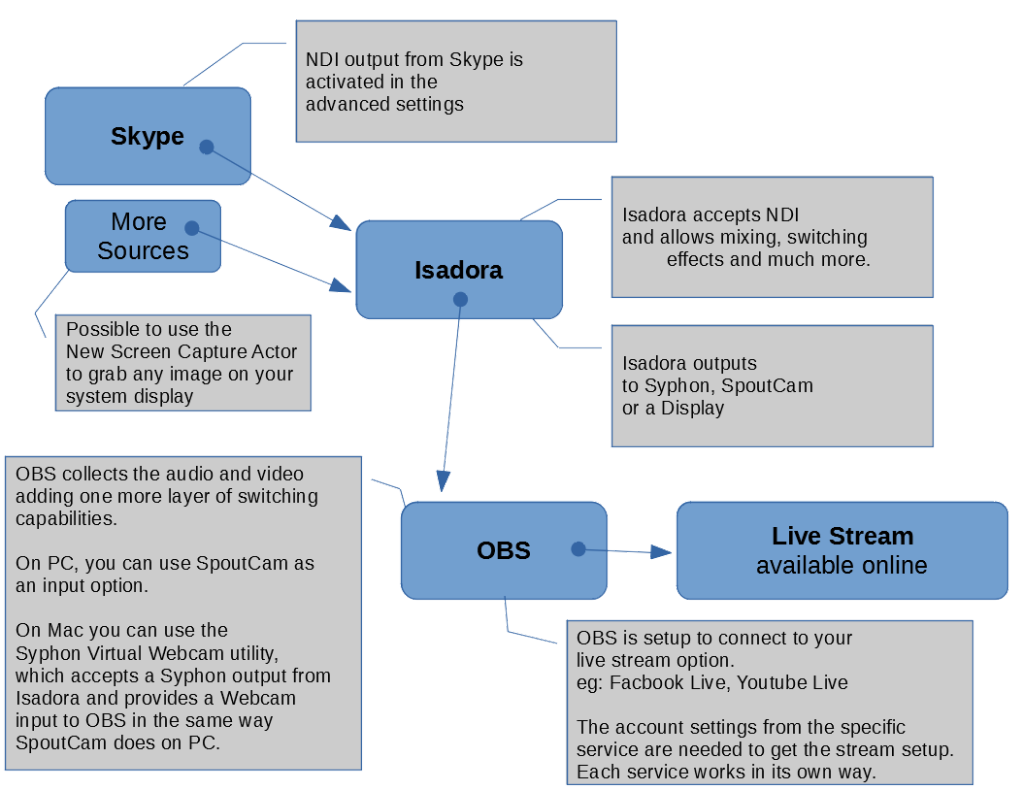
Here is a rough flow-diagram, that I'm preparing for a Knowledge base article.
Hopefully its helpful. -
Hi.
I have been using zoom, OBS, Isadora, etc for 16 weeks now. I am able to do nearly everything I want using Syphon and NDI.
I will also try and do a screen recording tutorial to help with this.
-
-
-
related - I've been using OBS for recording tutorials on a mac - took me a little while to work out best settings for me to do a recording that was a) smooth, and b) could be edited and exported easily in Adobe Premiere. I use the settings below for recirding a HD canvas:
- Recording > Output mode > Advanced
- Type - Custom Output (FFMpeg)
- Container - mp4
- video bitrate - 2500
- key frame interval - 250
- video encoder - h264_videotoolbox (libx264)
note: I also play about with the audio delay (500ms) to make sure they record in sync with my mic (via focusrite usb)
-