Sound Routing Software
-
-
@juriaan wow !!! So we have a new player on the field....
So this is a new possible alternative, right ? [I see it has a free trial for 30 days, then is $50 dolars]
I will look into it. Thanks a lot
Best,
Maxi
-
@juriaan said:
A really powerfull application for both Mac and Windows is Dante Via
Dante Via has a rich ecosystem and has the potential to be a great choice- except that it is not compatible with current versions of Mac OS. That is why I have Loopback. If you see an update to Dante Via compatibility on Mac OSX, I would be very interested.
Best wishes
Russell
-
Hi there Bonemap,
Could you let me know in DM what is the issue with Dante Via on the latest Mac OS ? Glad to give them a call / open a support ticket with them to request it.
Thanks !
-
you can also add to FREE SOFTWARE:
Background Music, https://github.com/kyleneideck...
best
Jean-François
-
@jfg said:
Background Music, https://github.com/kyleneideck...
This looks like it can record and affect volume control, but it doesn't look like it allows for virtual audio routing (or did I miss that?)
-
It is not possible like in Dante, Sound Siphon and Loopback to choose several destination but if you choose Background Music as entry in a software you get the mix chosen in the Pulldown menu of Background Music and on the hardware output you want.
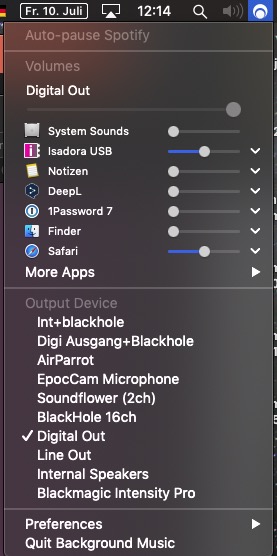
-
Additional helpful audio info from this Remote Performance Guru Session forum thread:
Question by @Zaira_001 :
I'm trying to run a live performance from Zoom through Isadora and stream it to youtube (all on my tiny little macbook air, she's taking the processing like a champ) and I have been able to get the video working successfully via the screen capture plug in for Isadora, but am having trouble getting the audio working. I've managed to get the Isadora feed and the Zoom audio playing into OBS, but I'm worried that since the audio isn't playing through Isadora as well the video is going to appear laggy. I'm really stuck, what would you recommend I do? Do you think running it through Isadora isn't going to cause enough latency to be noticeable and I should just leave it as is, or work on getting the audio into and out of Isadora before connecting it to OBS?
You don't have to pipe the audio through Isadora, but the Advanced Audio Settings in OBS allow you to manually create a delay in the audio and video to help sync them. Anywhere from 30ms to 300ms adjustment my be needed, finding the right numbers is a matter of trial and error. The Audio Output Capture from OBS will pick up any system-level audio (make sure you're using headphones to prevent a feedback loop if you're also using a microphone.)
Audio is one of the trickiest elements to get right with live streaming. Test, test, test your setup and adjust the settings. A good metric to use is to "Record" from OBS instead of streaming, and then re-watch your recordings to determine how it turned out -
the free software jack audio is working on Win and linux perfect .... and it should work on Catalina
Does someone have experiences?
-