Hardware recommendation for up to 8 video outputs
-
Hi,
Isadora 3 is capable of achieving over 8 video outputs, so it really is a question about hardware, cables and projectors.
You might find this multi-display Isadora 3 beta test of interest:
1 x Mac Pro (2013) 32GB XEON AMD Radeon D500
8 x LCD monitors (native 1360 x 768) matched model Samsung multisync 400PX
1 x LCD Epson HD Projector
1 x LCD Cinema Display (control)
Isadora 3 : Stage Layout Editor
Objective to layout 8 x portrait LCD monitors for 6144 x 1360 movie playback. 1 x projector. 1 x Cinema display control interface.
Resolutions provided through SwitchResX (licensed) and standard scaled OS display settings:
2 x Matrox TH2Go DP – DVI = 6 @ 1360 x 768 LCD displays
2 x Apple display adaptors VGA = 2 @ 1360 x 768 LCD displays
1 x HDMI out = 1 @ 1360 x 768 projector display
1 x Apple active display adaptor DVI = 1 @ 1360 x 768 Apple Cinema Display
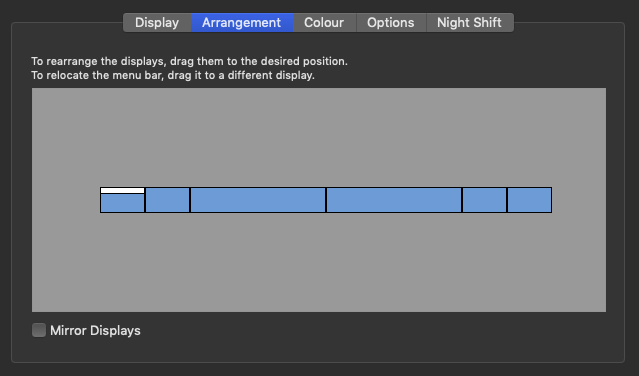

-
A lot of the discussion around hardware to get more displays out of a single computer from this thread will be relevant, e.g. Matrox TripleHead2Go DP Edition, Matrox QuadHead2Go, and Datapath Fx4.
Make sure you understand the difference between passive and active adapters as well, because that can definitely trip you up.
-
Thank you! I will look into it!
-
In my own practice, I've been leaning into DeckLink workflows (particularly because the re-use capabilities for simultaneous capture and output present value). If it is in budget, a DeckLink Quad encased in an external thunderbolt enclosure would get you those 8 outputs as 3G SDI, which you could then convert if it is not supported by your display device or projector. Or, you could do what I did and just build a hackintosh so you can drop it in a PCI-E port :). At one point, there was some trouble getting Isadora talking to my DeckLink (so I used Black Syphon, which was fine), but I think the issue was resolved.
Edit: You could also use a PC with an available PCI-E port and not worry about the TB3 enclosure or hackintoshing
-
I would probably use a system with 2 display ports, and use 2x Matrox QuadHead2Go.
-
@dusx i´m also thinking in that direction. which system would you recommend? would a mbp even do it?
anyone has experiences with NDI?
-
@liminal_andy and @rosa please be aware that the decklink workflow is not efficient - the rendering of video in Isadora now happens on a GPU, the decklink cards do have outputs but are not GPU's. The process to get the image from the GPU and then out the decklink card is costly in terms of performance (quite especially for multiple outputs). Without a direct need for decklink outputs (colour managed output for example) I don't think it is advisable to use this workflow, using either a matrox quad head, a datapath or even a very cheap import video wall controller (these can be as little as a few hundred euros for 4 outputs) directly attached to a video card are much better options for multiple outputs (and can be cheaper or have little price difference for the Decklink route). Decklink multi output cards also need a full 8x pcie slot to work properly, not always available with motherboards with a lot of shared resources.
-
@fred that's a really great point, and the quad head is probably a much better option in this deployment.
-
thanks for all the tips!
would you say that a macbookpro 16" with the top configuration plus 2x matrox quadhead could do it?
Konfiguration: - 2,4 GHz 8‑Core Intel Core i9 Prozessor der 9. Generation (Turbo Boost bis zu 5,0 GHz)
- AMD Radeon Pro 5600M mit 8 GB HBM2 Grafikspeicher
- 64 GB 2666 MHz DDR4 Arbeitsspeicher
- 1 TB SSD Speicher
-
@rosa I think this will get you the outputs you need, but there is no indication of what you want to do, how much post processing, effects, mapping, virtual stages etc.