Low res with syphon virtual webcam & Zoom
-
Hi all
I have a query with regard to Isadora, syphon virtual webcam & zoom.
I have trialled the system as a working template for doing online presentations. Akin to a powerpoint with some video's, slides & the live capture input from the webcam of my macbook pro retina.
The set up is easy and the plug in is a wonderful tool.
My question is to do with the resolution/quality of the images/videos when in zoom. When I start a zoom meeting with isadora/syphon webcam, the content viewable in zoom degrades very rapidly and it is not suitable as a presentation.When I switch to Powerpoint and share the screen in zoom, the content is at the resolution desired.
I have tried just sharing the screen with Isadora running the presentation on an external HD monitor. Again the content degrades very rapidly when enter the zoom room.
I cannot figure out where the glitch is. This would be a wonderful option to make a seamless presentation otherwise.
This is a pro zoom account with the HD option enabled etc.
I have tried different computers, content and the problem is still replicated aka degraded content.
I am wondering if this is an issue with how syphon webcam interprets the information coming to it?
I am clutching at straws trying to figure out where the system is falling down. I do not believe the issue is on the zoom end but that is my hunch. Maybe it is the way zoom interprets the camera feed?
Many thanks in advance.
eamon -
A good test would be to feed the Syphon Virtual Webcam feed back into Isadora as a Live Capture Source.
- In Stage Setup, enable Syphon output for your Isadora Stage
- Use Syphon Virtual Webcam to simulate the Isadora Stage as a webcam
- In Isadora's Live Capture Settings, setup the virtual webcam as a capture channel
- Start live capture
- Place a Video In Watcher and connect it to a Projector actor
- In Stage Setup, make a second Stage and aim the Projector with the Video In Watcher at it (so you get the virtual webcam feed in a new stage).
- See if the content degrades over time just looping back into Isadora without Zoom in the mix. If it still degrades, then Syphon Virtual Webcam is the issue. If not, then Zoom is the issue.
P.S. It's not at all implausible that Zoom handles webcam feeds and screen sharing in different ways, and to me it'd make sense if their code prioritized keeping things high-res when screen-sharing but let webcam feeds occasionally dip in resolution when the connection gets bad. If at all possible, try to connect your computer to your router directly with an ethernet cable, you'll get a better connection than just using wifi, which might solve the issue if it's related to Zoom letting webcam feeds slide a bit when the connection is spotty.
Best wishes,
Woland
-
i have recently experienced something similar, using Isadora as a mixer between 2 cameras, outputting 720p through Syphon Virtual Webcam into OBS.Ninja. The feed looks OK in preview, but people at the other end of the chain were reporting lag and pixelation. I removed one camera from the equation, took out Isadora and SVW and input my camera directly into OBS.Ninja and the image is sharper, with less lag and no pixelation.
this would suggest that the signal out of Syphon Virtual Webcam is not completely stable. -
@eamon said:
My question is to do with the resolution/quality of the images/videos when in zoom. When I start a zoom meeting with isadora/syphon webcam, the content viewable in zoom degrades very rapidly and it is not suitable as a presentation.
i have recently experienced something similar, using Isadora as a mixer between 2 cameras
One thing neither of you mention is the version of Zoom you are using. No one has reported this behavior before, so I'm wondering if has something to do with the recent Zoom update to 5.3.2.
Also, @eamon, you say that the image degrades over time. But how much time? 5 min? 10 min? An hour?
I've performed tests below and am unable to replicate either of these problems. I'm not saying what you are seeing isn't happening, but to fix any issue you're having, I'm going to need to to see it too. So I may need further information from you.
As it is, I have Zoom 5.3.1 installed on my two Macs and I performed a test with a static grid that has a very sharp video of a Sunflower behind it. I was sending from MacOS Mojave 10.14.6.
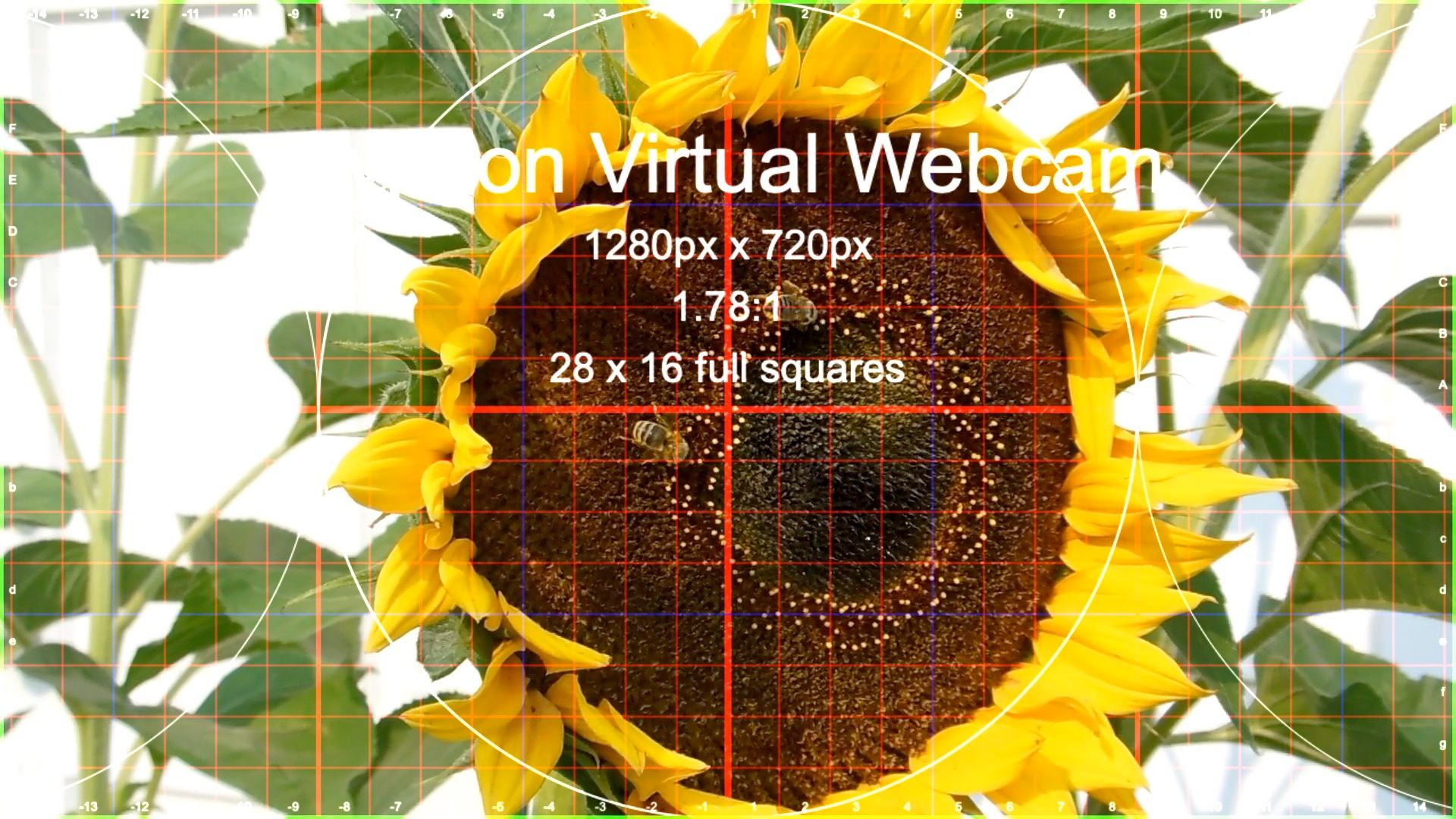
After 10 minutes of running, the image on the remote computer does not change in any appreciable way that I can perceive.
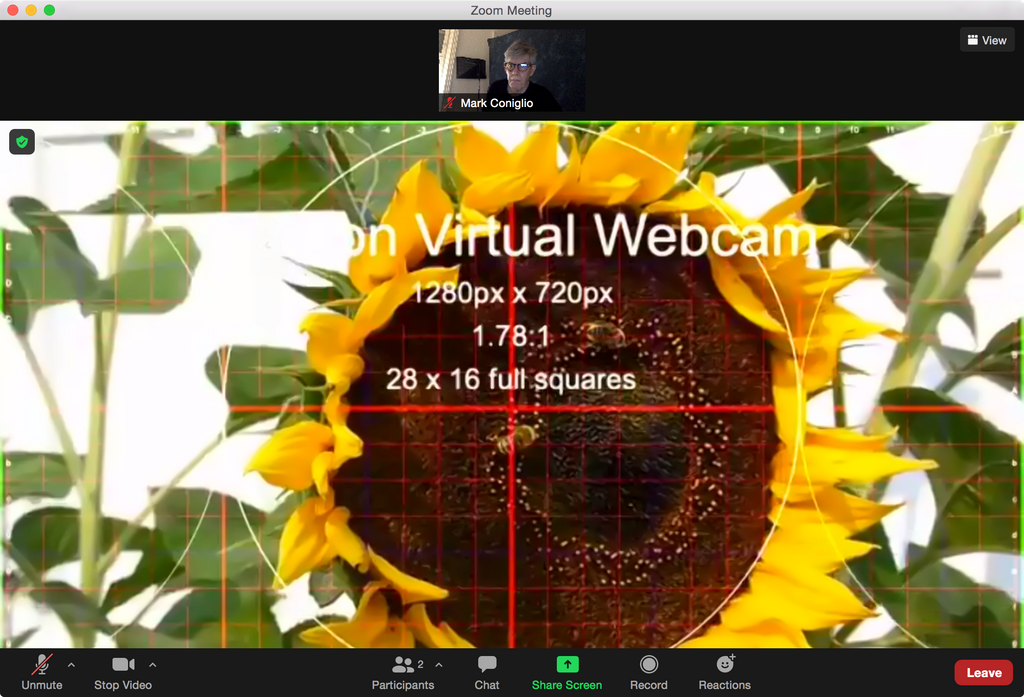
I mean, it's clear that the 1280x720 image has been compressed... and I do see some dropped frames here and there, but to me that is to be expected with something like Zoom.
I also took the feed locally into OBS, selecting OBS Virtual Webcam (i.e., Syphon Virtual Webcam) as a source. The image looks like this, and I'm now 15 minutes into capturing.
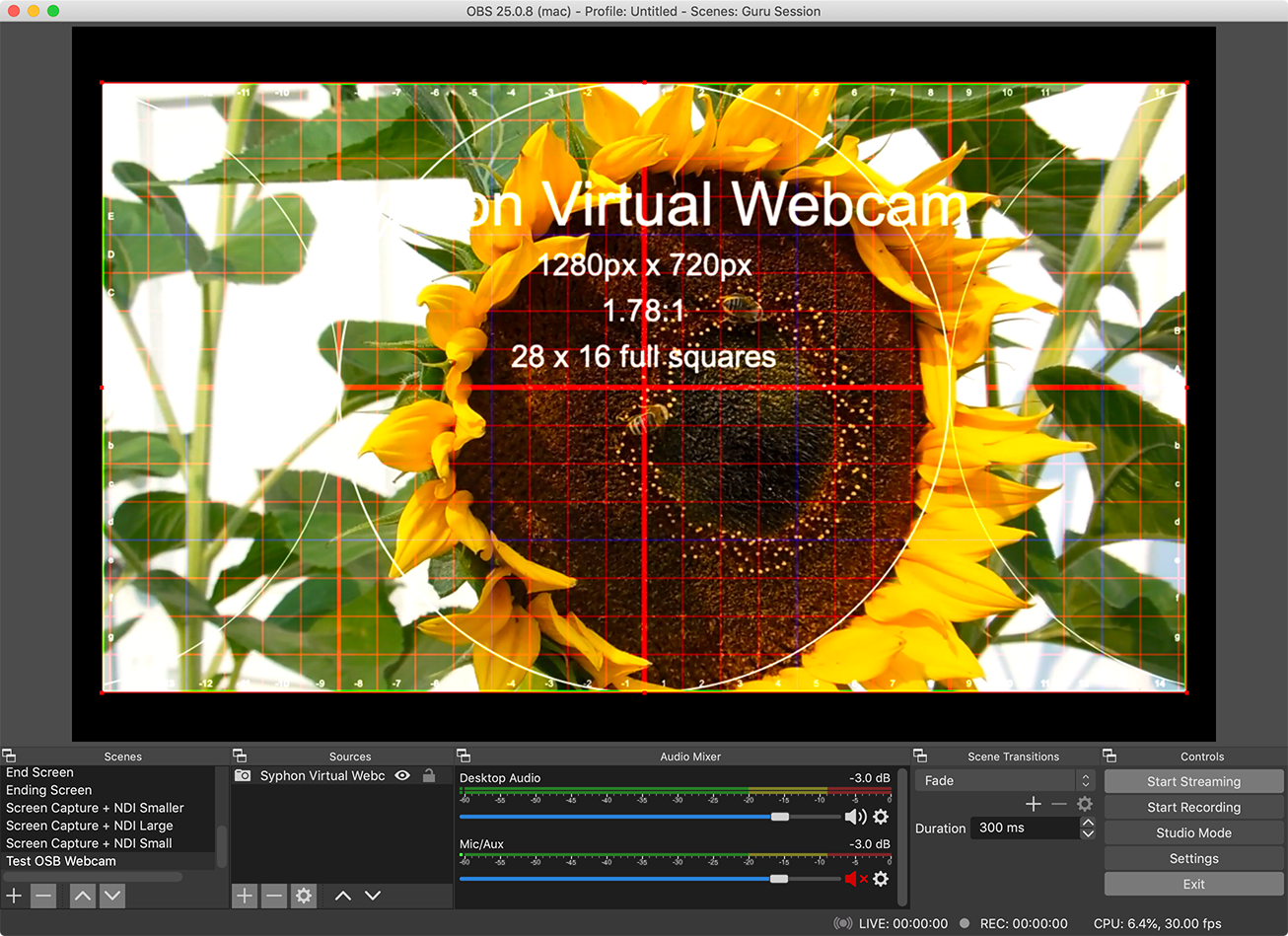
which to me looks quite good.
At this point I don't know what to say. These tests indicate to me that Syphon Virtual Webcam is working properly. I will now go upgrade to Zoom 5.3.2 and see if anything changes. But that's not going to have any effect on what OBS is doing above obviously. That image looks good and solid.
[EDIT] I have been running my test patch with Zoom 5.3.2 for 30 minutes now, and the image remains the same as when I started.
I will get the team to look into this and continue to gather information from you. Syphon Virtual Webcam is a very important tool that needs to work well, so if there's something to fix, we'll fix it as soon as we can reproduce the problem.
Best Wishes,
Mark -
@dbini said:
outputting 720p through Syphon Virtual Webcam into OBS.Ninja
One other question John: why are you using OBS.Ninja instead of just selecting the virtual webcam as an input to OBS directly?
Best Wishes,
Mark -
@mark
The output is being shared with studios in other countries. Each studio contributes a video/audio feed to an OBS.Ninja room, and I'm taking the 4 studios' video feeds into OBS as browser sources, mixing them, and sending them back to the studios where the local technicians are projecting them (using OBS again as sometimes a studio needs a different video stream to the other 3)
Audio is coming directly from the Ninja room. Its all a bit complicated, but seems to be the best way to keep all 4 studios in sync. There's something like half a second delay between audio and video, but that is consistent across the 4 studios, so the dancers can work together. -
@dbini said:
people at the other end of the chain were reporting lag and pixelation
Thanks for the background about why you're using OBS.Ninja. But what about the above? Can you be more specific about this?
Regarding lag: Syphon Virtual Webcam must acquire the image from Syphon, convert it to a YUV bitmap format, and then passes it on to the open source OBS Virtual Webcam driver. So there is some compression going on on my side which takes some time (shouldn't be more than a frame of delay), and then there is whatever OBS Virtual Camera is doing in terms of converting the image so it can be presented as a fake webcam. The latter part which is not under my control.
Regarding pixelation: can you provide any screenshots so we can see the comparison?
I would really like to get to the bottom of these reports, but I'm going to need some help from those who are experiencing it.
Best Wishes,
Mark -
i received this photo from the technician in Sweden:

our feed was turning to this kind of rainbow puke occasionally, for a few seconds at a time. feeds from the other 3 studios were generally more stable (the other studios are using Blackmagic ATEM Mini to mix between cameras)
-
I don't know, this looks like it could have been connectivity. It's possible the other studios simply had more reliable network connections.
Are you able to run a test locally with 2 machines to see if this type of degradation occurs? -
Hi
I apologise for starting the fire and running away. Probably not good form! Just a couple of things on and the numerous plate spinnings of the day.
I will look to try Marks and others comments and go through the troubleshooting possibilities.
I am on a college network and have tried both a wired/wireless connection. These, apart from the obvious, have different connotations to the IT system here.
The content continues to reduce in quality over a mixture of set ups. It is nowhere near as bad as the images from Sweden. I have tried this method from Macbook pro's, airs to imacs and the same quality reduction occurs.
I will trial the above methods and come back as soon as possible.
I must add that I think this is a brilliant tool and the possibilities are quite interesting. Please do not take the is as a criticism of people or Isadora. I have always found the advice, guidance and the program to be top notch. Felt I should sure clarify this as often shortened posts on forums can convey a different message.
Many thanks
eamon