Using IP-Cameras designed for surveillance as video-feed
-
Hi, I stumbled over this https://www.ebay.de/itm/123883... (text starts german, but camera/system description is english. If i can use the video-feed as a live input for Isadora 3 this will give me a lot of opportunities for the next lockdown. Would any of the tech gurus take a look and tell me their opinion?
Thank you.
-
If the product has an online web viewer then you could probably gran the screen using the screen capture actor - but the delay and quality (depending on camera and set up) might not be great.
The cameras are analogue so they need to be converted to digital in order for Isadora to see them in the Live Capture Settings.
-
Why do you think the cameras are analog, aren't they WIFi cams? As I can see on the pictures the the NVR has an VGA and HDMI output, though its not clear how clean the output is. But you then could use a Blackmagic miniRecorder to get the camera feeds. Though as you said because of wifi the delay may not be small.
Best Michel
-
Hi Martin, not sure what you're trying. If it is remote stuff, cameras being in a different location than you or your izzy, then I can't give much advice. However, I'm using non IP surveillance cameras quite successfully, they're connected to the "recorder" (mine actually does not record, no HD installed), via coax cable and can deliver different signals: CVBS, AHD, HD CVI, HDTVI. The "recorder" can also be connected to the interned to get a live stream over an IP, but I guess there will be some delay (as suggested previously). However the very nice thing, is that I can get 4 cameras with just one capture card. In my case I can grab a FHD screen split into 4 camera views. The resolution is more than enough for motion tracking and many other things you might want to do. But you could also go 4K (relatively inexpensive) so you end up with 4 FHD views.
That said, in case you want to do motion tracking (and possibly also for most other stuff) you should try to ensure manual control of the camera. In many situations you don't want the exposure or the gain to change automatically.
Good luck,G.
-
@Michel said:
<p>@Skulpture </p><p>Why do you think the cameras are analog, aren't they WIFi cams? As I can see on the pictures the the NVR has an VGA and HDMI output, though its not clear how clean the output is. But you then could use a Blackmagic miniRecorder to get the camera feeds. Though as you said because of wifi the delay may not be small.</p><p>Best Michel</p>
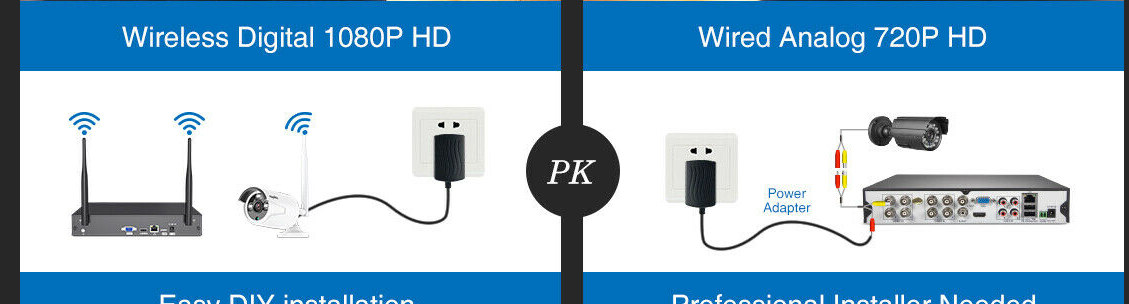
I was going off this image; on the right it shows RCA (analogue) but obviously on the left its WIFI.
I also assumed that you can view the digital feeds via their own web based software (or app) which is often the case. As I said you can probably grab this screen/image which is probably going to be in quad view on your screen and chop it up and uses each camera feed independently.
Tapping into each individual feed can be tricky because they are secure, but if there is a way I will stand corrected.