[ANSWERED] Helppp! Text Chopper shows "6th letter" of a 4-letter word
-
I'm working on my Screen Poem project for a new install - and I want to resolve an issue I'm having trying to divide a single word between several outputs. The text is being read from a .txt file by the data array actor and passed to the Text Choopers - but this applies to other contexts.
in short - I use several Text Choppers to identity the sequential characters of a word. The Text Choppers are set to Inner Character mode, looking for 1 character, but starting at different points:eg: "POETRY" is split across 6 Text Choppers, which then output: P, O, E, T, R, Y
However, when using shorter words, I find the last letter is simply repeated on the later Text Choppers:
eg: "HELP" is split across 6 Text Choppers, which then output: H, E, L, P, P, P - with #5 & #6 just replaying the last letter.
This can be avoided if I manually add spaces to the text (eg: "HELP ") - but I'd prefer it to be automated. Can we somehow get the chopper to ignore letters before the
I've attached an example text test patch which shows the problem. > here > Text Chopperrrr.izzCan anyone helppp?
many thanks!
Sam -
I tried your patch and I can confirm this happening. It seems the text chopper does not know what to do with letters less than its scope.
Not sure how you intend to use this, but one idea might be to pre-split the words and type them as single chars from the start.
Hopefully it can give you some ideas at least
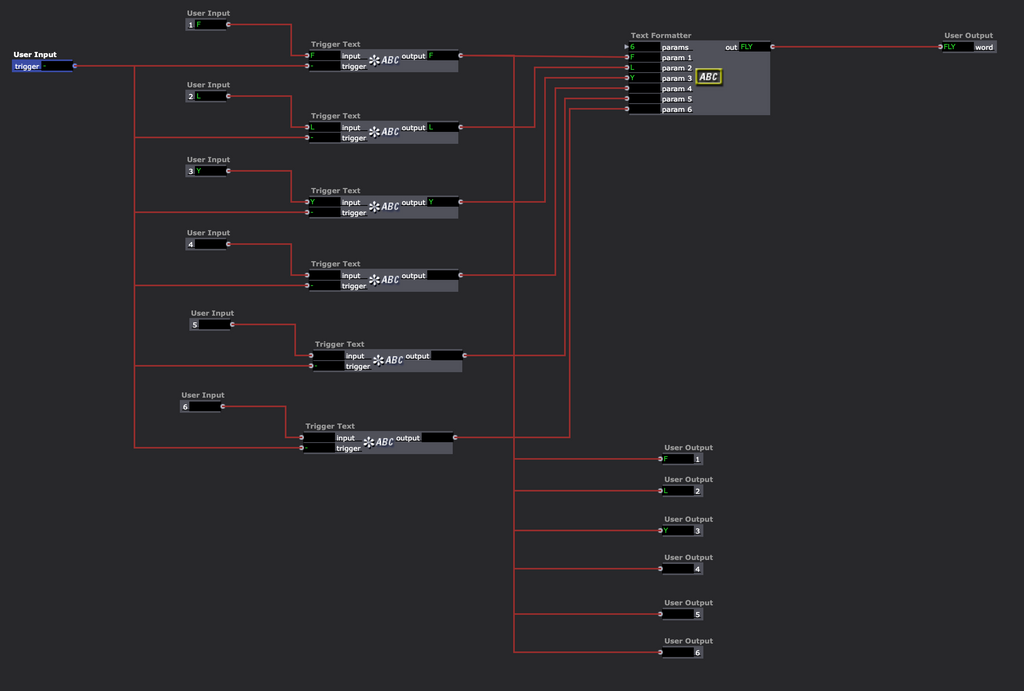
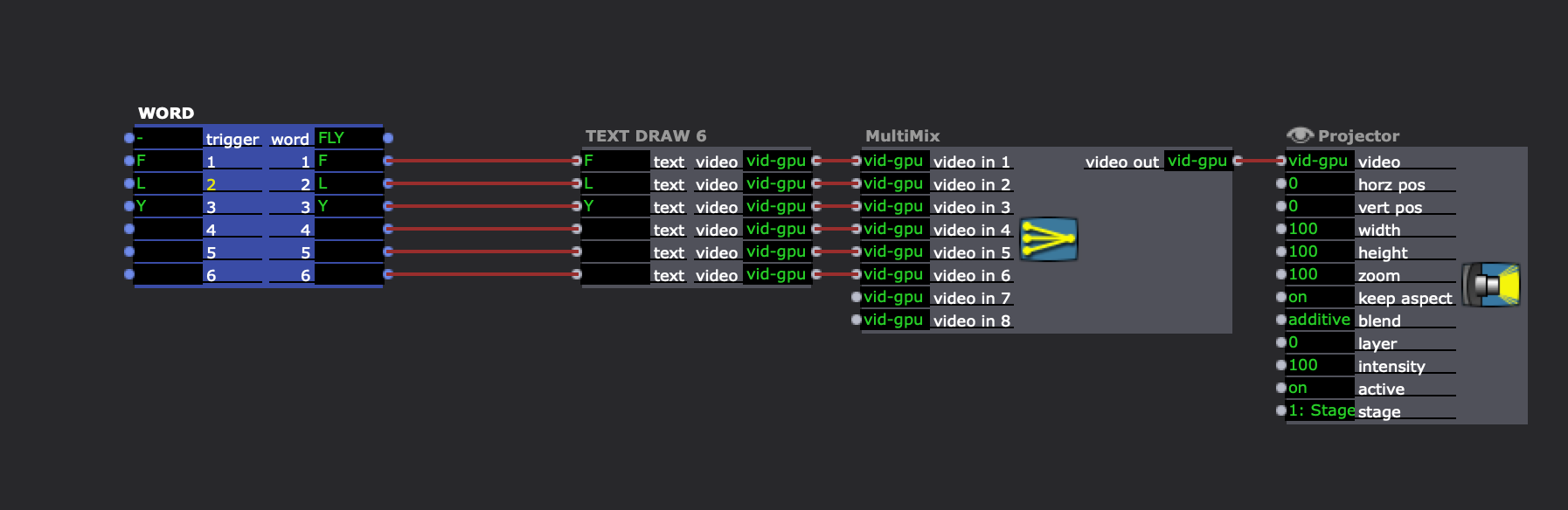
-
@fubbi cheers for having a look at this. Yeah it's tricky - but I feel like you might be onto something with the text formatter?
The challenge is the text is submitted by audiences (via google forms > IFTTT.com > dropbox .txt file) so I dont have loads of control over it. I get blocks of text like this, so i'm essentially reading line by line.
THIS
SCREEN
IS NOT
ALIVE!
++++++
UNE
MUSÉE
DES
IDÉES
++++++
-
@videosmith do you need it letter by letter then? Or line by line?
-
Hi there @Videosmith
I personally would use a simple JavaScript actor for this.
I used your example, if you change the Output field of the JavaScript actor it gives you more characters. Please be aware that you need to mutate the output of the JavaScript actor by setting it to a Text field. You can use the input of a Text Parser for this for example.
-
@juriaan I was just googling the same, nice one
-
@fubbi - the artwork is actually split across several machines / screens (3 mac minis, each going to two screens) - all reading the same text file in drop box - but together they spell one word. As they read the next line (synced by the clock) they spell the next word.
-
@juriaan this is great - thankyou so much. It seems to be just what I need! I'm gonna incorporate it if that's ok? (with a comment to credit you).

Though I can recognise there isn't much 'code' in there, it's still way beyond me, so I really appreciate it. I really rely on the visual analogies - switches / wires etc - that isadora provides for me to build my work. (I'd love to find out what people would like to see added to the text / text draw tools). But certainly having access to this wider functionality is a massive bonus - so thankyou again.
-
@fubbi cheers again for helping out on this! Your instincts were right!