[ANSWERED] How would you get a video clip to play over the live input, so that you just see the video clip?
-
I need to get a video to play depending on the colour you are wearing, but when i start the live capture to get the colour visible the live capture covers the stage and i cant see the movie clip.
Any ideas?
-
Use a monitor in the control Panel to see your camera input without projector
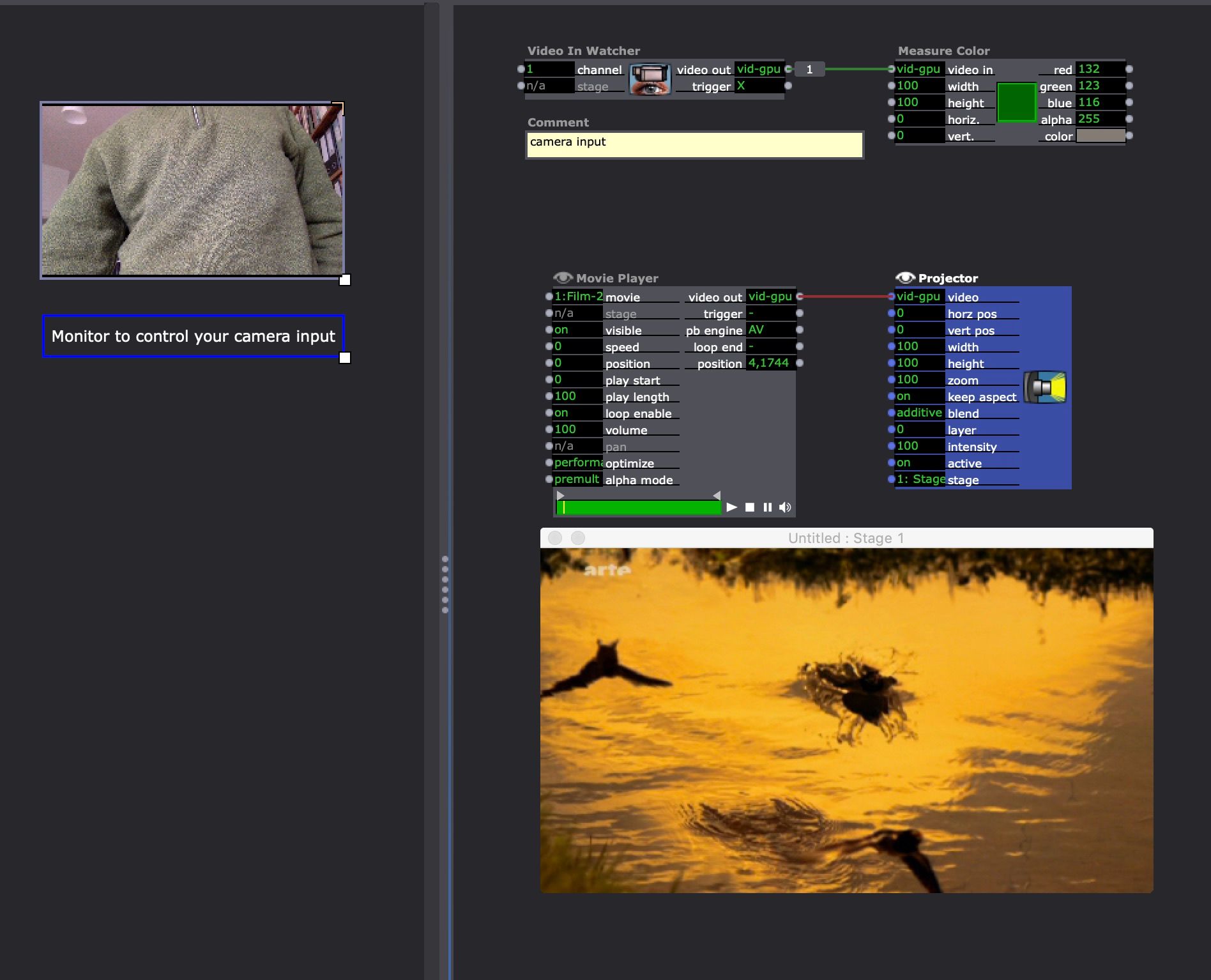
or use 2 stages.
best
Jean-François
-
thats great thanks!!!!
-
@jfg it didnt work
-
it works. You must link the monitor ID to the video out of the video In Watcher.
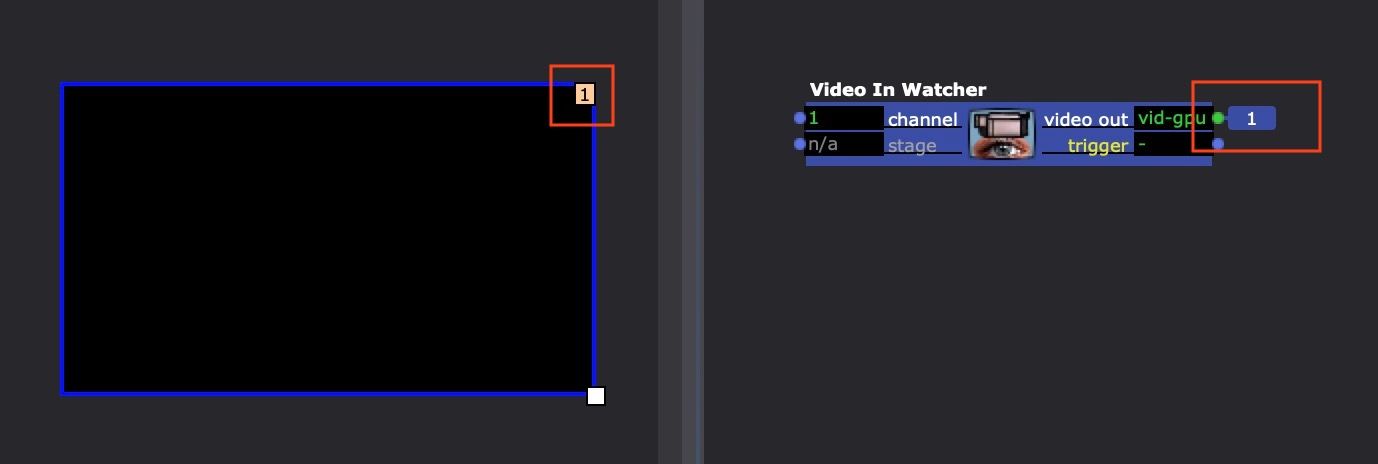
Click on video to get this panel and enter the ID of the Monitor Control (in the picture it is 1)
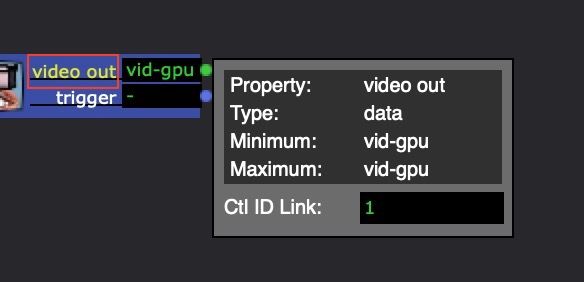
best
Jean-François