[ANSWERED] Random video patch isn't running smoothly
-
Hello
I've been using Isadora for about a month now, and I have had some difficulty trying to do a random video sequence
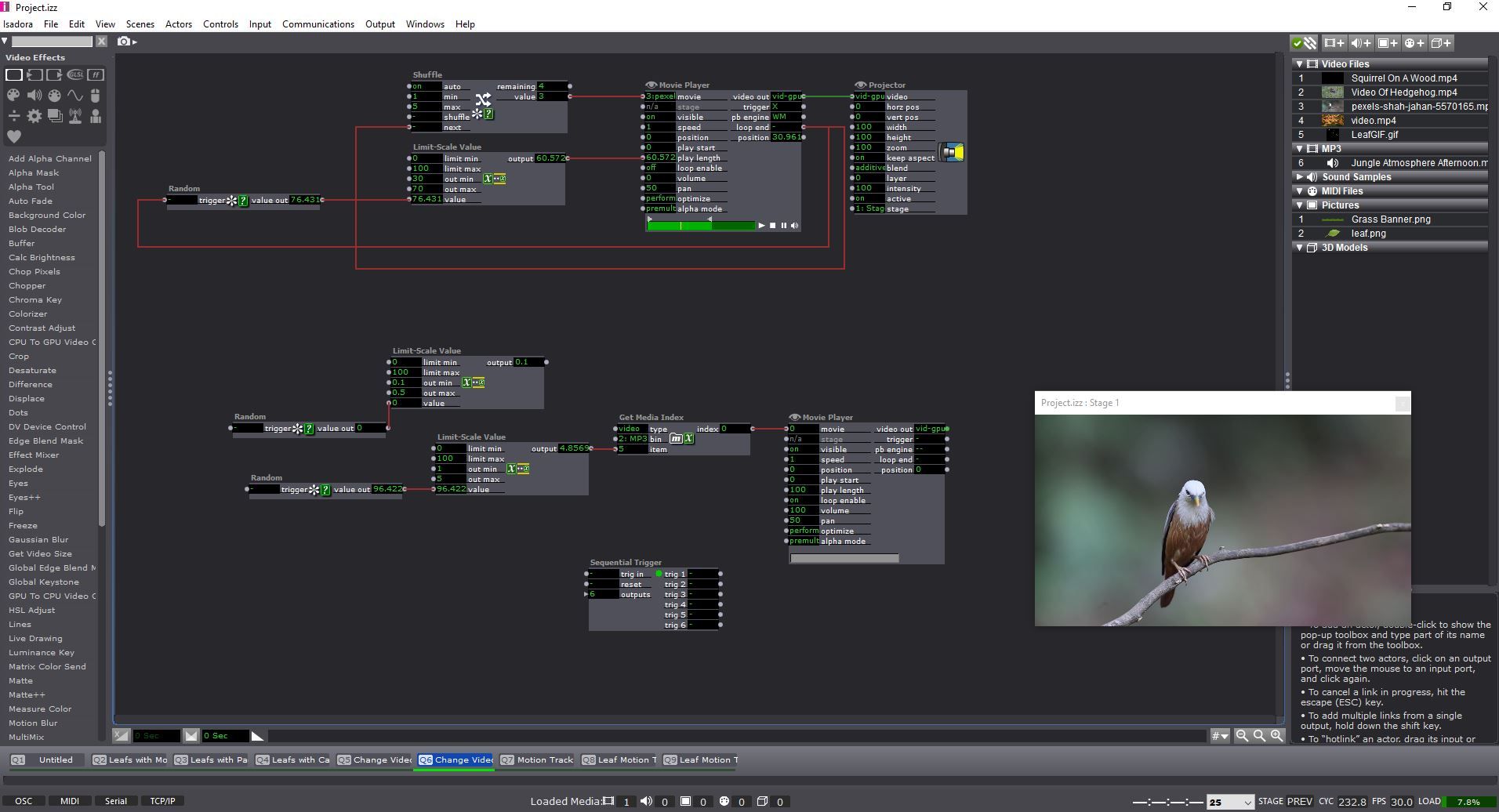
(Ignore the bottom half of the scene, that's not related)
I am attempting to have a sequence of videos play in a random order, but each video have a different duration every time its played.
I have a shuffle actor, which upon triggered by the loop end, shuffles between 1 and 5 to choose a new video to play. I also have a Random actor feeding into the play length, so each duration of every video is different.
This is working, however, there seems to be a stutter/delay every time the loop end triggers the shuffle. (The issue isn't the shuffle as when trigger manuarly without using the loop end trigger, it jumps to the next video smoothly.
Would there be a way to have this run a lot smoother? I'm not too bothered about whether it triggers at the end of the video or not, that was just the way I did it, but having a random video play for a random duration each time would be perfect!
Thank you in advance
-
@jameshooton
Try this file, I used a Media Percent to Time and Trigger Delay actor instead of changing the actual play length on the Movie Player. (Sometimes the loop end output of the Movie Player can be a bit finicky.)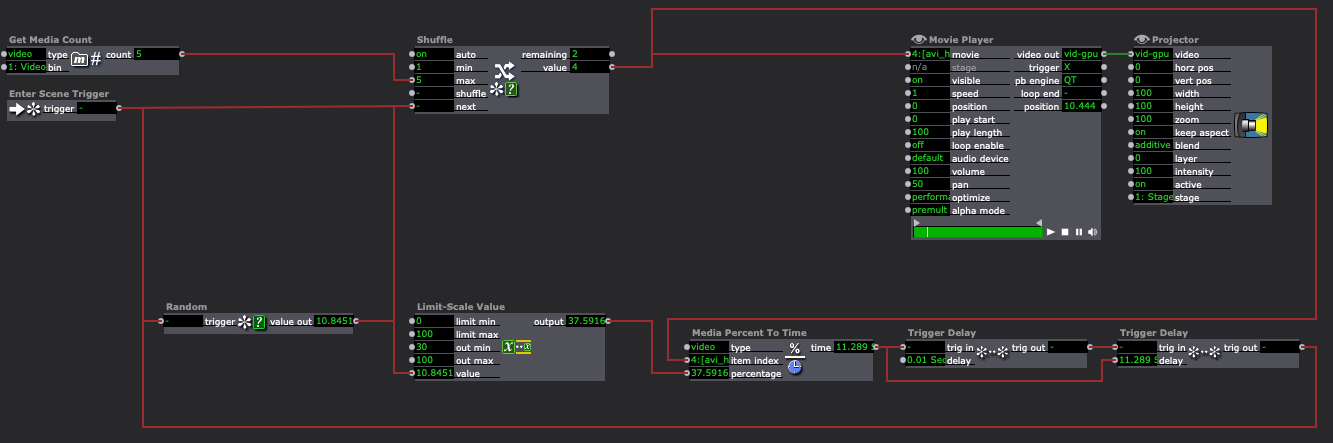
The only problem with my file is that if the random number generated is 100, then it'll hold on the last frame for 0.01 seconds (unless you enable the "loop" input on the Movie Player). If that bothers you, put a Calculator actor subtracting a 500 from the "time" output of the Media Percent To Time actor and connect the output of the Calculator actor to the "delay" input of the Trigger Delay actor all the way on the right. This will delete half a second from the timing mechanism I created, meaning if the random length ends up being 100%, the Trigger Delay actor will start a new video about a half-second before the end of the current video.
You may find these threads helpful:
https://community.troikatronix.com/topic/7006/creating-a-random-video-and-audio-generator-help-please/4
https://community.troikatronix.com/topic/6718/answered-infinite-scene-shuffle
https://community.troikatronix.com/topic/6944/answered-how-to-play-random-movie-clipsBest wishes,
Woland -
@woland Thanks so much for the quick answer! This really helps. This seems like a much better way without having to rely on Play length and Loop End triggers
Thanks again
James
-
I should also have a much more detailed version on the Plugin Page soon (which can handle set durations, random durations, no fades, crossfades, and randomly select a video, picture, or sound file). It's just waiting to be approved.
Until then, here's the file: 2020-12-07 - 3.0.7 - Random Media + Random Duration.zip