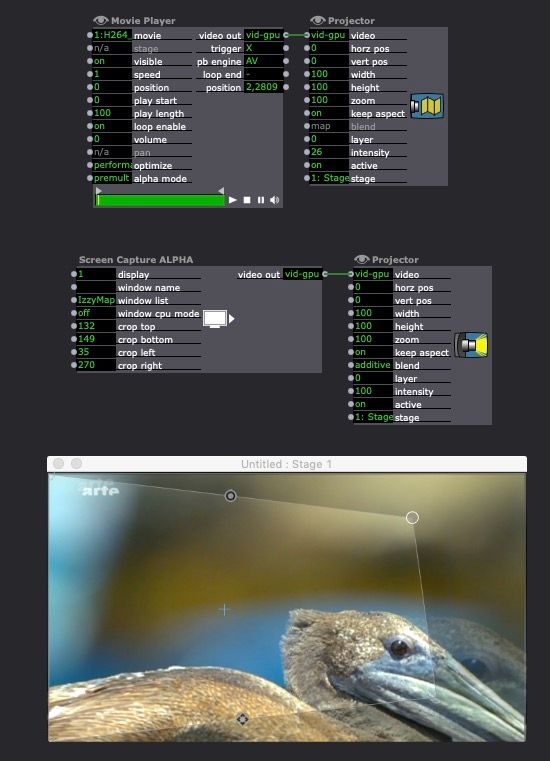[LOGGED] Izzymap alignment lines and points number
-
On Izzymap, when necessary, would be helpful make it possible to project the mapper alignment lines and the grid point number directly on the external output. So, for example, if you are with Isadora far from the screen someone next to this can easily help you, pointing what you have to move to match the surface.
You think it might be possible in the future?
Thank you
Francesco
-
Hi,
maybe you can use a 2nd projector in transparency to project the grid map you need? would it solve your problem?
-
@bennnid, thank you for the answer. Actually I don't talk about a grid like a test pattern but I mean the alignment line and the numbered points of Izzymap, like rectangle, circle or grid that you can map on the surface, so a second projector doesn't solve the problem
-
-
@jfg interesting work around, but as mention in another forum topic https://community.troikatronix... I have some issue with Screen Capture Alpha due to GPUs on my PC, so, for example, I can't grab the window belong to Isadora and some other problems. Moreover, due to my inexperience, I not sure that if you crop a window at the end that one is matching the final resolution and fitting right mapping the surface. What you think?
-
I am not sure either. It was a quick idea. You have to try further if it works correctly and if it can help. But if you capture screen actor doesn't work…
best
Jean-François
-
Bt the correct workflow is to publish the points you need and to connect them over OSC with a smartphone or a tablet with Touch OSC. You can then stand in front of the projection and control the remote computer with Isadora, provided you have a wifi network or you can made an adhoc network if both places are not too far apart.
best
Jean-François
-
@jfg right. You can also remoting the PC desktop, but in my opinion having the shape alignment line and points numbers make more easy the job
-
Dear Izzy Staff,
Any news on this? You think could be a possible feature in the future Isadora releases?
Thank you
Francesco
-
@kikko said:
You can also remoting the PC desktop
Honestly, this is how I've done it for years and it makes it super easy. I grab my laptop and stand next to the mapping surface and remote-access the show computer over wifi with TeamViewer and make my precision-adjustments that way.
That being said, I'll go make sure this feature request is still logged/got transferred over to our new database and maybe add to it a little bit.
-
@woland thank you!