[EXAMPLE PATCH] Explosions of Particles
-
Hi,
You might find this Isadora native particle system useful - or at least interesting. It uses a Javascript Actor algorithm to manipulate the Isadora 3D Model Particles. There are a lot of great effects possible with Isadora's built in particle generators.
This patch demonstrates an experiment extending the particle actors with custom multi-element 3D models and javascript. I found the javascript source code contributed to this forum some time ago here so tip-of-the-hat there. I have made some variations using snapshots.
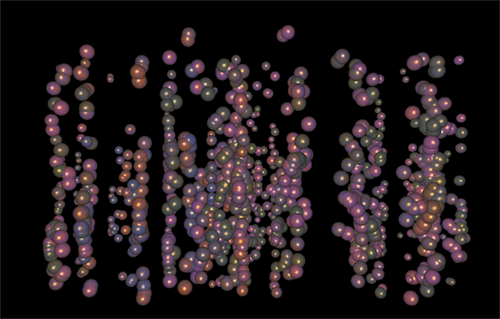
Best Wishes
Russell
-
@fubbi thanks so much I can't wait to explore this. Cheers and happy 2021!
-
@bonemap thanks so much. I've got your earlier tutorial sessions on particles - which have been really helpful. When I have spent some time on these suggestions I'll send you some outcomes! Happy 2021, cheers, Dave
-
Wait, Isadora does in fact do particle systems already pre-ISF/GLSL
i am 99.9% sure that all my particle systems work unless the object is not updated?
-
Yes, Isadora supports particle systems, however; @Vidasonik is looking to create clouds of particles.
So GLSL may well be the best option for so many elements. -
@vidasonik said:
generate clouds of dust particles or tiny stars.
Something like this?
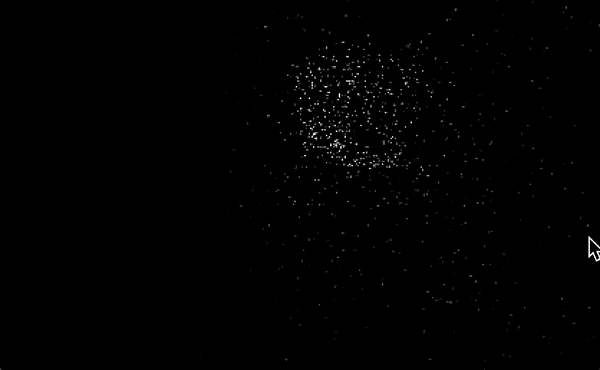
See attached patch.
Best Wishes,
Mark -
@mark yes thanks a lot Mark this is exactly the kind of thing I have in mind. I can track the movement of the dance to replace the mouse function. I have tried to open the file star.3ds as it would be great to add some rainbow colour shifts to the dust but on my mac the file is not recognised? I have previously used some transparent ping star bursts but they retain their block integrity. What you have sent is perfect. Much appreciated. I have time to work on this as currently stranded on Madeira!
Belated Happy Birthday to you!
best wishes, David
-
@mark I've just added a wave generator and a color maker HSBA which does the trick! Thank you!
-
@vidasonik said:
I've just added a wave generator and a color maker HSBA which does the trick! Thank you!
Glad to hear you got what you wanted. You need a program that understands the 3DS model format to open the star. I use Cheetah3D because it is simple and easy for someone who doesn't spend a lot of time working with 3D programs. (Blender, for example, is free but massively complex and I don't really dig the user interface.)
Best Wishes,
Mark -
@mark Thanks Mark. I downloaded GLC_player but wasn't immediately obvious how to edit the file. I'll have a look at Cheetah3D. Your file worked fine anyway so, as always, one has to decide what to spend limited time and effort on without disappearing down a rabbit hole!
-