[ANSWERED] Movie Player Volume Control
-
Hi, I’m using a Movie player and changing the volume up and down perfectly in its (send out) set as (default). If I change it to (e1-2) or anything else the volume change doesn’t follow, it’s more of a fix output.
-
If I understand you correctly:
The volume setting is not stored with the movie file. You would have to adjust the volume in your media before loading in Isadora.
What you can do is to pair up two "trigger value" actors, one for the movie file number and one for the volume you would like, then trigger both at the same time
-
Some Pics to help.
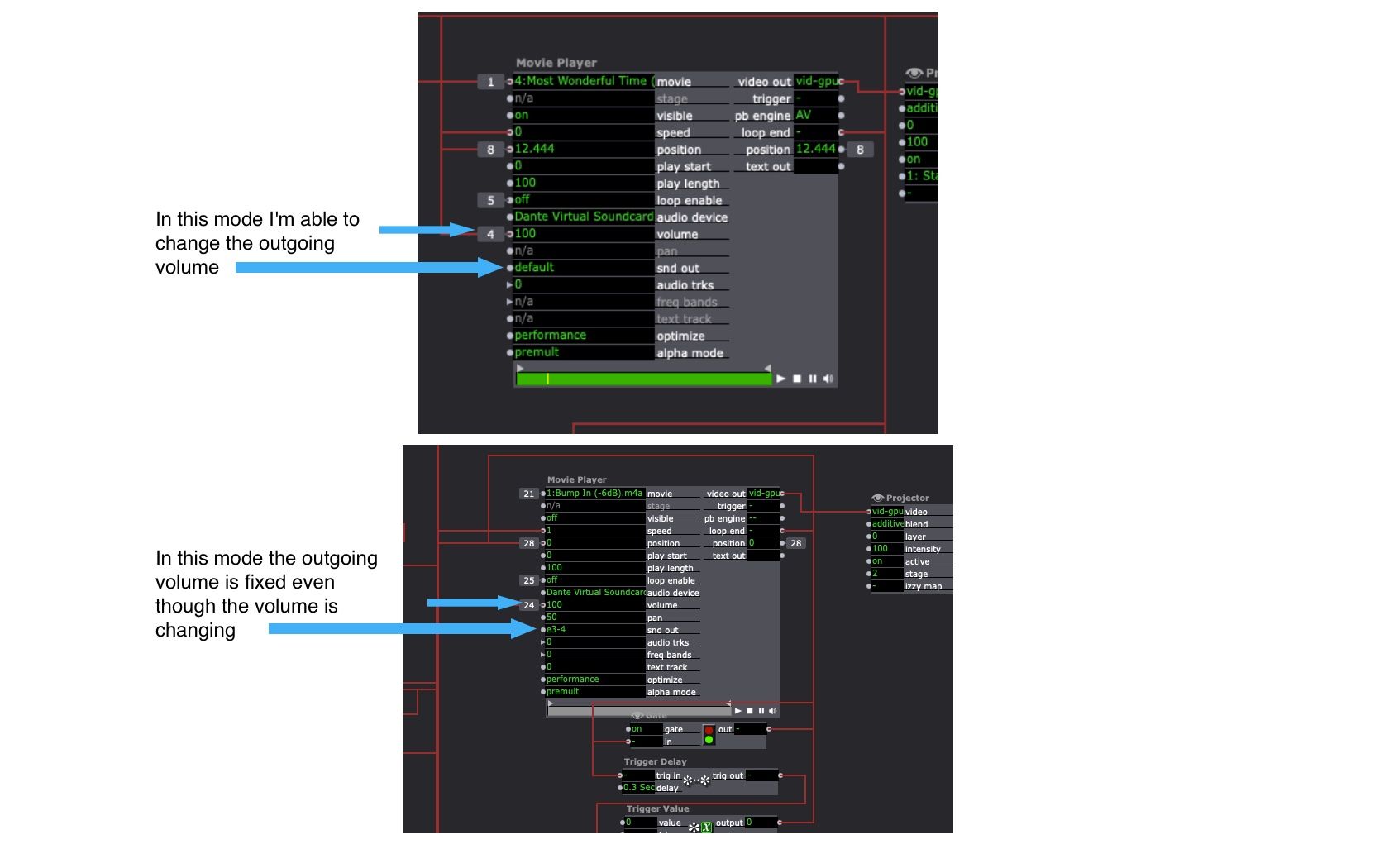
-
I believe the 'snd out' setting is only still available for backwards compatibility of patches.
Since the removal of QuickTime this feature is no longer available.
The latest Beta has a new more powerful implementation of audio routing, we are working towards a release sometime after the Big Sur fix release that is coming soon.
You may need to find a way to create a Virtual device that wraps ch 3+4 so that it can be selected via the 'audio device' input.Since you are on Mac, This feature might provide a method: https://support.apple.com/en-c...
-
Thanks, I have a workaround.