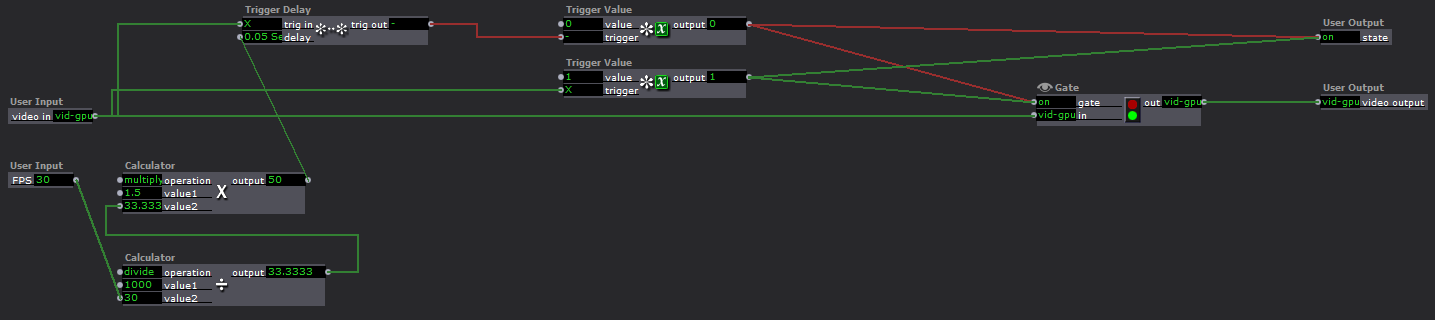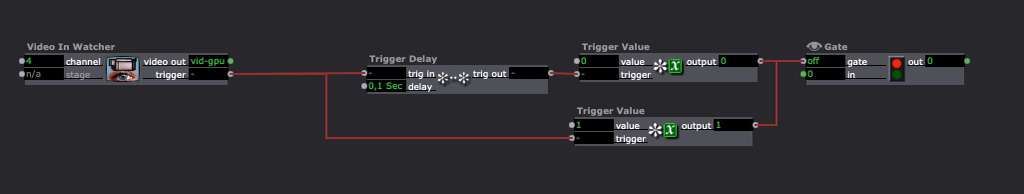[ANSWERED] Gate video if video doesn't exist
-
I have a video that is sometimes gated off upstream, but in this actor, I add a mask to the video. But I don't want to see the mask if there is nothing in the incoming foreground video.
Here's the picture. The question is what can I do with that incoming video to cause it to turn the gate on/off?
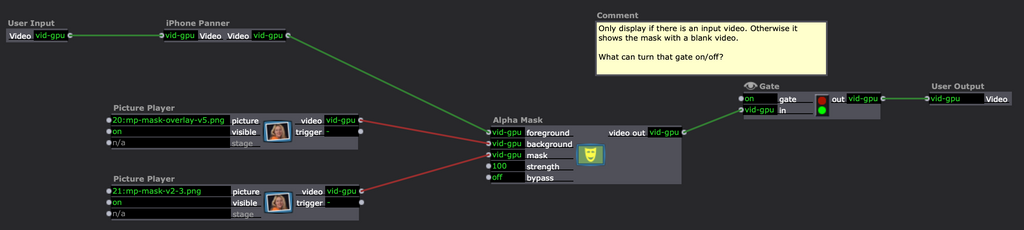
Thanks for all your help!
Bernie
-
-
-
@peuclid I think for best results go with @jfg suggestion. If your video source changes, or it's coming from lots of different places in the patch so it's complicated to use triggers, or if you just want to play with something that responds to the video, then you could try something like this. Wont be great if there are any all black frames in the video though.
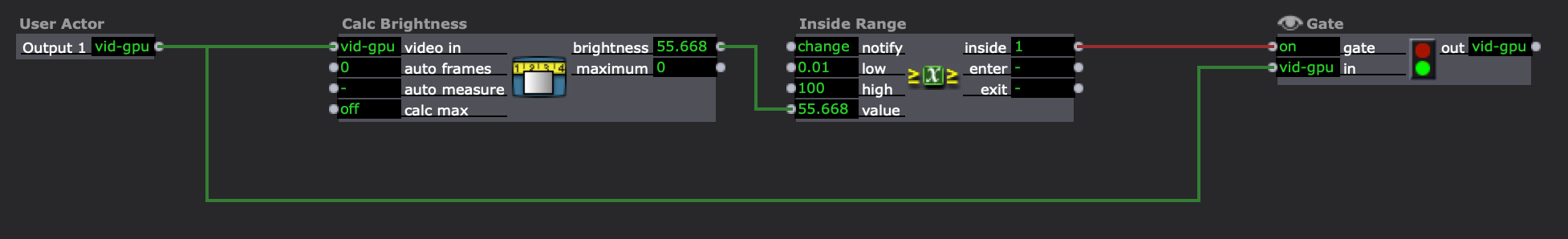
-
I like the brightness idea. I was originally trying to do something with the video size but that didn't reliably go to zero when the video was empty. At least with brightness I can see something consistent.
I'll give that a try!
Thanks,
Bernie
-
When the incoming video is Not, what do you actually have?
Do you have a black video stream, or do you have a dead video link (red not green)?If you have a black video feed, you might use the Calculate brightness actor to detect black, and activate the gate.
If you have a dead/red video link, then you may need to use something like a Decay Actor. The Decay actor will return to Zero if no input trigger is received (the timing is adjustable), you can then use this to activate the gate.. I think this has a min time of 1 second.
It's possible to do something similar with a Tap Tempo actor. This may react more quickly. Both will take some adjustment since you are 'deciding' something is inactive based on values over time. -
Thanks @dusx I am getting a red line, no video at all, and you're right, it's not even changing the brightness value in the Calc Brightness actor, so it showed the brightness from the last time that scene was active and doesn't change to zero.
Sounds like I need to try one of your other ideas.
Thanks,
Bernie
-
Hmm weird. I get proper results here when I use a Get Video Size actor. (DirectShow as engine for the Movie Player)
I also made the same actor as @jfg in my first attempt with a Trigger delay actor. If you keep feeding it values it will never trigger the output. So basically your trigger 'time-outs' if it doesn't receive a valid video signal.
-
you can also connect to the video output instead if the trigger out. It works also good
Jean-François
-
I'm trying your idea. Connecting the vid-gpu directly into the "Trigger Delay" and "Trigger Value" like (I think) you suggested, but now when there is a signal, it continuously flashes for that .1 sec and then toggles off again. When there is no video, it does go off, so that was the harder part that is now working, I feel like it's getting close.
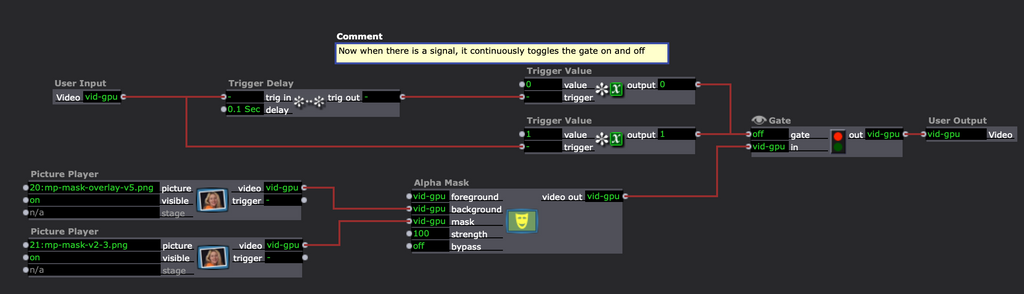
-
Do not add it to both the Trigger value 0 and Trigger value 1. What you basically do is set the Gate on open (init) position and use Trigger value 0 to close it again if the Video input time-outs. (by using the Trigger delay actor set to 0.1 sec)
See the example file that I made for you, basically what I added is a simple Trigger value that holds our current state and a way for us to activate the gate again if the video signal is there.
-
-
you can use an higher delay depending of the video. I had flicker with 0,1 if I go down with the speed (movie player)
Jean-François
-
Using the Trigger Delay as the timeout is perfect.
I just added a bit here to calculate a 'good' delay time based on the FPS setting (might use Performance monitor to set this)
I didn't see any need for the Buffer actor.