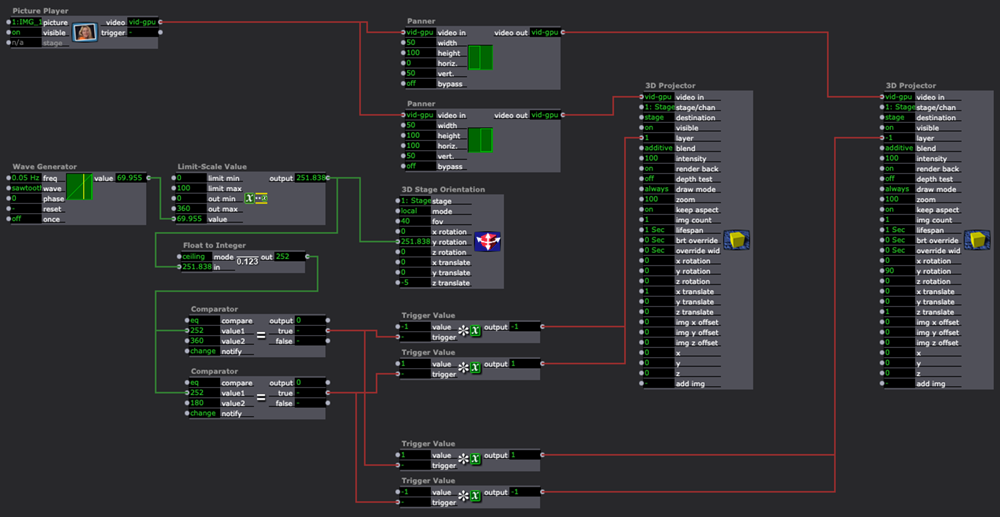[ANSWERED] 3D Projector Additive Layering Problem
-
Hello all,
There is something I don't understand in 3d projector blend mode. Let mo show with an example
I have put 2 3d projectors with planes at 90 degrees with borders touching (like 2 walls). And I feed the same video image to both. Both projectors are set to additive blend mode. When I rotate the the stage with 3d stage orientationI see only one of them as additive to the other. the other one seems to be opaque despite both are in additive blend mode. I am joining images and patch.
Am I doing something wrong ? or should I file a bug report ?Cheers
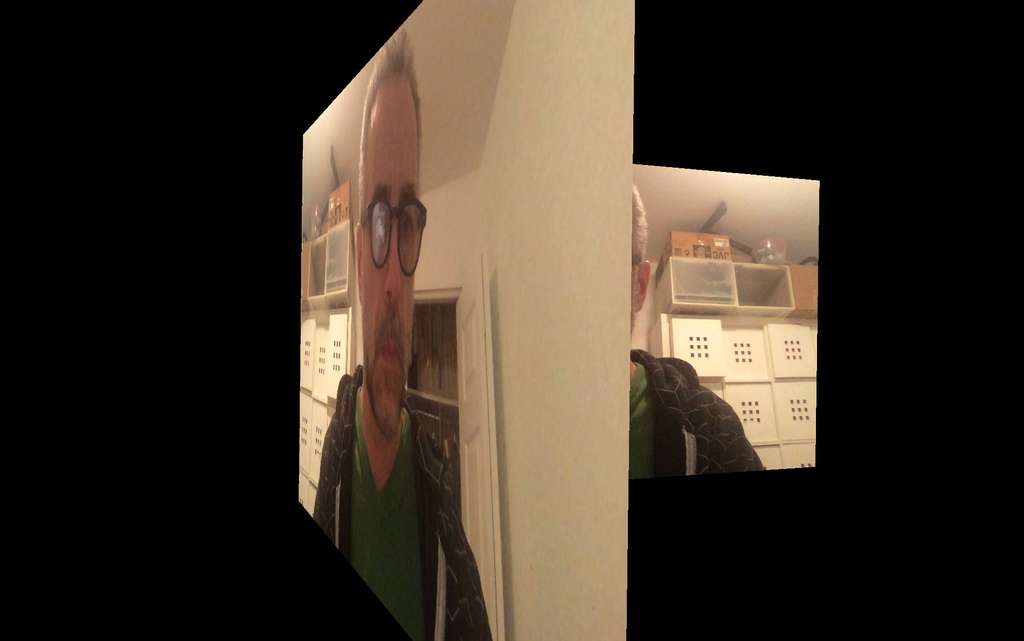

-
Hi,I believe this is a known issue and relates to the way each element is layered. Because each is assigned a layer position. If you change your layer settings you will see that the blending also swaps to the other element. In the past I have configured a system to change the layer numbering based on the rotation parameters of each element, therefore you trick this limitation.
Best Wishes
Russell
-
-
@bonemap Thanks Russel.
I get that layering could be an issue, but I still don't get what logic is working : if the layer is the same (as I did I and both 3d projectors) on "additive blending" they should be adding both ways. Isn't it ? And thanks a lot for your solution proposition. Brillant and elegant solution. It just works fine ! but still it is not very logic at least to me since adding si not linked to which is added to which. Am I thinking this thing wrong?
Thanks againArmando
-
Here is an explanation from @mark https://community.troikatronix.com/topic/6804/info-why-don-t-the-3d-player-and-3d-model-particles-offer-transparency?_=1611865851375
Best Wishes
Russell
-
Thanks Russel,
Again I did't see that. Now I understand (sort of, a bit technical for me) but at least it is clear. Mark (again has done a great job in explaining AND giving the scientific explanation of the situation.
Cheers
-
@armando said:
Again I did't see that. Now I understand (sort of, a bit technical for me) but at least it is clear. Mark (again has done a great job in explaining AND giving the scientific explanation of the situation.
But in general, if you want transparency to work more as you'd expect, turn the 'depth test' input 'off'. When you do this, OpenGL stop trying to occlude the surfaces based on their z-position. I think you'll see that your example patch behaves more as you might expect if you do this.
Best Wishes,
Mark -